Pioneer AVH-X1500DVD Support Question
Find answers below for this question about Pioneer AVH-X1500DVD.Need a Pioneer AVH-X1500DVD manual? We have 1 online manual for this item!
Question posted by robcugen on June 5th, 2014
How To Make Pandora Work On A Pioneer Avh X1500dvd
The person who posted this question about this Pioneer product did not include a detailed explanation. Please use the "Request More Information" button to the right if more details would help you to answer this question.
Current Answers
There are currently no answers that have been posted for this question.
Be the first to post an answer! Remember that you can earn up to 1,100 points for every answer you submit. The better the quality of your answer, the better chance it has to be accepted.
Be the first to post an answer! Remember that you can earn up to 1,100 points for every answer you submit. The better the quality of your answer, the better chance it has to be accepted.
Related Pioneer AVH-X1500DVD Manual Pages
Owner's Manual - Page 2


... Your
Hands 5 About this unit 5 DVD video disc region numbers 6 About this manual 6 After-sales service for Pioneer
products 6 Visit our website 6 Use and care...27 Setting the effect 27
Using Pandoraâ internet radio Pandora operations 28 Selecting and playing Pandoraâ stations/
shuffle 29
...ring tone 31 Using the preset dial lists 31 Making a call by entering phone
number 31 Setting the...
Owner's Manual - Page 3


...and subwoofer
controller 38 Using the keyboard 38 Setting the ever scroll 39 Setting the Pandora connect mode 39 Setting the Bluetooth audio 39 Clearing Bluetooth memory 39 Updating Bluetooth connection...rear view camera (back up
camera) 39 Auto EQ (auto-equalizing) 40 Setting the video signal 41
Favorite menu Using the Favorite menu 41
Bluetooth connection menu Bluetooth connection menu
operations...
Owner's Manual - Page 4


... in operating the system or reading the display, park your vehicle in a safe location and make necessary adjustments. 3 Please remember to wear your seat belt at all times while operating your...and apply the parking brake. Installation or servicing of the display by this PIONEER product. When you attempt to watch videos. Where such regulations apply, they will appear on this unit to avoid ...
Owner's Manual - Page 5


... limits set the dial and leave it deemed to comply without distortion. !
Also, damage to this unit, smoke, and overheating could result. MODEL NO.: AVH-X1500DVD This device complies with Part 15 of RF energy that it comfortably and clearly, without maximum permissive exposure evaluation (MPE). Once you have established a comfortable
sound level...
Owner's Manual - Page 6


...excessive heat such as "USB storage device".
!
Press and hold MUTE. Operating the feature demo while the car engine is
not used .
! CUSTOMER...you start
Before you start
DVD video disc region numbers
Only DVD video discs with compatible region numbers can...conditions) or any other information.
After-sales service for Pioneer products
Please contact the dealer or distributor from this ...
Owner's Manual - Page 7


... .
2 Apps key Switching to turn the display on. ! AVH-X3500BHS, AVH-X2500BTand AVH-X1500DVD
8
a
1
3 4 5 6 7
1 RESET For details...1
23
4
Digital Radio
Disc
USB/iPod1
Pandora Bluetooth Audio
AUX
AV
SiriusXM
Video
Audio
Apps
RearView ON
OFF
Settings
System
Theme...storage device to this unit, refer to mute. For details on display
1
SiriusXM Digital Radio Disc USB/iPod Pandora ...
Owner's Manual - Page 8


... is displayed when a USB storage device is not displayed, it
can be displayed by touching the source icon.
Press to adjust the volume. Radio tuner
(AVH-X4500BT/AVH-X2500BT/AVH-X1500DVD) ! Built-in Bluetooth audio
(AVH-X5500BHS/AVH-X4500BT/AVHX3500BHS/AVH-X2500BT) ! Pandoraâ internet radio ! AUX ! Using SRC/OFF
(Function of AVH-X5500BHS/AVH-X4500BT)
Turning the source on using...
Owner's Manual - Page 18
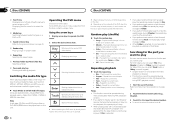
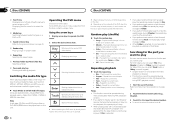
...range. Refer to Introducing movie operations on this function may not work properly. Operating the DVD menu
(Function for the part you perform track search or fast forward/ reverse during
Video CD playback featuring PBC (playback control). !
Chapter - Repeat ... 16.
2 Touch the desired search option (e.g., Chapter).
3 Touch 0 to 9 to make a selection from the selected menu item.
Owner's Manual - Page 22


... list. iPhone 4 ! The only port that may not be used unless it while the car is not liable for Advanced App Mode from incorrect or flawed appbased content.
! CAUTION !
...this system.
22 En The content and functionality of the supported applications are looking for a video/music by Pioneer.
! Advanced App Mode allows access to applications other than normal
1
Playback at normal ...
Owner's Manual - Page 28


... service are viewable in order to play Pandora on the Pioneer car audio/video products, connect an iPod, iPhone, Androidä device or BlackBerry device with future firmware versions of the Pandora music service by Pandora; Optional Pioneer adapter cable connecting your device to connect to open the system menu.
3 Touch Pandora connect mode repeatedly until the desired setting appears...
Owner's Manual - Page 39


...scroll
When ever scroll is set up camera)
CAUTION Pioneer recommends the use a Bluetooth audio player.
1 ...AVH-X5500BHS/AVH-X4500BT/AVHX3500BHS/AVH-X2500BT) You need to the rear view camera video by pressing the touch key. To stop watching the rear view camera video and return to Setting the Pandora...setting if the display switches to consult your car and the shift lever is shown on your...
Owner's Manual - Page 40


... center position. (Refer to carry out auto EQ using an AVH-X3500BHS, AVH-X2500BT, or AVH-X1500DVD, connect a microphone extension cable (sold separately) to use this unit is set the cut power to place the microphone in the center of the headrest of the car interior acoustic characteristics.
! The equalizer curve switches to Flat. (Refer...
Owner's Manual - Page 43


... and portable audio/video players can be connected to this unit. Park your local Pioneer dealer.
1 Turn...device using a 3.5 mm plug (4 pole) with an RCA cable (sold separately can be reproduced correctly. A portable audio/video player can be adjusted properly, consult your car...video image to be connected to this unit, refer to Capture an image in JPEG files on page 25. # If you make...
Owner's Manual - Page 48


... the car is ...AVH-X3500BHS)
This product
When connecting with optional CD-IU201V cable
USB/iPod input This product
SiriusXM BUS input
SiriusXM BUS cable (Supplied with SiriusXM tuner)
SiriusXM tuner (sold separately)
AUX input (AUX)
iPod with video... camera) on this unit) Connect to separately sold USB device. Section
25
Connection
When connecting with this unit will automatically...
Owner's Manual - Page 55


...device This unit's DivX Register this unit is full.
There are no songs in the current list.
Tags not stored. The tag information on this
been authorized
DivX pro- Reconnect your dealer or an
authorized
Pioneer...failed. Bluetooth Message Error-10
Pandoraâ Message Error-19
Cause...flash.
Action Transfer songs to video or JPEG image display while...
Owner's Manual - Page 56


.... Do not exceed the skip limit. Check Device Device error message displayed in the Pandora application on the screen.
Select a station.
Connection to register.
tone of the power amp
connected to save Bookmark.
Translation
Pioneer recommends the use of the car's interior acoustic characteristics is not con-
Pandora is interrupted and disconnect from...
Owner's Manual - Page 60


...
! iPhone (software version 3.1.3)
Depending on a USB storage device that has numerous folder hierarchies. When you use Pioneer CD-IU51V/CD-IU201V interface cable, consult your dealer for !...audio discs play with high temperatures. This unit may not work properly depending on the software version of audio files embedded with video (software version 1.3) ! There is required. iPod nano...
Owner's Manual - Page 61


...) ! HFP (Hands Free Profile) ! If you sync your dealer or the nearest authorized PIONEER Service Station. If liquid or foreign matter should get inside the display resulting in iTunes the next time you cannot use Bluetooth wireless technology, devices must be saved from the iTunes Store. Image quality will show up in...
Owner's Manual - Page 62


... for iPod" and "Made for the operation of the PIONEER CORPORATION. Please note that plays DivX video.
Androidä Android is an official DivX Certifiedâ device that the use and does not convey a license nor imply any commercial (i.e.
This is a trademark of Pandora Media, Inc. Visit divx.com for private, non-commercial use...
Owner's Manual - Page 65


...
Additional information
Appendix
English
Specifications
General Power source 14.4 V DC (10.8 V to -noise ratio ......... 91 dB (1 kHz) (IHF-A network) (RCA level) (AVH-X3500BHS/AVH-X2500BT/AVH-X1500DVD) Output level: Video 1.0 Vp-p/75 W (±0.2 V) Number of channels ........ 2 (stereo) MP3 decoding format ...... Home Theater Ver. 3, 4, 5.2, 6 (Except ultra and HD) (.avi, .divx)
MPEG...
Similar Questions
How To Use The App Mode For A Pioneer Avh-x1500dvd
(Posted by legeshwees 10 years ago)
Is There A Way I Can Get Bluetooth On My Pioneer Avh-x1500dvd Or How Can I
(Posted by gsav38468860 10 years ago)

