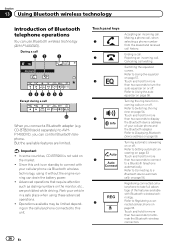Pioneer AVH-P4400BH Support Question
Find answers below for this question about Pioneer AVH-P4400BH.Need a Pioneer AVH-P4400BH manual? We have 1 online manual for this item!
Question posted by www65ssred on April 7th, 2019
Avh-p4400bh System Is Getting Power But My No Display
when I turn my car on the display comes on for about 2 seconds then goes black. So I'm stuck on one station. Is there a way to reset this unit? There has to be a way? So if anyone has the answer to my screen blacking out or how to reset I would appreciate it
Current Answers
Related Pioneer AVH-P4400BH Manual Pages
Similar Questions
I Have A Avh P3200bt And When I Try To Play A Dvd , I Get Sound But No Video.
(Posted by toRave20 10 years ago)
Getting Power!
how do I get power from my chevy impala SS without Bose system. To connect the 4500bt pioneer stereo...
how do I get power from my chevy impala SS without Bose system. To connect the 4500bt pioneer stereo...
(Posted by JocJr4 10 years ago)
What Is Pioneer Avh-p4400bh Video Usb Format? .mpeg1
what is Pioneer AVH-P4400BH video usb format? .mpeg1"? what is best program t ouse UGH HELP!
what is Pioneer AVH-P4400BH video usb format? .mpeg1"? what is best program t ouse UGH HELP!
(Posted by hockeybay 11 years ago)