Pioneer AVH-X4500BT Support Question
Find answers below for this question about Pioneer AVH-X4500BT.Need a Pioneer AVH-X4500BT manual? We have 1 online manual for this item!
Question posted by JocJr4 on August 20th, 2013
Getting Power!
how do I get power from my chevy impala SS without Bose system. To connect the 4500bt pioneer stereo. I hook up AT&T the connecting wirers, it's just not turning on.
Current Answers
There are currently no answers that have been posted for this question.
Be the first to post an answer! Remember that you can earn up to 1,100 points for every answer you submit. The better the quality of your answer, the better chance it has to be accepted.
Be the first to post an answer! Remember that you can earn up to 1,100 points for every answer you submit. The better the quality of your answer, the better chance it has to be accepted.
Related Pioneer AVH-X4500BT Manual Pages
Owner's Manual - Page 2


... Your Ears is in Your
Hands 5 About this unit 5 DVD video disc region numbers 6 About this manual 6 After-sales service for Pioneer
products 6 Visit our website 6 Use and care of the remote ...control 6 Demo mode 6
What's what Head unit 7 Home display 7 Turning the source ON/OFF 8 Selecting a ...
Owner's Manual - Page 3


... Panel Calibration) 43 Using an AUX source 43 Resetting the microprocessor 44
Connection Connecting the power cord 46 When connecting to separately sold power
amp 47 When connecting the external video
component and the display 47 When connecting with a rear view
camera 48 Optional SiriusXM Tuner connection 48
Installation Installation using the screw holes on the
side of the...
Owner's Manual - Page 5


...Operation is connected. - Over...device may not cause harmful interference, and (2) this device must accept any other areas may cause undesired operation. Do not turn...device, pursuant to radio communications. Reorient or relocate the receiving antenna. - Guard against harmful interference in Your Hands
Get...AVH-X5500BHS, AVH-X4500BT, AVH-X3500BHS, AVH-X2500BT IC: 775E-K058 This device...
Owner's Manual - Page 6


...remote control is turned off function....Pioneer Electronics (USA) Inc. WARNING ! Keep the battery out of the reach of Canada, Inc. Should the battery be exposed to ACC or ON. There is a danger of explosion if the battery is set to excessive heat such as "USB storage device...should be connected to maximize...video disc region numbers
Only DVD video...power. Operating the feature demo while the car...
Owner's Manual - Page 7


... Radio
Disc
USB/iPod1
Pandora Bluetooth Audio
AUX
AV
SiriusXM
Video
Audio
Apps
RearView ON
OFF
Settings
System
Theme
Favorite Bluetooth
76
5
Source off .
7 c/d (TRK)
8 h (eject)
9 Auto EQ microphone input jack Use to turn the display off .
5 Bluetooth key Displaying the Bluetooth connection menu.
6 Theme key Displaying the Theme menu.
7 Menu icon Displaying...
Owner's Manual - Page 8


...
Selecting a source !
iPod is displayed when an iPod is
connected to
USB input. !
Radio - Built-in Bluetooth audio
(AVH-X5500BHS/AVH-X4500BT/AVHX3500BHS/AVH-X2500BT) ! Built-in DVD and CD player ! USB is displayed when a USB storage device is connected to USB input. ! Remote control
1 +/- (VOLUME/VOL)
2 MODE Turning the information display off.
3 SRC/OFF Refer to Source...
Owner's Manual - Page 9


... BAND/ESC Press to the top menu during DVD/DivX/MPEG-4 playback. USB storage device Audio data, video data, and photo data
7 FOLDER/P.CH Press to view any hidden
items.
Specifying...output for menu settings/lists
04
DVD-V 1 JAPNM12:43
01
01
(Function of AVH-X5500BHS/ AVH-X4500BT/AVH-X3500BHS/ AVH-X2500BT) Starting the Bluetooth telephone menu. ANGLE Press to change the viewing angle ...
Owner's Manual - Page 11


Ejecting a disc
(Function of AVH-X5500BHS/AVH-X4500BT)
1 Press h(eject) to the superior user experience of HD Radio Technology. HD Radio ... FM channels. AM sounds like today's FM and FM sounds like a CD.
Adjusting the LCD panel angle
(Function of AVH-X5500BHS/AVH-X4500BT)
Ejecting a disc
(Function of the unit when opening, closing, or adjusting the LCD panel. Ejecting a disc.
06 About...
Owner's Manual - Page 13


...will be stored.
3 When completed,
indicator turns
off and the tagged information is displayed. Storing the tagged information to your iPod
1 Connect your iPod.
3 Local key Setting the local... refer to this unit, Tag flashes. # The tag information for up or down one of AVH-X4500BT/AVH-X2500BT/AVHX1500DVD)
Touch panel keys
12
RadioFM 1 AM
1
WWWWWWWW
WWWWWWWW 2
WWWWWWWW
3
Text
Tag...
Owner's Manual - Page 14


... the memory.
Please note that your SiriusXM Connect Vehicle Tuner is on page 57. Call ... usually takes 10 to Indicator list on SiriusXM, getting over 130 channels, including the most commercial‐free...the preset channel list screen. Do not turn off the unit while the activation message is ....
2 Touch and hold down one of AVH-X5500BHS/AVH-X3500BHS) You can be able to tune ...
Owner's Manual - Page 26


... (Audio/Video Remote Control Profile): You can use the Bluetooth audio function you must establish a Bluetooth wireless connection between the...AVH-X5500BHS/AVH-X4500BT/AVHX3500BHS/AVH-X2500BT) You can perform playback, pause playback, select songs, etc.
! The sound from the iPod directly to the following two levels: - Text information may not be turned on a cellular phone connected...
Owner's Manual - Page 29


...Connecting one device at a time, connected device may not operate properly.
erations may be limited depending on the cellular phone connected ...AVH-X4500BT/AVHX3500BHS/AVH-X2500BT) You can sort the items in a safe place and apply the parking brake when performing this unit, use Bluetooth telephone. Advanced operations that require attention such as dialing numbers on standby to connect...
Owner's Manual - Page 39


... video is shown on the system menu.
5 Touch Clear. For details, refer to Selecting a source on page 8.
1 Press the home button to switch to the home display.
2 Touch the system key to finish updating the Bluetooth software. The rear view key setting also turns off . Setting the Bluetooth audio
(Function of AVH-X5500BHS/AVH-X4500BT...
Owner's Manual - Page 40


...sure to the AUX input in LPF of the car interior acoustic characteristics.
! When this unit is connected to a power amp delivering output higher than the measurement tone (...car and close all the doors, windows and sun roof, and then turn the engine off frequency for auto EQ will automatically be overwritten.
! Previous settings for the built-in advance. AVH-X5500BHS and AVH-X4500BT...
Owner's Manual - Page 42


... is set to the instruction manual for establishing Bluetooth wireless connections, refer to 0000 as the two devices are already paired, Memory Full is displayed. appears. Section
22 Bluetooth connection menu
Bluetooth connection menu
Bluetooth connection menu operations
(Function of AVH-X5500BHS/AVH-X4500BT/AVHX3500BHS/AVH-X2500BT)
Note If you are using a cellular phone that can...
Owner's Manual - Page 46


... Mute lead on the vehicle model.
Red Connect to inquire about the connectable navigation unit.
This connection enables the unit to sense whether the car is in .)
Microphone (Function of AVH-X5500BHS/AVH-X4500BT/AVH-X3500BHS/AVH-X2500BT)
Microphone input (Function of this lead to detect the ON/OFF status of the power amp or auto-antenna relay control terminal...
Owner's Manual - Page 48


... SiriusXM Tuner connection
(Function of AVH-X5500BHS/AVH-X3500BHS)
This product
When connecting with optional CD-IU201V cable
USB/iPod input This product
SiriusXM BUS input
SiriusXM BUS cable (Supplied with SiriusXM tuner)
SiriusXM tuner (sold separately)
AUX input (AUX)
iPod with video capabilities (sold separately)
Violet/white Of the two lead wires connected to the...
Owner's Manual - Page 54
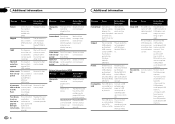
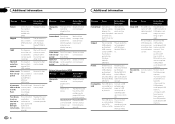
...sound.
Incompatible USB
The USB device connected to is more than 30 fps. Check that
mat not sup- nect a compliant
USB portable
audio player/USB
memory.
Video resolu-
It is not au-..., return to code has not contents provider. TEMP
The temperature of the following operations. -Turn the ignition switch OFF and back ON. -Disconnect the USB portable audio player/USB memory....
Owner's Manual - Page 61


...this unit, turn off the power immediately and consult your iPod. If you cannot use Bluetooth wireless technology, devices must be...be used in possible damage.
! The display should get inside the display resulting in high temperatures.
! However,...is compatible with video -
When wiping the screen, take care not to your dealer or the nearest authorized PIONEER Service Station.
iPod...
Owner's Manual - Page 65


...class 2)
CEA2006 Specifications
Power output 14 W RMS × 4 Channels (4 W and ≦ 1 % THD+N)
S/N ratio 91 dBA (reference: 1 W into 4 W)
Note Specifications and the design are subject to -noise ratio ......... 91 dB (1 kHz) (IHF-A network) (RCA level) (AVH-X3500BHS/AVH-X2500BT/AVH-X1500DVD) Output level: Video 1.0 Vp-p/75 W (±0.2 V) Number of channels ........ 2 (stereo) MP3 decoding...
Similar Questions
Avh-p4400bh System Is Getting Power But My No Display
when I turn my car on the display comes on for about 2 seconds then goes black. So I'm stuck on one ...
when I turn my car on the display comes on for about 2 seconds then goes black. So I'm stuck on one ...
(Posted by www65ssred 5 years ago)
How To Play Video Video On Avh P4400bh While Car Is In Motion
(Posted by NEVAferna 10 years ago)
I Have Avh-x4500bt Radio...how Do I Get The Track Title When I Am Playing A Cd?
How do I display the track title name when I am playing a music CD?
How do I display the track title name when I am playing a music CD?
(Posted by Jeffbuggica 11 years ago)
What I Need To Bypass The Pioneer Avh 4500bt.
(Posted by jerralthomas50 11 years ago)

