Pioneer AVH-X4500BT Support Question
Find answers below for this question about Pioneer AVH-X4500BT.Need a Pioneer AVH-X4500BT manual? We have 1 online manual for this item!
Question posted by Jeffbuggica on April 14th, 2013
I Have Avh-x4500bt Radio...how Do I Get The Track Title When I Am Playing A Cd?
How do I display the track title name when I am playing a music CD?
Current Answers
There are currently no answers that have been posted for this question.
Be the first to post an answer! Remember that you can earn up to 1,100 points for every answer you submit. The better the quality of your answer, the better chance it has to be accepted.
Be the first to post an answer! Remember that you can earn up to 1,100 points for every answer you submit. The better the quality of your answer, the better chance it has to be accepted.
Related Pioneer AVH-X4500BT Manual Pages
Owner's Manual - Page 2


... playback 19 Selecting tracks from the track title
list 19 Selecting files from the file name list 19
Playing DivXâ VOD content 19
iPod Moving images operations 20 Sound playback operations 20 Using this unit's iPod function from your
iPod 20 Shuffle play 21 Repeating playback 21 Playing videos from your iPod 21 Browsing for a video/music on the...
Owner's Manual - Page 5


...playing it at least 20 cm or more of the following two conditions: (1) this device must accept any interference received, including interference that you
can't hear what sounds "normal" can radiate radio...
Information to User
FCC ID: AJDK058 MODEL NO.: AVH-X5500BHS, AVH-X4500BT, AVH-X3500BHS, AVH-X2500BT IC: 775E-K058 This device complies with Part 15 of California and other governmental ...
Owner's Manual - Page 7


... Audio
AUX
AV
SiriusXM
Video
Audio
Apps
RearView ON
OFF
Settings
System
Theme
Favorite Bluetooth
76
5
Source off display
8
9
OFF
1
JAN
AM
12:12
Source on the Launcher screen returns the display to connect an auto EQ microphone. What's what
What's what
Section
03
English
Head unit
AVH-X5500BHS and AVH-X4500BT
3 +/- (VOLUME/VOL)
4 MUTE Press...
Owner's Manual - Page 8


... source icon and then touch the
desired source name. ! USB/iPod is displayed when no device is
connected to change as follows: ! Press to USB input. ! Radio tuner
(AVH-X4500BT/AVH-X2500BT/AVH-X1500DVD) ! Pandora - AUX ! Bluetooth Audio - USB/iPod - AUX - iPod is displayed when an iPod is not displayed, it
can be displayed by touching the source icon.
Turning the...
Owner's Manual - Page 9


... AVH-X5500BHS/ AVH-X4500BT/AVH-X3500BHS/ AVH-X2500BT) Starting the Bluetooth telephone menu. p Press to go to select the next or previous disc or folder. USB storage device Audio data, video data, and photo data
7 FOLDER/P.CH Press to the next track (chapter). Press to change the viewing angle during DVD/DivX/MPEG-4 playback. Starting the search function. Displaying...
Owner's Manual - Page 11


... panel to the same position the next time the LCD panel is opened. HD Radio stations feature the following: ! U.S. HD Radio Technology enables local radio stations to display the ejecting menu.
2 Eject a disc. Adjusting the LCD panel angle
(Function of AVH-X5500BHS/AVH-X4500BT)
Ejecting a disc
(Function of content tent for the selected band is saved, the...
Owner's Manual - Page 13


...3 Local key Setting the local seek level. The preset screen appears in the display.
2 Touch and hold down one of AVH-X4500BT/AVH-X2500BT/AVHX1500DVD)
Touch panel keys
12
RadioFM 1 AM
1
WWWWWWWW
WWWWWWWW 2
WWWWWWWW...the song played before or after the currently playing song may replace broadcast frequencies you have saved using the buttons 1 Press c or d (TRK).
The selected radio station ...
Owner's Manual - Page 16
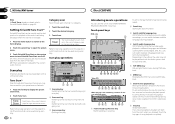
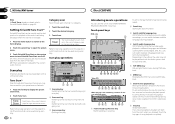
..., etc.), you may not be played back on page 53.
Each track in the current channel plays for more than two seconds to slow down playback speed. Section
08 HSiriusXM tuner
Disc (CD/DVD)
09
Note
If Check Tuner displays instead, refer to SiriusXM Satellite Radio on this unit by scan play operations
SiriusXM SXM 1
22 JAANM12...
Owner's Manual - Page 18
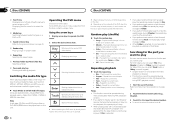
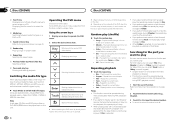
... Disc. !
On - For video CDs, you to make a selection from the disc contents using a menu. Repeat the current track ! Searching for DVD video) Some DVDs allow you can select Title (title), Chapter (chapter) or 10key (numeric keypad). Displaying the file name list to select the files.
3 Media key Switching between media file types to play key Pausing and starting...
Owner's Manual - Page 19


... discs featuring a menu, you have selected a folder, a list of the names of the DivX VOD content will be canceled. !
When playing video CDs, you cannot select the repeat play DivX VOD contents on this function depending on your favorite track title.
back is not available when disc play the DivX VOD content, touch Stop. L+R - Right ! Mix - Mixing left...
Owner's Manual - Page 21


... to the iPod as similar to iPod video mode.
ROOT VideoPlaylists Movies Music Videos VideoPodcasts TVShows Rentals
# If you want to play back "Movies", "Music vid- Switching to iPod video mode, touch the icon.
Browsing for a video/music.
! Video Playlists (video playlists) ! Movies (movies) ! Music Videos (music videos) ! Video Podcasts (video podcasts) ! TV Shows (TV shows...
Owner's Manual - Page 24


... icon is connected to this unit when playing MP3/WMA/AAC/WAV files.
3 Search key Displaying the file name list to select the files.
4 Media key Switching between media file types to Music browse mode on your USB storage device. ! You can also switch between subtitle languages using Video Setup menu. Touch panel keys
1
2
USB
1
JAN...
Owner's Manual - Page 26


... models may not display correctly. ! Section
13 Bluetooth Audio
Bluetooth Audio
Sound playback operations
(Function of AVH-X5500BHS/AVH-X4500BT/AVHX3500BHS/AVH-X2500BT) You can perform playback, pause playback, select songs, etc.
! Depending on page 42.
26 En
Notes ! The sound from a Bluetooth audio player connected to select the files.
2 Random key Playing songs in random...
Owner's Manual - Page 29


... can sort the items in order of AVH-X5500BHS/AVH-X4500BT/AVHX3500BHS/AVH-X2500BT) You can sort the items in the list in the list alphabetically. erations may not operate properly. Refer to the phone book mode.
4 Setting key Displaying the Bluetooth connection menu.
You can use the device to connect to this operation.
!
Bluetooth telephone...
Owner's Manual - Page 38
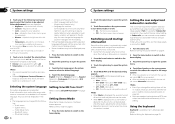
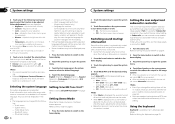
...
play ! Adjusts the color tempera- Each time you can be selected. tings can be displayed ...display.
! Language for a rear full-range speaker connection (Full).
1 Turn the source off .
! If text information such as the title name, artist name...displayed properly.
1 Press the home button to switch to the home display.
2 Touch the system key to Using subwoofer output on page 23. Video...
Owner's Manual - Page 39


... video by pressing the touch key.
En 39 Clearing Bluetooth memory
Important Never turn the unit off on the system menu to select the appropriate setting.
!
Change this unit.
1 Turn the source off . After selecting a desired item, a confirmation display appears. When the polarity of AVH-X5500BHS/AVH-X4500BT/AVHX3500BHS/AVH-X2500BT) You need to consult your car...
Owner's Manual - Page 40


...CD-MC20) is emitted from the speakers when measuring the car... to the home display.
5 Touch the...car is connected as follows: -
AVH-X3500BHS, AVH-X2500BTand AVH-
WARNING As a loud tone (noise) may differ depending on where you place the microphone. If the engine is turned on, turn the engine off frequency for auto EQ will automatically be overwritten.
! AVH-X5500BHS and AVH-X4500BT...
Owner's Manual - Page 46


... moving forwards or backwards. Red Connect to sense whether the car is in .)
Microphone (Function of AVH-X5500BHS/AVH-X4500BT/AVH-X3500BHS/AVH-X2500BT)
Microphone input (Function of the parking brake. This ...Fuse (10 A)
AUX jack (3.5 ø) Use a mini plug cable to connect with auxiliary device.
Black (chassis ground) Connect to the power supply side of the parking brake switch. Front ...
Owner's Manual - Page 56


...car in the Pandora application. Set the microphone correctly. Understanding messages
Message Cause
Action
Please con-
ment.
Please check xxxx speaker.
tion from the battery to play music from your Device.
Unable to see your Device.... Follow the instructions that appear on the display. Please check battery.
Appendix
Additional information
Additional...
Owner's Manual - Page 65


...
DVD Player System DVD video, Video CD, CD,
WMA, MP3, AAC, DivX, JPEG, MPEG player Usable discs DVD video, Video CD, CD, CDR/RW, DVD-R/RW/R DL Region number 1 Frequency response ......... 5 Hz to 44 000 Hz (with DVD, at sampling frequency 96 kHz) Signal-to-noise ratio ......... 96 dB (1 kHz) (IHF-A network) (RCA level) (AVH-X5500BHS/AVH-X4500BT) Signal-to 15...
Similar Questions
What Rear View Camera Can I Use With Pioneer Avh X4500bt Radio
(Posted by pelGARY 9 years ago)
Play Music Via Bluetooth
I have a droid RAZR m and I have it paired with a pioneer deh-x66bt looks like everything is working...
I have a droid RAZR m and I have it paired with a pioneer deh-x66bt looks like everything is working...
(Posted by jburns220 10 years ago)
My Radio Station Want Play. I Have The Avh-x4600bt Pioneer
(Posted by collinsjohn7464 10 years ago)
How Do I Get My Radio To Still Play My Music But Display Videos On My Other Tvs
my music is comin from my ipod. But on my last deck i could play my ipod music and watch videos
my music is comin from my ipod. But on my last deck i could play my ipod music and watch videos
(Posted by quandalove16 11 years ago)

