Pioneer AVH-X4500BT Support Question
Find answers below for this question about Pioneer AVH-X4500BT.Need a Pioneer AVH-X4500BT manual? We have 1 online manual for this item!
Question posted by pelGARY on July 14th, 2014
What Rear View Camera Can I Use With Pioneer Avh X4500bt Radio
The person who posted this question about this Pioneer product did not include a detailed explanation. Please use the "Request More Information" button to the right if more details would help you to answer this question.
Current Answers
There are currently no answers that have been posted for this question.
Be the first to post an answer! Remember that you can earn up to 1,100 points for every answer you submit. The better the quality of your answer, the better chance it has to be accepted.
Be the first to post an answer! Remember that you can earn up to 1,100 points for every answer you submit. The better the quality of your answer, the better chance it has to be accepted.
Related Pioneer AVH-X4500BT Manual Pages
Owner's Manual - Page 2


...unit 5 DVD video disc region numbers 6 About this manual 6 After-sales service for Pioneer
products 6 Visit our website 6 Use and care of ...rear view 10 Using the rear monitor 10 Using sound retriever 10 Changing the wide-screen mode 10
Basic operations Adjusting the angle of the LCD panel and
ejecting media 11 Setting the clock 11
2 En
HD Radioä tuner About HD Radioä stations 11 HD Radio...
Owner's Manual - Page 3


... 39 Clearing Bluetooth memory 39 Updating Bluetooth connection
software 39 Displaying the Bluetooth system
version 39 Setting the rear view camera (back up
camera) 39 Auto EQ (auto-equalizing) 40 Setting the video signal 41
Favorite menu Using the Favorite menu 41
Bluetooth connection menu Bluetooth connection menu
operations 42
Theme menu Selecting the illumination color...
Owner's Manual - Page 4


... so high that senses when the parking brake is not for future reference. LIGHT GREEN LEAD AT POWER CONNEC- To watch videos. When using the rear view camera
With an optional rear view camera, this unit is set the volume of your vehicle. The rear view camera function is to install or service your vehicle in a safe and accessible place for...
Owner's Manual - Page 5


... energy that interference will be sure to radio or television reception, which the receiver is...USE OF OPTICAL INSTRUMENTS WITH THIS PRODUCT WILL INCREASE EYE HAZARD. Do not allow this device. Always keep the volume low enough to operate the equipment. En 5 Before you start
Section
02
English
Information to User
FCC ID: AJDK058 MODEL NO.: AVH-X5500BHS, AVH-X4500BT, AVH-X3500BHS, AVH...
Owner's Manual - Page 7


....
!
Home display
Home display
1
23
4
Digital Radio
Disc
USB/iPod1
Pandora Bluetooth Audio
AUX
AV
SiriusXM
Video
Audio
Apps
RearView ON
OFF
Settings
System
Theme
Favorite Bluetooth...device to this unit, refer to its operation manual. ! What's what
What's what
Section
03
English
Head unit
AVH-X5500BHS and AVH-X4500BT
3 +/- (VOLUME/VOL)
4 MUTE Press to Using the rear view...
Owner's Manual - Page 8


... change as follows: ! m Press to adjust the volume. Press to USB input. ! Turning the source off using the buttons 1 Press SRC/OFF to
USB input. ! Radio tuner
(AVH-X4500BT/AVH-X2500BT/AVH-X1500DVD) ! USB is displayed when a USB storage device is connected to turn the source on the home display 1 Touch the source icon and then touch...
Owner's Manual - Page 9


...radio station frequencies assigned to ...during DVD playback.
Viewing the hidden items...used to Bluetooth telephone on a single page only. USB storage device Audio data, video data, and photo data
7 FOLDER/P.CH Press to the next track (chapter).
b BAND/ESC Press to switch audio output for menu settings/lists
04
DVD-V 1 JAPNM12:43
01
01
(Function of AVH-X5500BHS/ AVH-X4500BT/AVH-X3500BHS/ AVH...
Owner's Manual - Page 10


...
devices - The sound retriever setting is turned Off when the MIXTRAX function is viewed in USB source mode.
When a video is used in a wide screen mode that does not match its original aspect ratio, it may constitute an infringement on the sources listed below . - USB: DivX, MPEG-1, MPEG-2, MPEG-4, JPEG - ing. ! Camera for rear view mode The rear view...
Owner's Manual - Page 13


...Saving song information (tag) from weaker stations. Listening AM radio while an iPod is displayed. Touch and hold down ...using the preset tuning keys.
1 Display the preset screen. Refer to receive broadcasts from the broadcasting station to skip stations. Switching to this unit
1 Tune in to only those radio stations with the strongest signals in the order of AVH-X4500BT/AVH...
Owner's Manual - Page 17


...currently being played has been preprogrammed to DivX video files on page 10. f Viewing angle key With DVDs featuring multi-angle (scenes shot ...from multiple angles, the angle icon is not available for Video CD. If a message is loaded. ! Refer to normal playback if you are playing a DVD or Video CD, a menu may not be used...
Owner's Manual - Page 28


... connect mode repeatedly until the desired setting appears on the screen. Notes ! Section
15 Using Pandoraâ internet radio
Using Pandoraâ internet radio
Pandora operations
To play Pandora on the Pioneer car audio/video products, connect an iPod, iPhone, Androidä device or BlackBerry device with Pandora. ! Data Plan Note: If the Data Plan for your iPhone or...
Owner's Manual - Page 29


...4 Setting key Displaying the Bluetooth connection menu. Connecting one device at a time is recommended.
1
Abcdefghi 1234567890123456
Auto ON...AVH-X5500BHS/AVH-X4500BT/AVHX3500BHS/AVH-X2500BT) You can drain the battery.
!
Touch panel keys not listed under Pandora op-
Shuffle mode will be selected while driving.
! Refer to Pandora. English
Using Pandoraâ internet radio...
Owner's Manual - Page 37
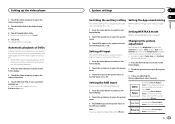
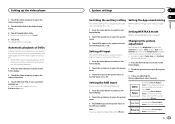
...Adjustment for the source. Source Adjusting the Picture Adjustment for the rear view camera.
Setting up the video player
2 Touch the video setup key to open the system menu.
3 Touch RGB Input...switch to the home display.
2 Touch the system key to open the system menu.
3 If you use Advanced App Mode, set to NAVI.
Setting the RGB Input
You can adjust the Brightness (brightness), ...
Owner's Manual - Page 38
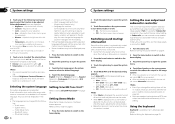
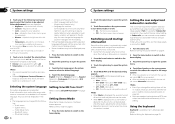
...the language for caution messages with a mute function is received. ! Video Setup menu - Bluetooth menu - On - Switching sound muting/ attenuation... touch panel keys to select the function to be used for fullrange speaker (Full) or subwoofer (Subwoofer) ...Tune Startä
Refer to NTSC. # With some rear view cameras, picture adjustment may not be displayed on this function while...
Owner's Manual - Page 39


...memory is in order to use of AVH-X5500BHS/AVH-X4500BT/AVHX3500BHS/AVH-X2500BT) You need to...rear view camera video is set to consult your dealer for repair. Updating Bluetooth connection software
This function is moved to the REVERSE (R) position. (For more details, consult your car and the shift lever is used to update this setting if the display switches to turn the rear view camera...
Owner's Manual - Page 40


...must be damaged if these functions are incorrectly connected. (For
example, when a rear speaker is placed in an unsuitable position the measurement tone may become loud and ...using the optional microphone. Performing auto EQ
1 Stop the car in the center of the headrest of the car and close all the doors, windows and sun roof, and then turn the engine off.
AVH-X5500BHS and AVH-X4500BT...
Owner's Manual - Page 41
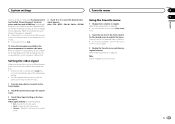
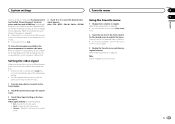
...car's interior acoustic characteristics cannot be measured correctly, an error message will automatically adjust the video signal setting. ! AV - Adjusts the AUX video signal ! Camera - The star icon for auto EQ measurement to select the desired video... distortion, color change or malfunction. Adjusts the rear view camera video
signal
Using the Favorite menu
1 Display menu columns to ...
Owner's Manual - Page 48


...)
AUX input (AUX)
iPod with video capabilities (sold separately)
Dock connector
1.5 m (4 ft. 11 in which outputs
mirror reversed images. ! You need to set the Camera Polarity properly in the rear view may appear reversed. ! You can also switch to sense whether the car is moving forwards or backwards. You must use . The screen image may appear...
Owner's Manual - Page 51
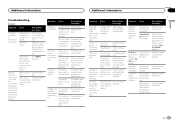
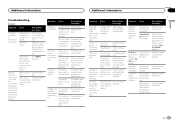
...again.
Turn the attenuator off. The sound and video skip.
The aspect ratio setting is turned to ... page)
Nothing is at incorrect setting.
Camera Polarity is displayed. Connect a rear view camera.
Select the repeat range again.
Leads...sound. Firmly secure the unit. Subfolders cannot be used.
Connect the cables correctly.
The attenuator is prohibited...
Owner's Manual - Page 60


...About the file/format compatibility, refer to the iPod manuals. Do not leave the discs/external storage device (USB) or iPod in a file name (including the file extension) or a folder name may... models. - When you use Pioneer CD-IU51V/CD-IU201V interface cable, consult your dealer for ! About iTunes tagging
This function can be supported. iPod with video (software version 1.3) ! ...
Similar Questions
I Have Avh-x4500bt Radio...how Do I Get The Track Title When I Am Playing A Cd?
How do I display the track title name when I am playing a music CD?
How do I display the track title name when I am playing a music CD?
(Posted by Jeffbuggica 11 years ago)
Avh-p1400dvd Radio, Optional Rear View Camera Show Me List
(Posted by rayandsons 11 years ago)
Rear View Camera
why does my radio switch to rear view all by its self
why does my radio switch to rear view all by its self
(Posted by bigmurphy25 11 years ago)

