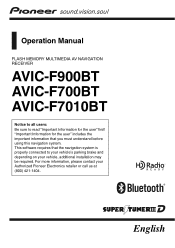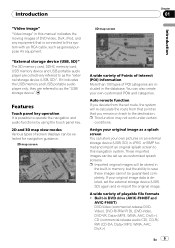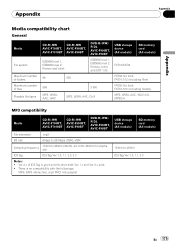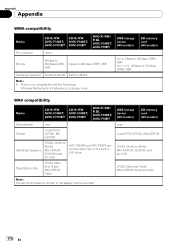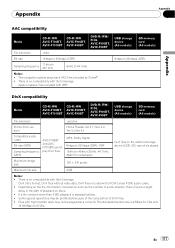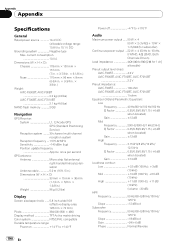Pioneer AVIC-F700BT Support Question
Find answers below for this question about Pioneer AVIC-F700BT - AVIC F700BT - Navigation System.Need a Pioneer AVIC-F700BT manual? We have 2 online manuals for this item!
Question posted by Jro72get on May 8th, 2014
Avic F700bt When Dialing From Phone, Contacts Don't Show On Screen
The person who posted this question about this Pioneer product did not include a detailed explanation. Please use the "Request More Information" button to the right if more details would help you to answer this question.
Current Answers
Related Pioneer AVIC-F700BT Manual Pages
Similar Questions
Pioneer Avic F700bt Navigation
pioneer avic f700bt navigation frozen and will not work
pioneer avic f700bt navigation frozen and will not work
(Posted by normanwidener 8 years ago)
How Do I Delete My Phone Contacts From My Avh-p3400bh
(Posted by Datbreed 9 years ago)
Avic F700bt Blank Screen When Turn On
(Posted by coenzo 9 years ago)
Why Are My Phone Contacts Not Coming Up On My Avh-p4400bh
(Posted by betteGUER 10 years ago)
Pioneer Avic F700bt
How do I make my pioneer avic f700bt navigation show current location in real time
How do I make my pioneer avic f700bt navigation show current location in real time
(Posted by nccableman 11 years ago)