Pioneer AVIC-F700BT Support Question
Find answers below for this question about Pioneer AVIC-F700BT - AVIC F700BT - Navigation System.Need a Pioneer AVIC-F700BT manual? We have 2 online manuals for this item!
Question posted by nccableman on September 8th, 2012
Pioneer Avic F700bt
How do I make my pioneer avic f700bt navigation show current location in real time
Current Answers
There are currently no answers that have been posted for this question.
Be the first to post an answer! Remember that you can earn up to 1,100 points for every answer you submit. The better the quality of your answer, the better chance it has to be accepted.
Be the first to post an answer! Remember that you can earn up to 1,100 points for every answer you submit. The better the quality of your answer, the better chance it has to be accepted.
Related Pioneer AVIC-F700BT Manual Pages
Installation Manual - Page 12


...navigation system will increase errors in .)
This connection is connected here to make...(CAR SPEED SIGNAL INPUT)
3 m (9 ft. 10 in the location...Pioneer dealer or an installation professional. Failure
to detect the distance the
vehicle travels.
Connection method
Clamp the parking brake switch power supply side lead.
The mobile navigation system is unnecessary for AVIC-F700BT and AVIC...
Installation Manual - Page 13


... camera, please make sure to the lead whose voltage changes when the shift lever is put in reverse.
En 13 Backup light lead
Extension lead (for AVIC-F700BT and AVIC-F7010BT.
Use of another lead could cause fire, smoke and/or damage this lead.
Connect the violet/white lead to connect this navigation system.
Connecting...
Installation Manual - Page 21


...making a final installation of the vehicle cannot be firmly installed, and install it overheats, so don't install the navigation unit anywhere hot -for errors in the location display.
!
This is not securely installed, the current location... noise will be splashed by rain, for errors in the location display, and might otherwise cause reduced display performance. Consult with...
Owner's Manual - Page 1
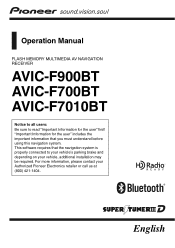
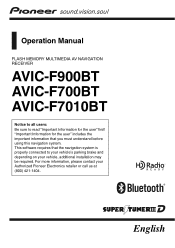
... required. Operation Manual
FLASH MEMORY MULTIMEDIA AV NAVIGATION RECEIVER
AVIC-F900BT AVIC-F700BT AVIC-F7010BT
Notice to all users: Be sure to read "Important Information for the user" includes the important information that the navigation system is properly connected to your vehicle's parking brake and depending on your Authorized Pioneer Electronics retailer or call us at (800...
Owner's Manual - Page 10


... phoning A cellular phone featuring Bluetooth® technology can be displayed on -demand applications. ble with
a Pioneer USB interface cable for the iPod.
Rear display entertainment Video sources can control an iPod compatible with this navigation system. External storage device (USB, SD) Following file types is prohibited.
- Notice regarding MP3 file usage Supply of this...
Owner's Manual - Page 21


...currently selected is the
proper current position. d Current position Indicates the current location of arrival should be displayed while you activate the dummy run . = For details, refer to briefly view the current status on "Displayed Info".
The estimated time... on page 41. Touching this navigation system, the album artwork that the navigation system computes internally as a reference...
Owner's Manual - Page 70


... sound format indicator Shows the digital sound format (surround sound format) has been selected.
8 Play time indicator Shows the elapsed playing time of the navigation system.
p AVIC-F700BT and AVIC-F7010BT cannot
play a DVD-Video using the built-in drive of the current title.
9 Viewing angle indicator Shows what viewing angle has been selected. This section describes operations...
Owner's Manual - Page 75


...AVIC-F700BT and AVIC-F7010BT cannot
play DVD-VR.
Touching it again will skip to the start of the current chapter.
Playing a DVD-VR
Chapter
12
Playing a DVD-VR
You can play a DVD-VR (DVD Video...format (surround sound format) has been selected.
8 Play time indicator Shows the elapsed playing time of the navigation system. Touching [o] once skips to the previous chapter. This section describes operations...
Owner's Manual - Page 79


... that operations. p AVIC-F700BT and AVIC-F7010BT cannot
play a DivX using the built-in drive of the current title.
9 Repeat ...currently playing.
6 Subtitle number indicator Shows the subtitle number currently selected.
7 Digital sound format indicator Shows the digital sound format (surround sound format) currently selected.
8 Play time indicator Shows the elapsed playing time of the navigation...
Owner's Manual - Page 88


...files are played repeatedly.
All audio files in the current external storage device (USB, SD) are played in random order. All audio files in the current folder are played in random order. Touching [o] once...files. This touch panel key is available only when there are both audio and video file in the external storage device (USB, SD).
4 Select the previous or next folder Touching [c] or ...
Owner's Manual - Page 162
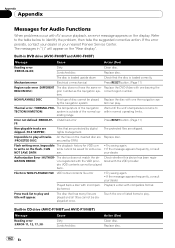
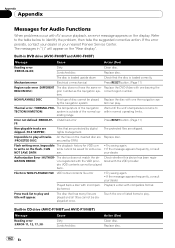
...device does not match the de- ble format. The disc that are Replace disc.
(PROCETED DISC)
secured by the navigation... with compatible format.
Touch the one the navigation sys- Built-in CD drive (AVIC-F700BTand AVIC-F7010BT)
Message
Reading error (ERROR-11,... nearest Pioneer Service Center. If the error persists, contact your dealer or your dealer. Replace the DVD-Video with the...
Owner's Manual - Page 165


... such a case, the current location of your authorized Pioneer dealer or an installation professional... the Earth. AVIC-F700BT and AVIC-F7010BT accurately measures your current location by "Dead Reckoning...navigation system also calculates your position. If you connect the speed pulse without fail to normal condition. p The position of 21 000 km, continually broadcasts radio signals giving time...
Owner's Manual - Page 169
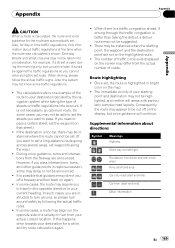
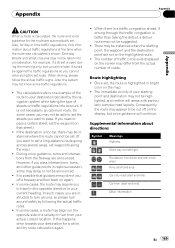
...so please turn around safely by the navigation system while taking the detour, a ...time traffic regulations, only information about directions
Symbol
Meanings Highway
Motorway exit left/right
Roudabout (clockwise and anti-clockwise)
Ferry (start and end)
Car only road (start and end)
Car...waypoint on the opposite side of your actual current location. If the destination is too far, there...
Owner's Manual - Page 175
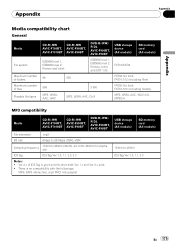
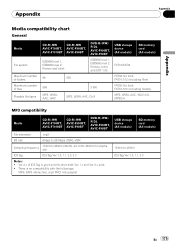
... file types
CD-R/-RW
CD-R/-RW
AVIC-F700BT, AVIC-F900BT,
AVIC-F7010BT AVIC-F90BT
ISO9660 level 1, ISO9660 level 2, Romeo and Joliet
DVD-R/-RW/R DL AVIC-F900BT, AVIC-F90BT
ISO9660 level 1, ISO9660 level 2, Romeo, Joliet and UDF 1.02
99
255
999
MP3, WMA, AAC, WAV
3 500 MP3, WMA, AAC, DivX
USB storage device (All models)
SD memory card (All...
Owner's Manual - Page 176
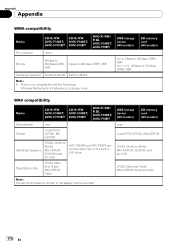
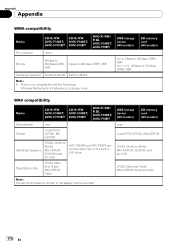
... Audio 9 Professional, Lossless, Voice
USB storage device (All models)
SD memory card (All models)
Ver. 9: 5 kbps to 320 kbps (CBR), VBR Ver. 7 or 8: 128 kbps to 192 kbps (CBR), VBR
WAV compatibility
Media
CD-R/-RW
CD-R/-RW
AVIC-F700BT, AVIC-F900BT,
AVIC-F7010BT AVIC-F90BT
DVD-R/-RW/R DL AVIC-F900BT, AVIC-F90BT
File extension
.wav
Format
Linear PCM...
Owner's Manual - Page 177
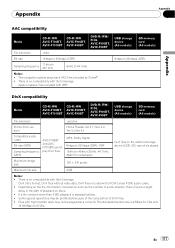
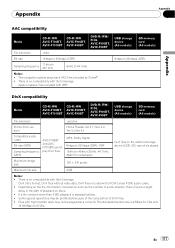
...format, DivX files without video data, DivX files encoded with VBR
USB storage device (All models)
SD memory...-R/-RW
CD-R/-RW
AVIC-F700BT, AVIC-F900BT,
AVIC-F7010BT AVIC-F90BT
DVD-R/-RW/R DL AVIC-F900BT, AVIC-F90BT
USB storage device (All models)
...device (USB, SD) cannot be prohibited because of the composition of DivX files. !
Maximum image size
720 × 576 pixels. The navigation...
Owner's Manual - Page 178


... to smaller. Appendix
Appendix
AVI compatibility
Media
File extension Compatible video codec Compatible audio codec
CD-R/-RW
CD-R/-RW
AVIC-F700BT, AVIC-F900BT,
AVIC-F7010BT AVIC-F90BT
DVD-R/-RW/R DL AVIC-F900BT, AVIC-F90BT
AVI files cannot be played on the built-in drive.
Recommended video specifications
USB storage device (All models)
.avi
MPEG-4
SD memory card (All models)
ADPCM...
Owner's Manual - Page 187


... data volume per second, or bps units (bits per second). Current location The present location of DivX video, including DivX 6. Destination A location you can quickly find a desired scene with chapter search. Aspect ...higher the rate, the better the sound. Guidance mode The mode in sensor that provides navigation signals for a variety of a TV screen. Built-in sensor The built-in which are...
Owner's Manual - Page 190
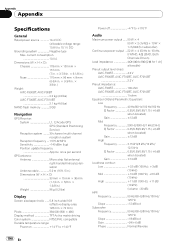
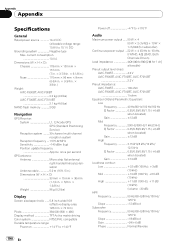
current consumption 10.0 A
Dimensions (W × H × D): Chassis 178 mm × 100 mm ×... × 36 mm (1-1/4 in. × 5/8 in. × 1-3/8 in .)
Weight: AVIC-F900BT, AVIC-F90BT 2.2 kg (4.9 lbs) AVIC-F700BT, AVIC-F7010BT 2.1 kg (4.6 lbs)
NAND flash memory 2 GB
Navigation
GPS Receiver: System L1, C/Acode GPS SPS (Standard Positioning Service) Reception system .......... 30-channel...
Owner's Manual - Page 191


... standard spec USB 2.0 High Speed Max current supply 500 mA Max capacity memory 2 ...Video 1.0 Vp-p/75 W (±0.2 V) Audio 1.0 V (1 kHz, 0 dB) Number of quantization bits
16 bit/20 bit/24 bit; En 191 Ver.9.0 L3 AAC decoding format MPEG-4 AAC (only encoded by iTunes): .m4a DivX decoding format Home Theater Ver.3.11, Ver.4.X, Ver.5.X, Ver.6.X : .avi, .divx
CD drive (AVIC-F700BT and AVIC...
Similar Questions
Pioneer Avic F700bt Navigation
pioneer avic f700bt navigation frozen and will not work
pioneer avic f700bt navigation frozen and will not work
(Posted by normanwidener 8 years ago)
My Pioneer Avic F700bt Navigation Will Not Show Current Location
(Posted by bagJaiVij 9 years ago)
How To Get Real Time Gps On The Avic-d3
(Posted by wardtot 10 years ago)
Avic F700bt Microphone Won't Work
(Posted by weedlsb 10 years ago)
Where Can I Send My Pioneer Avic F700bt For Repairs?
(Posted by roszoeliasm 10 years ago)

