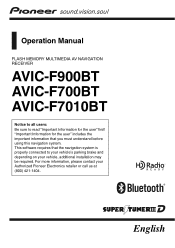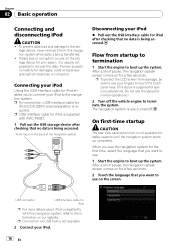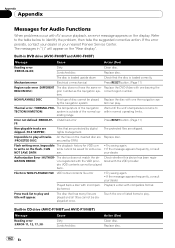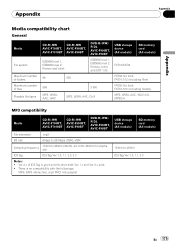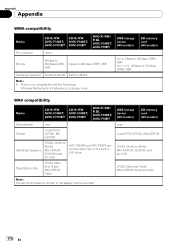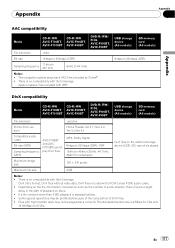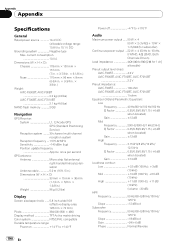Pioneer AVIC-F700BT Support Question
Find answers below for this question about Pioneer AVIC-F700BT - AVIC F700BT - Navigation System.Need a Pioneer AVIC-F700BT manual? We have 2 online manuals for this item!
Question posted by roszoeliasm on September 12th, 2013
Where Can I Send My Pioneer Avic F700bt For Repairs?
The person who posted this question about this Pioneer product did not include a detailed explanation. Please use the "Request More Information" button to the right if more details would help you to answer this question.
Current Answers
Related Pioneer AVIC-F700BT Manual Pages
Similar Questions
Pioneer Avic F700bt Navigation
pioneer avic f700bt navigation frozen and will not work
pioneer avic f700bt navigation frozen and will not work
(Posted by normanwidener 8 years ago)
My Pioneer Avic F700bt Navigation Will Not Show Current Location
(Posted by bagJaiVij 9 years ago)
Avic F700bt Microphone Won't Work
(Posted by weedlsb 10 years ago)
Pioneer Avic F700bt
How do I make my pioneer avic f700bt navigation show current location in real time
How do I make my pioneer avic f700bt navigation show current location in real time
(Posted by nccableman 11 years ago)
How Do You Install Avic-f700bt
(Posted by gwoppo1 12 years ago)