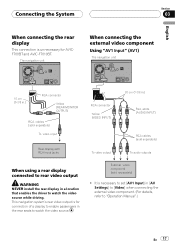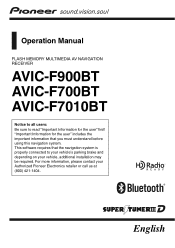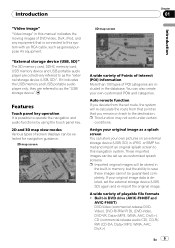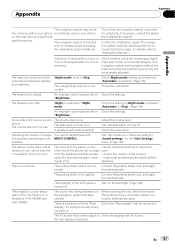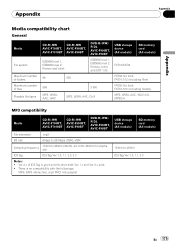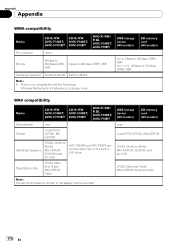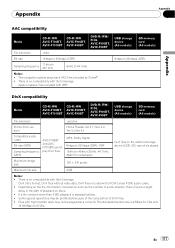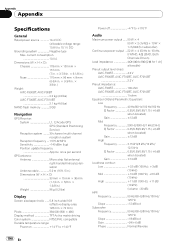Pioneer AVIC-F700BT Support Question
Find answers below for this question about Pioneer AVIC-F700BT - AVIC F700BT - Navigation System.Need a Pioneer AVIC-F700BT manual? We have 2 online manuals for this item!
Question posted by weedlsb on November 6th, 2013
Avic F700bt Microphone Won't Work
The person who posted this question about this Pioneer product did not include a detailed explanation. Please use the "Request More Information" button to the right if more details would help you to answer this question.
Current Answers
Related Pioneer AVIC-F700BT Manual Pages
Similar Questions
Pioneer Avic F700bt Navigation
pioneer avic f700bt navigation frozen and will not work
pioneer avic f700bt navigation frozen and will not work
(Posted by normanwidener 8 years ago)
Iphone 4 Wont Work Avic F700bt Bluetooth
(Posted by jesspkee 10 years ago)
I Have Avicf7010bt Whose Display Works Only When The Car Is In Reverse.
(Posted by Onceamarine 11 years ago)
Pioneer Avic F700bt
How do I make my pioneer avic f700bt navigation show current location in real time
How do I make my pioneer avic f700bt navigation show current location in real time
(Posted by nccableman 11 years ago)