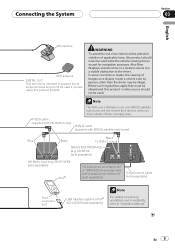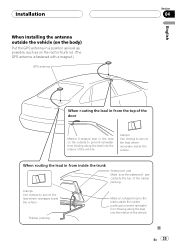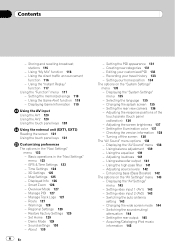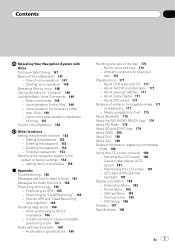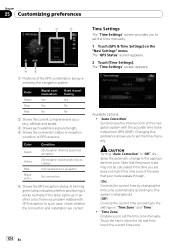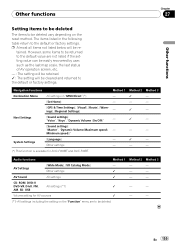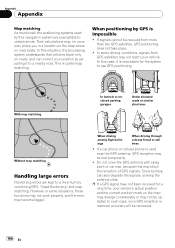Pioneer AVIC-F700BT Support Question
Find answers below for this question about Pioneer AVIC-F700BT - AVIC F700BT - Navigation System.Need a Pioneer AVIC-F700BT manual? We have 2 online manuals for this item!
Question posted by hectorverdoodt on March 15th, 2022
Kontacten Naar Gps Wordt Een Kaartje Te Sturen Van Gsm Naar Gps ???
The person who posted this question about this Pioneer product did not include a detailed explanation. Please use the "Request More Information" button to the right if more details would help you to answer this question.
Current Answers
Answer #1: Posted by SonuKumar on March 16th, 2022 7:26 AM
https://www.pioneerelectronics.com/PUSA/Unassigned-Content/Manuals/AVIC-F700BT+INSTALLATION+MANUAL
Pioneer AVIC-F700BT
https://pioneer-india.in/download-center/238/firmware-update-of-avic-f70bt/
firmware update
Please respond to my effort to provide you with the best possible solution by using the "Acceptable Solution" and/or the "Helpful" buttons when the answer has proven to be helpful.
Regards,
Sonu
Your search handyman for all e-support needs!!
Related Pioneer AVIC-F700BT Manual Pages
Similar Questions
Gps.
trying to use gps(pioneer AVIC-X710BT) but wont take a new destination. icon is grey.
trying to use gps(pioneer AVIC-X710BT) but wont take a new destination. icon is grey.
(Posted by philhinse 8 years ago)
Gps Add On
I have the AVN-1400dvd pioneer system already installed in my truck but I'd like to add a GPS Nav an...
I have the AVN-1400dvd pioneer system already installed in my truck but I'd like to add a GPS Nav an...
(Posted by Dance3d 11 years ago)
Gps
gps stopped working - keep switching to mode and gps won't appear anymore
gps stopped working - keep switching to mode and gps won't appear anymore
(Posted by dteacher90221 11 years ago)
Wmy Gps Is Not Working
i lost my DVD for Pioneer Avic D3 Dvd Navigation and now mys GPS is not working and i dont now whom...
i lost my DVD for Pioneer Avic D3 Dvd Navigation and now mys GPS is not working and i dont now whom...
(Posted by boumedyen 12 years ago)