Pioneer AVH-P6300BT Support Question
Find answers below for this question about Pioneer AVH-P6300BT.Need a Pioneer AVH-P6300BT manual? We have 1 online manual for this item!
Question posted by memelc on April 17th, 2014
Please Send Me Directions How To Use The Gps
How do I use the GPS
Current Answers
There are currently no answers that have been posted for this question.
Be the first to post an answer! Remember that you can earn up to 1,100 points for every answer you submit. The better the quality of your answer, the better chance it has to be accepted.
Be the first to post an answer! Remember that you can earn up to 1,100 points for every answer you submit. The better the quality of your answer, the better chance it has to be accepted.
Related Pioneer AVH-P6300BT Manual Pages
Owner's Manual - Page 3


...all) 35 Repeating playback 35 Playing videos from your iPod 35 Browsing for a video/music on the iPod 36 Resume ...directly 42 Using the MyMix function 43 Using the Game Alert function 45 Displaying the Radio ID 46
Switching the SIRIUS display 46 Using...49 Using a Bluetooth device to pair 50 Connecting to a Bluetooth device
automatically 51 Switching visible unit 51 Displaying Bluetooth Device address...
Owner's Manual - Page 9
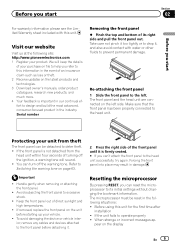
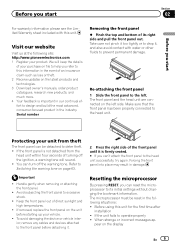
...subjecting the front panel to the head unit. To avoid damaging the device or vehicle interior, remove any cables and devices attached to the front panel before starting up your product. Before using this unit for the first time after
installation ! Take care not ... the warning tone on the display
En 9 pear on page 63.
2 Press the right side of direct sunlight and high temperatures.
!
Owner's Manual - Page 12


...
SD memory card slot
CAUTION
! Use an optional Pioneer USB cable (CD-U50E) to connect the USB audio player/USB memory as any device connected directly to the unit will protrude out ...6
c/d (TRACK/ SEEK)
7 h (eject)
Part
8 OPEN/CLOSE
AUX input jack (3.5 mm stereo/ 9 video jack) Use to Changing the picture adjustment on . ! Press MODE and hold MENU to connect an auto EQ microphone. USB ...
Owner's Manual - Page 19


... DVD/CD/ USB/SD.
(Bookmark) on
Refer to Selecting files from
scene to the top menu
during
DivX file playback.
your car's speakers. Playing the video on page 34.
Refer to Using S.Rtrv (sound
c
Returning to which the DVD cur- e
erate the DVD menu.
iPod function from
your
menu on your iPod
back...
Owner's Manual - Page 20


... DivX video files on page 40. Fast forward/fast rewind may appear. For more de- Disconnect headphones from the iPod directly to ... When the source icon is displayed when disconnecting the iPod. ! No Device is not displayed, it may not be possi- If a message is...after connecting it to this unit. ! Fast forwarding or reversing using the buttons 1 Press c or d (TRACK/SEEK). To ...
Owner's Manual - Page 22


.... Playback will not be correctly displayed depending on the recorded environment.
! Disconnect headphones from the iPod directly to this unit, PIONEER, Accessory Attached or (check mark) is connected to play time will automatically start. ! Use the touch panel keys to select the iPod after connecting it can be displayed by category on...
Owner's Manual - Page 23


... and/or WiFi network for purposes of the Pandora application for the iPhone, downloaded to your device. (Search Apple iTunes App Store for "Pandora"). ! Pandora's service is subject to change ...PM
01:45
4
-02:45
567
Important
Requirements to access the Pandora music service using the Pioneer car audio/video products: ! You can play the Pandora by connecting your iPod which was installed the...
Owner's Manual - Page 33


... used. En 33 iPod nano 5th generation - When you cannot use ...device is displayed. iPhone 4 - The tagged songs and the song that you can buy the songs you want to use... this function in iTunes the next time you make the purchase. Detailed instructions
Section
13
Detailed instructions
Using...playlist" in the HD Radio tuner source, use this unit, your iPod starts storing the ...
Owner's Manual - Page 34


... (JPEG picture files)
Operating the DVD menu
(Function for DVD video) Some DVDs allow you to the sound from the disc contents using your iPod applications using a menu. Operating the DVD menu by directly touching the menu item.
# When operating the DVD menu by directly touching the menu item, touch the icon to operate the...
Owner's Manual - Page 40


... registration code, refer to Introduction of video playback operations on this type of content, the remaining number of times it as wallpaper. Refer to specific, registered devices.
% If a message is displayed...playback operations on -screen. Changing the wide screen mode
You can capture image data and use it can be played is overwritten with your player and play the disc. ! Refer...
Owner's Manual - Page 41


...function while driving. ! Zoom (zoom) The 4:3 picture is enlarged in the vertical direction;
When a video is viewed in a wide screen mode
that does not match its proportions are the same as Full...(cinema) The picture is enlarged by the same proportion as that using the wide mode feature of several stations. The video image will appear coarser when viewed in Cinema or Zoom mode.
You...
Owner's Manual - Page 55


...function. ! Range: +4 to adjust the source volume. Video CD, CD, compressed audio and DivX
are automatically set to... to prevent significant differences between sources. ! iPod and USB storage device are automatically set to the same source level adjustment volume. Refer... 52.
2 Touch c or d to adjust.
Range: 0 to +6
Using the high pass filter
When you wish to select a desired level. En ...
Owner's Manual - Page 60


...setting when using an auxiliary device connected to... leads output and RCA rear output) can connect a rear speaker lead directly to a subwoofer without using an auxiliary amp. Notes ! Switching sound muting/ attenuation
Sound from equipment...Activate this setting when using an external video component connected to this unit.
1 Display the system menu. Refer to Using subwoofer output on page ...
Owner's Manual - Page 63


... (R) and confirm that automatically switches to the REVERSE (R) position. (For more details, consult your car and the gear shift is saved, the LCD panel will appear reversed. En 63
Returning the panel...- After you set up camera)
CAUTION Pioneer recommends the use of turning off . To stop watching the rear view camera video and return to this function is not detached from the ...
Owner's Manual - Page 64
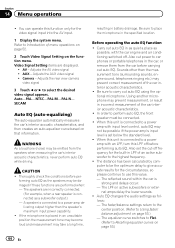
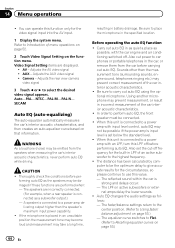
...CAUTION ! The speakers are displayed.
! Before operating the auto EQ function
! Be sure to Using fader/ balance adjustment on page 53.) - When this LPF off before performing auto EQ. The...the measurement tone may become loud and measurement may be emitted from the car before per- Adjusts the AUX video signal ! Thoroughly check the conditions before carrying out auto EQ. Section
...
Owner's Manual - Page 69


... is being saved.
6 Press MENU to proceed to 16-point adjustment. Mini pin plug cable (AUX)
When connecting an auxiliary device using a mini plug cable iPods and portable audio/video players can be connected to this unit via mini plug cable. ! nected to this unit via 3.5 mm plug (4 pole) cable (such as an...
Owner's Manual - Page 71


...PIONEER does not recommend that it could result in fire, generation of car's body
(Another electronic
device in the car)
En 71 WARNING !
Use speakers over 50 W (output value) and between 4 W to become...display inside a vehicle even by persons other device must be obeyed and this point. ! In some countries or states the viewing of front seat video should not be in such a way ...
Owner's Manual - Page 93
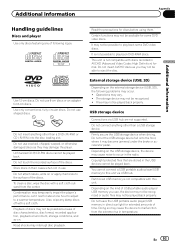
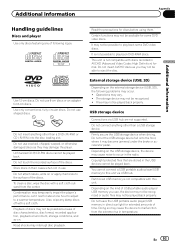
...it may not be possible to occur in use.
USB storage device
Connections via USB hub.
Depending on the USB storage device, the device may cause noise to play back DVD-RAM...memory in AVCHD (Advanced Video Codec High Definition) format. Do not insert anything other than a USB storage device. This unit is not compatible with discs recorded in direct sunlight for extended amounts ...
Owner's Manual - Page 94


...direct exposure to disc characteristics, scratches or dirt on the disc, or dirt, condensation, etc., on the card as the card or this unit. In some cases, a DualDisc may not be ejected from the disc manufacturer for video...! Incompatible text saved on the iPod when using DualDisc with any metal device. DualDiscs
DualDiscs are used, playback is possible only for you disconnect ...
Owner's Manual - Page 98


...devices. Do not use of such marks by nearly 2 000 companies worldwide. At low temperatures, using...using the LED backlight may decrease if used in high temperatures.
! The product lifetime of the LED backlight is a trademark of Ericsson Inc., Intel Corp., Nokia Corp., Toshiba and IBM in the U.S.
When removing dust from the cooler may appear on the LCD screen. In the direct... video ...

