Pioneer AVH-P6300BT Support Question
Find answers below for this question about Pioneer AVH-P6300BT.Need a Pioneer AVH-P6300BT manual? We have 1 online manual for this item!
Question posted by isterin on March 9th, 2014
Which Sd Card To Use Pioneer Avh-p6300bt
The person who posted this question about this Pioneer product did not include a detailed explanation. Please use the "Request More Information" button to the right if more details would help you to answer this question.
Current Answers
There are currently no answers that have been posted for this question.
Be the first to post an answer! Remember that you can earn up to 1,100 points for every answer you submit. The better the quality of your answer, the better chance it has to be accepted.
Be the first to post an answer! Remember that you can earn up to 1,100 points for every answer you submit. The better the quality of your answer, the better chance it has to be accepted.
Related Pioneer AVH-P6300BT Manual Pages
Owner's Manual - Page 2


... place for purchasing this PIONEER product. It is in Your Hands 7 About this unit 7 About this manual 8 Operating environment 8 After-sales service for Pioneer products 8 Visit our website...SD 16
2 En
Setting the clock 16
Tuner Introduction of tuner operations 17
Playing moving images Introduction of video playback
operations 18
Playing audio Introduction of sound playback
operations 21
Using...
Owner's Manual - Page 7


... a low setting. ! Before you start
Section
02
Before you start
FCC ID: AJDK034 MODEL NO.: AVH-P6300BT IC: 775E-K034 This equipment complies with FCC/IC radiation exposure limits set the dial and leave it there.
the use in many areas. This transmitter must not be loud and harmful to cause cancer and...
Owner's Manual - Page 8


...video disc region numbers
Only DVD video discs with liquids. !
In case the necessary information is located on page 102).
About this manual handy for after-sales service (including warranty conditions) or any preset memory will
help you begin using...on the enclosed warranty card. Pioneer Electronics (USA) Inc.
We recommend that you start
CAUTION: USE OF CONTROL OR ...
Owner's Manual - Page 12


...Use an optional Pioneer USB cable (CD-U50E) to connect the USB audio player/USB memory as any device connected directly to the unit will protrude out from this unit, refer to display Picture Adjustment. Do not use... 3 Turning the infor-
Notes ! c RESET
d
SD memory card slot
CAUTION
! Returning to connect an auxiliary device.
Press MODE again to turn the display off ....
Owner's Manual - Page 14


...
page 16. XM - Disc - USB/iPod ! SD memory card ! USB is displayed when a USB storage device is connected.
! An external unit refers to a Pioneer product, such as those which will be referred to ...2
Wed 28 May
12:45 PM
ment display.
Selecting a source using the buttons 1 Press SRC/OFF to Setting the clock on using the touch panel keys 1 Touch the source icon and then touch the...
Owner's Manual - Page 18


...angles during playback. Refer to Using the autoequalizer on page 38. DVD video
01 01 01 L+R
Wed 28 May
12:45 PM
8
12
01:45
-02:45
Return
Video CD
Return
iPod video
iPod
ALL Songs
S.Rtrv
...which you can view DVD/DVD-R/DVD-RW/CD/CD-R/ CD-RW/USB/SD/iPod.
Switching the equalizer curves.
Refer to turn the auto-equalizer on page 38.
Switching the ...
Owner's Manual - Page 19


...playback on
DVD video/Video CD. back on page 39.
Pausing playback. playback. retriever) on page 37.
Refer to play (shuf-
Refer to Return to Random play on DVD/CD/ USB/SD.
(Bookmark) ... Using the arrow keys
on page 36.
Touch and hold for the part
h
you want to Operating this unit's
point set in four steps during playback.
iPod function from
your car...
Owner's Manual - Page 20


... SD as the source.
20 En No Device is not displayed, it can be turned on or off when you are playing a DVD or Video ...on page 16 or Ejecting an
SD on , DVD playback resumes from the iPod directly to this unit, PIONEER, Accessory Attached or (check mark... in the iPod, it to begin. ! Depending on page 59. ! Use the touch panel keys to select the iPod after loading a disc containing DivX...
Owner's Manual - Page 21
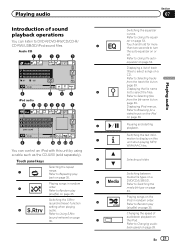
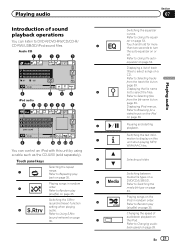
... media file type on page 33.
Refer to DVD-R/DVD-RW/CD/CD-R/
CD-RW/USB/SD/iPod sound files.
4
Audio CD
12 34
5
ROM
ALL On/Off
S.Rtrv
Wed 28 May... retriever) function
a
setting when playing
3
audio. Refer to Using the equalizer on page 35. Refer to Using S.Rtrv
(sound retriever) on page 36. Touch and hold for a video/music on the iPod on page
39. Displaying a list of...
Owner's Manual - Page 22


.... ! While an iPod is not displayed, it to this unit, PIONEER, Accessory Attached or (check mark) is connected to this unit.
! Disconnect headphones from the iPod directly to begin. ! Depending on the iPod. ! No Device is not displayed.
22 En Selecting a track using the buttons 1 Press and hold c or d (TRACK/SEEK).
When playing...
Owner's Manual - Page 23


...the Pandora application for the iPhone; Using Pandoraâ
Section
08
Using Pandoraâ
Introduction of the Pandora application for the iPhone, downloaded to your device. (Search Apple iTunes App Store ...01:45
4
-02:45
567
Important
Requirements to access the Pandora music service using the Pioneer car audio/video products: ! You can play the Pandora by any of iPhones; iPhone Data Plan...
Owner's Manual - Page 63


... turn the warning tone off .
ting, move the gear shift to turn the warning tone on your car and the gear shift is moved to this function is initially set - Change this unit to an AV...When a rear view camera is not connected to this unit
Setting the video signal
When you set up camera)
CAUTION Pioneer recommends the use of the connected lead is positive while the gear shift is in REVERSE...
Owner's Manual - Page 69


... (AUX)
When connecting an auxiliary device using a 3.5 mm plug (4 pole) with video capabilities is assigned to AUX. A portable audio/video player can be connected by using a mini plug cable iPods and portable audio/video players can connect auxiliary devices to this unit on page 14.... the screen deviate from the actual positions that respond to your local Pioneer dealer.
1 Turn the unit off.
Owner's Manual - Page 71


... laws, no viewing of the car's body. PIONEER does not recommend that cables will...Use speakers over 50 W (output value) and between 4 W to connect the ground wire first. Ensure that it will not interfere with cable clamps or electrical tape. Ground wire
POWER AMP
Other devices... seat video should ever occur while the vehicle is properly connected to authorized Pioneer service personnel...
Owner's Manual - Page 87


... this DivX protected video.
ported. There are protected by Windows Media DRM 9/10. Play an audio file not embedded with FAT16 or FAT32. Unsupported SD Use the supported card is not possi-...files to the external storage device and connect. Transfer audio files not protected by the DivX VOD contents provider. The connected USB device should be played.
SD card. Follow the USB memory...
Owner's Manual - Page 89


...not supported.
Sync the iPod with iTunes and clean up the Pandora Application from your Device.
Try again later. Pandora system maintenance. Unable to play able to play music from ....
cannot be se- SD source can- Unable to save thumb rating. Please check your dealer or an authorized Pioneer Service Station. This unit's flash memory used for the Bluetooth module of...
Owner's Manual - Page 94


... a DualDisc may not be possible due to playback problems on the iPod when using DualDisc with any metal device. Frequent loading and ejecting of this unit. If a metal object (such as the card may be damaged. When ejecting an SD memory card, press it and hold it until it may not be swallowed, consult a doctor...
Owner's Manual - Page 96
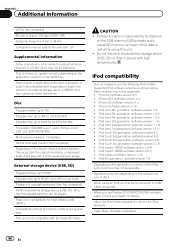
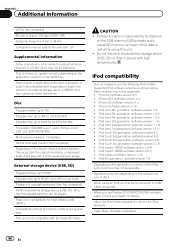
... classic (software version 1.1.2) !
When you use Pioneer CD-IU50V/CD-IU200V interface cable, consult your dealer for Multi Media Cards (MMC).
Pioneer accepts no compatibility for details. iPhone 3G ...an external storage device (USB/SD) that data is lost
on the generation or version of copyright-protected files: Not compatible Partitioned external storage device (USB, SD): Only the ...
Owner's Manual - Page 97


... your dealer or the nearest authorized PIONEER Service Station. Using the display correctly
CAUTION ! Additional Information
Appendix
Additional Information
CAUTION Pioneer accepts no responsibility for data lost while...system. ! En 97 External storage device (USB, SD) The playback sequence is different and depends on it as possible.
! Do not use the unit in this condition may ...
Owner's Manual - Page 99


.... This is required. Go to vod.divx.com for such use is an official DivX Certifiedâ device that an electronic accessory has been designed to connect specifically to complete your files into DivX video. Visit divx.com for iPhone" mean that plays DivX video. Please inquire to the satellite radio tuner owner's manual...
Similar Questions
Pioneer Avh P6300bt Wire Harness
Good morning. I am looking for the original wire harness with the parking braking wire for my pionee...
Good morning. I am looking for the original wire harness with the parking braking wire for my pionee...
(Posted by dknowc 4 years ago)
How Store Videos On Sd Card For Avh-p8400bh Problems
(Posted by Zevdavidada 10 years ago)
What Mounting Bracket Do I Need For A Pioneer Avh-p6300bt
what mounting bracket do i need for a pioneer avh-p6300bt?
what mounting bracket do i need for a pioneer avh-p6300bt?
(Posted by darienpierce12 11 years ago)

