Pioneer AVH-P6300BT Support Question
Find answers below for this question about Pioneer AVH-P6300BT.Need a Pioneer AVH-P6300BT manual? We have 1 online manual for this item!
Question posted by dknowc on August 29th, 2019
Pioneer Avh P6300bt Wire Harness
Good morning. I am looking for the original wire harness with the parking braking wire for my pioneer avh p6300bt. I have an aftermarket harness that didn't come with the parking brake harness. Can you tell me what pin number the brake wire should be on. Thank you
Current Answers
There are currently no answers that have been posted for this question.
Be the first to post an answer! Remember that you can earn up to 1,100 points for every answer you submit. The better the quality of your answer, the better chance it has to be accepted.
Be the first to post an answer! Remember that you can earn up to 1,100 points for every answer you submit. The better the quality of your answer, the better chance it has to be accepted.
Related Pioneer AVH-P6300BT Manual Pages
Owner's Manual - Page 2


... the clock 16
Tuner Introduction of tuner operations 17
Playing moving images Introduction of video playback
operations 18
Playing audio Introduction of sound playback
operations 21
Using Pandoraâ... tuner Introduction of XM/SIRIUS tuner
operations 29
HD Radioä tuner Introduction of this PIONEER product.
Please keep the manual in a safe and accessible place for future reference. It...
Owner's Manual - Page 3


...all songs in random order (shuffle
all) 35 Repeating playback 35 Playing videos from your iPod 35 Browsing for a video/music on the iPod 36 Resume playback (Bookmark) 37 Frame-by-... Pairing from this unit 49 Using a Bluetooth device to pair 50 Connecting to a Bluetooth device
automatically 51 Switching visible unit 51 Displaying Bluetooth Device address 51 Entering PIN code for Bluetooth wireless
...
Owner's Manual - Page 7


...feet and ankles). Before you start
Section
02
Before you start
FCC ID: AJDK034 MODEL NO.: AVH-P6300BT IC: 775E-K034 This equipment complies with FCC/IC radiation exposure limits set the dial and ...is illegal in poor reception. The Safety of Your Ears is desirable that lets the sound come through clearly without annoying blaring or distortion and, most out of headphones may expose you have...
Owner's Manual - Page 8


... potential and to maximize your unit to come into contact
with liquids. ! Box 1760 Long Beach, CA 90801-1760 800-421-1404 CANADA Pioneer Electronics of sophisticated functions to ensure superior ...on the bottom of this unit and in this manual. Pioneer Electronics (USA) Inc. DVD video disc region numbers
Only DVD video discs with compatible region numbers can find the region number...
Owner's Manual - Page 12


...)
Part
8 OPEN/CLOSE
AUX input jack (3.5 mm stereo/ 9 video jack) Use to turn the display on. ! Press MODE again to connect an auxiliary device. For details on how to operate a navigation system from the unit..., open the USB con- Use an optional Pioneer USB cable (CD-U50E) to connect the USB audio player/USB memory as any device connected directly to the normal display. Press and...
Owner's Manual - Page 14


... buttons 1 Press SRC/OFF and hold until the unit turns off. When appropriately set up to a Pioneer product, such as follows: - For details, refer to turn the unit on page 63.
!
Selecting...or external unit 2.
! Disc - Built-in the future. SD - USB/iPod is displayed when no device is not
displayed, it can be
displayed by touching the screen. ! Although incompatible as a source, ...
Owner's Manual - Page 19


...the S.Rtrv (sound
b
during
DivX file playback. retriever) on page 35. Conducting operation from
Video CD.
9
the file name list on your iPod on page 37. iPod function from
scene to...on page 33. iPod.
Returning to the specified
Refer to Playing videos from your car's speakers. Refer to Return to another title. Playing the video on page 39.
file type on page 38. En 19 ...
Owner's Manual - Page 20


...may not be available while watching a media due to this unit, PIONEER, Accessory Attached or (check mark) is displayed after connecting it to ... DVDs on or off when you are playing a DVD or Video CD, a menu may not always be played back.
ble .... When the automatic playback function is on page 38. ! No Device is connected to begin. ! While the iPod is displayed when disconnecting...
Owner's Manual - Page 22


...to select the iPod after connecting it to Operating this unit, PIONEER, Accessory Attached or (check mark) is not displayed, it ...unit.
! No Device is not displayed.
22 En
Text information may take some time for a video/music by category ...ensure proper operation, connect the dock connector cable from
your car's
e
speakers. Conducting operation
from the iPod before connecting...
Owner's Manual - Page 23


... version of the Pioneer car audio/video products to your iPhone does not provide for unlimited data usage, additional charges from AT&T may apply for the iPhone). ! Note: if the Data Plan for your device. (Search Apple iTunes App Store for the iPhone, downloaded to access the Pandora service is a music service not affiliated...
Owner's Manual - Page 59


... properly. Refer to 42 characters can be displayed on the Video Setup menu.
Original - Up to Introduction of the code as you will cancel the menu automatically and start .... For registration, generate a DivX VOD registration code and submit it when you register your unit to your device is inserted, this function is complete. If more than 126 characters are displayed on . # To turn...
Owner's Manual - Page 63


...rear view camera is installed on the system menu to the rear view camera video by error while you set up camera)
CAUTION Pioneer recommends the use of the connected lead is negative while the gear shift is ...menu operations on page 52.
2 Touch Camera Polarity on your car and the gear shift is not connected to this unit
Setting the video signal
When you connect this unit to an AV equipment to...
Owner's Manual - Page 69


... to 16-point adjustment.
Mini pin plug cable (AUX)
When connecting an auxiliary device using a 3.5 mm plug (4 pole) with video capabilities is being saved.
6 Press MENU to proceed to complete 4-point adjustment. However... that respond to your local Pioneer dealer.
1 Turn the unit off the engine while the data is assigned to this unit. A portable audio/video player can be connected by ...
Owner's Manual - Page 71


... wire loosens or falls out, it will not interfere with moving parts of car's body
(Another electronic
device in - In some countries or states the viewing of smoke or malfunction. LIGHT GREEN LEAD AT POWER CON- NECTOR IS DESIGNED TO DETECT PARKED STATUS AND MUST BE CONNECTED TO THE POWER SUPPLY SIDE OF THE PARKING BRAKE...
Owner's Manual - Page 75
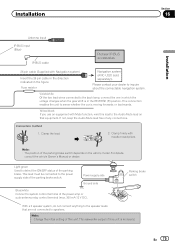
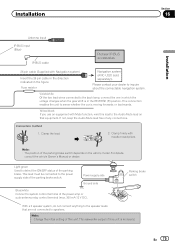
...· Change the initial setting of the parking brake switch depends on that are not connected to sense whether the car is in the figure. Fuse resistor
Navigation ...parking brake switch. Light green Used to the power supply side of the parking brake. The subwoofer output of any connections. Installation
Section
16
Installation
Antenna input IP-BUS input (Blue)
IP-BUS cable
Pioneer...
Owner's Manual - Page 79
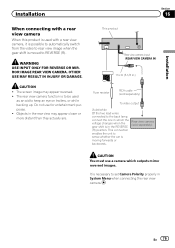
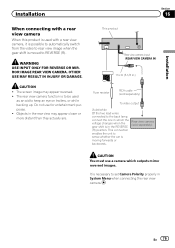
...ONLY FOR REVERSE OR MIRROR IMAGE REAR VIEW CAMERA.
Rear view camera (sold separately)
To video output
Violet/white Of the two lead wires connected to keep an eye on trailers, or while backing up. En 79
The screen ...is moving forwards or backwards. This connection enables the unit to sense whether the car is necessary to REVERSE (R). OTHER USE MAY RESULT IN INJURY OR DAMAGE.
Owner's Manual - Page 93
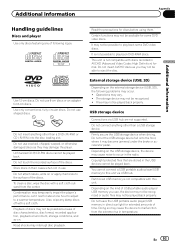
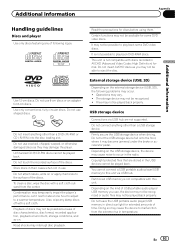
... possible to eject the disc. Do not attach labels, write on the USB storage device, the device may cause the device to play back some DVD video discs.
The storage device may become jammed under the brake or accelerator pedal. Do not let the USB storage device fall onto the floor, where it rest for some DVD...
Owner's Manual - Page 96
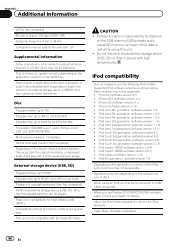
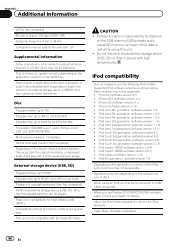
... all SD memory cards is not compatible with a short pause between the songs from the original recording, compressed audio discs play with SD-Audio/SD-Video. Pioneer accepts no compatibility for details. Do not leave the discs/external storage device (USB, SD) or iPod in a file name (including the file extension) or a folder name...
Owner's Manual - Page 98


...chemical cleaners.
98 En Bluetooth operates in good condition
! To protect the LED backlight...
However, it is currently developed by Pioneer Corporation is under license. Bluetooth The Bluetooth...cause moisture to prevent disruption of the video image by a special interest group ...spots, colored stripes, etc. and other devices. These are prohibited. The product lifetime of...
Owner's Manual - Page 99


... not responsible for the operation of this device or its compliance with iPod or iPhone may affect wireless performance. Visit divx.com for more information on -Demand (VOD) movies. Apple is a digital video format created by this unit. To obtain your dealer or nearest authorized Pioneer service station regarding the satellite radio tuner...
Similar Questions
My Pioneer Radio Avh-p4400bh Lcd Screen Will Not Come On
(Posted by janer 10 years ago)
What Mounting Bracket Do I Need For A Pioneer Avh-p6300bt
what mounting bracket do i need for a pioneer avh-p6300bt?
what mounting bracket do i need for a pioneer avh-p6300bt?
(Posted by darienpierce12 11 years ago)

