Pioneer AVH-P6300BT Support Question
Find answers below for this question about Pioneer AVH-P6300BT.Need a Pioneer AVH-P6300BT manual? We have 1 online manual for this item!
Question posted by rajivx224 on October 5th, 2013
How To Install Pioneer Avh-p6300bt
The person who posted this question about this Pioneer product did not include a detailed explanation. Please use the "Request More Information" button to the right if more details would help you to answer this question.
Current Answers
There are currently no answers that have been posted for this question.
Be the first to post an answer! Remember that you can earn up to 1,100 points for every answer you submit. The better the quality of your answer, the better chance it has to be accepted.
Be the first to post an answer! Remember that you can earn up to 1,100 points for every answer you submit. The better the quality of your answer, the better chance it has to be accepted.
Related Pioneer AVH-P6300BT Manual Pages
Owner's Manual - Page 2


... clock 16
Tuner Introduction of tuner operations 17
Playing moving images Introduction of video playback
operations 18
Playing audio Introduction of sound playback
operations 21
Using Pandoraâ...To avoid battery exhaustion 6
Before you start Information to read this PIONEER product. Please keep the manual in this product. DVD video disc region numbers 8 ! To ensure proper use, please read...
Owner's Manual - Page 3


...all songs in random order (shuffle
all) 35 Repeating playback 35 Playing videos from your iPod 35 Browsing for a video/music on the iPod 36 Resume playback (Bookmark) 37 Frame-by-... Pairing from this unit 49 Using a Bluetooth device to pair 50 Connecting to a Bluetooth device
automatically 51 Switching visible unit 51 Displaying Bluetooth Device address 51 Entering PIN code for Bluetooth wireless
...
Owner's Manual - Page 5


... being driven. ! If you attempt to all warnings in a safe place and apply the parking brake. Do not attempt to install or service your display and retain them for use with a video screen that you are ever in an accident, your injuries can be used. LIGHT GREEN LEAD AT POWER CON- To...
Owner's Manual - Page 6


...
MIRROR IMAGE REAR VIEW CAMERA. CAUTION ! Section
01 Precautions
Parking brake interlock
Certain functions (Video viewing and certain touch panel keys) offered by this unit could be used as when the...keep an eye on trailers, or when backing into a tight parking spot. WARNING NEVER install the rear display in a safe place, and (1) apply the parking brake, (2) release the parking brake,...
Owner's Manual - Page 7


...or distortion and, most out of sound, so what 's around you. ! Sound
can actually be installed and operated keeping the radiator at a low setting. ! Do not turn up the volume so high...GUIDELINES: ! En 7 Before you start
Section
02
Before you start
FCC ID: AJDK034 MODEL NO.: AVH-P6300BT IC: 775E-K034 This equipment complies with Canadian ICES-003. But it is illegal in Supplement C...
Owner's Manual - Page 8


...-20 °C and +55 °C (-4 °F and 131 °F)
After-sales service for Pioneer products
Please contact the dealer or distributor from this unit's potential and to maximize your unit to come into...page 102). Pioneer Electronics (USA) Inc. Box 1760 Long Beach, CA 90801-1760 800-421-1404 CANADA Pioneer Electronics of this unit. DVD video disc region numbers
Only DVD video discs with ...
Owner's Manual - Page 12


...)
7 h (eject)
Part
8 OPEN/CLOSE
AUX input jack (3.5 mm stereo/ 9 video jack) Use to its operation manual.
12 En
Returning to Changing the picture adjustment on . ! Use an optional Pioneer USB cable (CD-U50E) to connect the USB audio player/USB memory as any device connected directly to the unit will protrude out from...
Owner's Manual - Page 20


...connecting it may not be turned on page 38. ! No Device is displayed after connecting it can be turned on the iPod ... loading slot with the
label side up. tails, refer to this unit, PIONEER, Accessory Attached or (check mark) is connected to this unit. ! Some...and PBC playback on or off when you are playing a DVD or Video CD, a menu may not always be displayed by touching the screen....
Owner's Manual - Page 22


... side up.
ing to it to Searching for a video/music by category on page 36. Refer to this ... 39. Artwork display
Starting Album Link Search on your car's
e
speakers. No Device is not displayed, it may not be displayed by ...
07 Playing audio
Switching to Link Search
mode to this unit, PIONEER, Accessory Attached or (check mark) is displayed on the iPod....
Owner's Manual - Page 23


... for unlimited data usage, additional charges from Pandora; Note: if the Data Plan for your device. (Search Apple iTunes App Store for the iPhone; Optional Pioneer adapter cable connecting your iPhone to connect to the Pioneer car audio/video products. Access to the Pandora service will depend on
the availability of allowing your iPhone to...
Owner's Manual - Page 63


...)
CAUTION Pioneer recommends the use of menu operations on page 52.
2 Touch Camera Polarity on your car and the...video signal setting. ! Battery - When the polarity of the connected lead is negative while the gear shift is not connected to Selecting a source using the touch panel keys on the display. ! When the polarity of the connected lead is positive while the gear shift is installed...
Owner's Manual - Page 69


...the touch panel. Mini pin plug cable (AUX)
When connecting an auxiliary device using a 3.5 mm plug (4 pole) with video capabilities is assigned to Basic operations of the + mark displayed on the screen... to this unit.
and 16-point adjustment, in which you feel that respond to your local Pioneer dealer.
1 Turn the unit off the engine while the data is being saved.
8 Press ...
Owner's Manual - Page 70


... on the connected external unit.
Using an external unit
An external unit refers to a Pioneer product, such as a source, the basic functions of the external unit are automatically allocated...screen mode on page 12.
F4
Using the functions allocated to 1 to video and audio. Refer to Installation on the connected external unit.
Section
15 Other Functions
% Insert the stereo...
Owner's Manual - Page 71


... column or gearstick. Secure all installation and servicing of front seat video should not be in a location...is being driven. WARNING ! WARNING
! PIONEER does not recommend that the ground wire is...car separately with different screws. Ground wire
POWER AMP
Other devices
Metal parts of smoke or malfunction. Do not use 1 W to install the unit in the car)
En 71 When installing...
Owner's Manual - Page 75
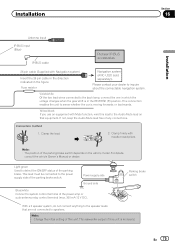
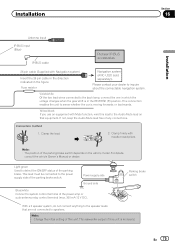
... output of this unit is monaural. Please contact your dealer to sense whether the car is in the figure. Yellow/black If you use an equipment with Mute function,...
Fuse resistor
Navigation system (AVIC-U220 (sold separately)).
Installation
Section
16
Installation
Antenna input IP-BUS input (Blue)
IP-BUS cable
Pioneer IP-BUS accessories
26 pin cable (Supplied with Navigation ...
Owner's Manual - Page 79
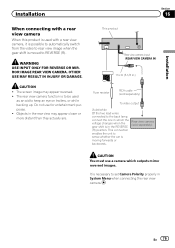
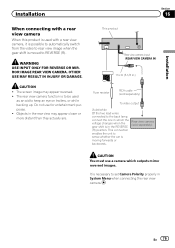
... Installation
Section
16
Installation
When connecting with a rear view camera, it is possible to automatically switch from the video to rear view image when the gear shift is moved to sense whether the car...appear closer or more distant than they actually are.
Rear view camera (sold separately)
To video output
Violet/white Of the two lead wires connected to keep an eye on trailers, or ...
Owner's Manual - Page 89


... undergoing maintenance. Please check your dealer or an authorized Pioneer Service Station.
No station se-
Tags transferred failed.
...used for the Bluetooth module of the Pandora application installed.
This unit's tag in this unit. Check ...This version of the Pandora Application is full.
Check Device
Device error mes- Please check your iPod/iPhone. Unable ...
Owner's Manual - Page 96
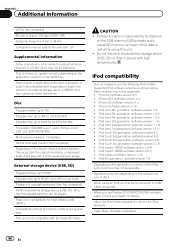
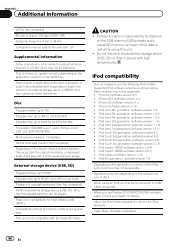
...Compatibility with SD-Audio/SD-Video. iPod nano 4th generation...535, up to 3 500 for details. Do not leave the discs/external storage device (USB, SD) or iPod in a file name (including the file extension) ...required.
iPod classic 160GB (software version 2.0.4) ! When using this unit. ! Pioneer accepts no compatibility for one folder Playback of blank sections between the songs from ...
Owner's Manual - Page 98


...a cable replacement for mobile phones, handheld PCs and other devices. iTunes Apple and iTunes are those of the LCD screen...En Bluetooth was launched by nearly 2 000 companies worldwide. DVD video is currently developed by a special interest group (SIG) that comprises...your dealer or the nearest authorized PIONEER Service Station. Image quality will improve with a soft dry cloth...
Owner's Manual - Page 99


.... For satellite radio tuner operation, please refer to play purchased DivX Video-on -demand applications. Go to vod.divx.com for Pioneer (i.e., XM tuner and Sirius satellite tuner which are trademarks of DivX, Inc. This is an official DivX Certifiedâ device that can be connected to convert your registration code, locate the...
Similar Questions
Pioneer Avh P6300bt Wire Harness
Good morning. I am looking for the original wire harness with the parking braking wire for my pionee...
Good morning. I am looking for the original wire harness with the parking braking wire for my pionee...
(Posted by dknowc 4 years ago)
How To Install Avh 3300bt With Bypass And Amplifier
(Posted by dksherry 10 years ago)
What Parts Do I Need To Install Avh-p1400dvd In You Tube
(Posted by unlocli 10 years ago)
What Mounting Bracket Do I Need For A Pioneer Avh-p6300bt
what mounting bracket do i need for a pioneer avh-p6300bt?
what mounting bracket do i need for a pioneer avh-p6300bt?
(Posted by darienpierce12 11 years ago)

