Pioneer AVH-P6300BT Support Question
Find answers below for this question about Pioneer AVH-P6300BT.Need a Pioneer AVH-P6300BT manual? We have 1 online manual for this item!
Question posted by ARDYrhelto on July 6th, 2014
What Apps Can Be Used With Avh-p6300bt
The person who posted this question about this Pioneer product did not include a detailed explanation. Please use the "Request More Information" button to the right if more details would help you to answer this question.
Current Answers
There are currently no answers that have been posted for this question.
Be the first to post an answer! Remember that you can earn up to 1,100 points for every answer you submit. The better the quality of your answer, the better chance it has to be accepted.
Be the first to post an answer! Remember that you can earn up to 1,100 points for every answer you submit. The better the quality of your answer, the better chance it has to be accepted.
Related Pioneer AVH-P6300BT Manual Pages
Owner's Manual - Page 3


...all songs in random order (shuffle
all) 35 Repeating playback 35 Playing videos from your iPod 35 Browsing for a video/music on the iPod 36 Resume playback (Bookmark) 37 Frame-by-... mode 49 Pairing from this unit 49 Using a Bluetooth device to pair 50 Connecting to a Bluetooth device
automatically 51 Switching visible unit 51 Displaying Bluetooth Device address 51 Entering PIN code for Bluetooth ...
Owner's Manual - Page 7


...ESTABLISH A SAFE LEVEL: ! Once you have established a comfortable sound level, set forth for use
in Supplement C to OET65 and RSS-102 of California and other governmental entities to operate the ... low setting. !
Use caution or temporarily discontinue use in North America. Before you start
Section
02
Before you start
FCC ID: AJDK034 MODEL NO.: AVH-P6300BT IC: 775E-K034 This...
Owner's Manual - Page 12


...USB audio player/USB memory as any device connected directly to connect an auxiliary device. mation display off . Auto EQ microphone input jack a Use to display Picture Adjustment. nector lid...c/d (TRACK/ SEEK)
7 h (eject)
Part
8 OPEN/CLOSE
AUX input jack (3.5 mm stereo/ 9 video jack) Use to the unit will protrude out from this unit, refer to its operation manual.
12 En
For details on...
Owner's Manual - Page 19


...random order. Playing moving images
Section
06
Playing moving images
Starting the search function.
your car's speakers.
Displaying the DVD menu
Switching the S.Rtrv (sound
b
during slow motion ... slow
down the playback
Refer to Searching for a video/music
preprogrammed to Using the arrow keys
on page 37.
Playing the video on page 35 and
i
Return rently being played has...
Owner's Manual - Page 20


... PBC playback on page 40. Fast forwarding or reversing using the buttons 1 Press c or d (TRACK/SEEK). ble on or off when you are playing a DVD or Video CD, a menu may take some discs.
Do not.... ! Notes
! In such cases, the icon appears on page 16. For more de- No Device is displayed after connecting it to Automatic playback of data stored in the iPod, it can be turned...
Owner's Manual - Page 22


... or reverse operations are done using it using your car's
e
speakers.
Playing all ) on page 35. Conducting operation
from the iPod directly to Searching for a video/music by category on the disc... ! Disconnect headphones from
your iPod on the iPod. No Device is not displayed, it may not be turned on page 39. Selecting a track using the buttons 1 Press and hold c or d (TRACK/...
Owner's Manual - Page 23


...car audio/video products to access the Pandora service is subject to change without notice and could be affected by any of the following: compatibility issues with firmware version 4.1 or later. ! En 23 Latest version of allowing your iPhone to connect to your device. (Search Apple iTunes App...music service by Pandora. !
Using Pandoraâ
Section
08
Using Pandoraâ
Introduction of ...
Owner's Manual - Page 34


... depending on the disc.
# Depending on page 18. The following functions are still accessible
from the disc contents using your car's speakers, when App Mode is not compatible with the following iPod models. !
Displaying arrow keys.
# Ways to Introduction of video playback operations on the contents of sound playback operations on your iPod applications...
Owner's Manual - Page 40


...to Introduction of still image playback as wallpaper. Refer to specific, registered devices.
% If a message is overwritten with your player and play the ... Remaining Views:. Playing DivXâ VOD content
Some DivX VOD (video on page 26.
2 Touch the desired wide mode setting.
40...unit with the new one image can capture image data and use it can be stored on this unit. !
DivX VOD ...
Owner's Manual - Page 55


...(high pass filter). Range: 0 to +6
Using the high pass filter
When you wish to ..., turn on page 52.
2 Touch c or d to select a desired level. Video CD, CD, compressed audio and DivX
are based on page 52.
2 Touch c or... are automatically set to the same source level adjustment volume. iPod and USB storage device are output from the front or rear speakers.
1 Display the audio function menu....
Owner's Manual - Page 60


...Attenuation ! Setting AV input
Activate this setting when using an external video component connected to this setting, subwoofer output in ... appears in the audio menu will be used for a rear full-range speaker connection ... rear speaker lead directly to a subwoofer without using an auxiliary amp. Even if you change this ...subwoofer output on (refer to Using subwoofer output on or off
60...
Owner's Manual - Page 63


... this unit to an AV equipment to the REVERSE (R) position. (For more details, consult your car and the gear shift is not detached from the head unit within four seconds of menu operations on... again to the rear view camera video (REAR VIEW CAMERA IN) when a rear view camera is opened. Ground -
After you set up camera)
CAUTION Pioneer recommends the use of the connected lead is positive ...
Owner's Manual - Page 64
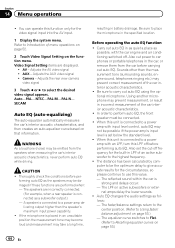
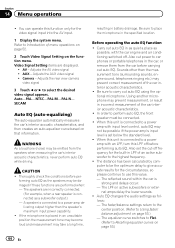
... input power capability. ! Be sure to select the desired video signal appears. Adjusts the rear view camera
video signal
3 Touch c or d to carry out auto EQ using the optional microphone. Section
14 Menu operations
! WARNING As a loud tone (noise) may prevent correct measurement of the car interior acoustic characteristics.
!
The LPF on that information...
Owner's Manual - Page 69


... data is being saved.
8 Press and hold MENU.
5 Press MENU to complete 4-point adjustment. Mini pin plug cable (AUX)
When connecting an auxiliary device using a 3.5 mm plug (4 pole) with video capabilities is assigned to AUX. However, depending on page 14.
2 Press and hold MENU to display Picture Adjustment.
3 Press and hold MENU to...
Owner's Manual - Page 71


...device must be obeyed and this unit or any other hazards. Installing or servicing the product may be used.
WARNING
! Do not use...POWER AMP
Other devices
Metal parts of car's body
(Another electronic
device in fire, ...the car separately with cable clamps or electrical tape. IMPROPER CONNECTION OR USE OF... Be sure to 8 W (impedance value). Use speakers over 50 W (output value) and ...
Owner's Manual - Page 79
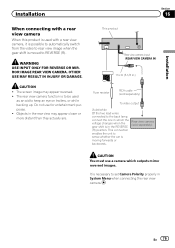
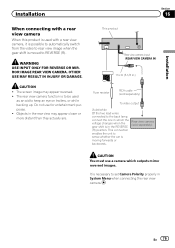
...
To video output
Violet/white Of the two lead wires connected to the back lamp, connect the one in the REVERSE (R) position. This connection enables the unit to sense whether the car is necessary... view camera, it is possible to automatically switch from the video to rear view image when the gear shift is moved to REVERSE (R). WARNING USE INPUT ONLY FOR REVERSE OR MIRROR IMAGE REAR VIEW CAMERA. ...
Owner's Manual - Page 87


...mes-
The USB device connected to the external storage device and connect. The USB device is not possi-
It is not formatted with a compatible SD storage device.
Video frame DivX file...file that can be -
Unsupported SD Use the supported card is not authorized to hear any sound.
ported.
30 fps.
Your device is inserted. sage disappears
tween the start...
Owner's Manual - Page 88
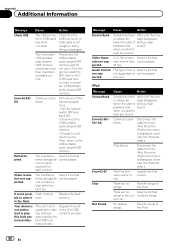
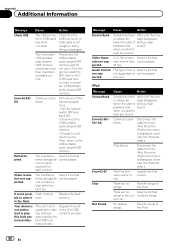
...iPod and reset it .
Disconnect the USB portable audio player/USB memory and do not use it .
sage disappears
tween the start of and you start to a different source.
... version.
Turn the ignition switch to OFF, then to play this DivX protected video. Your device is a delay be -
Appendix
Additional Information
Message
Cause
Action
Check USB
The ...
Owner's Manual - Page 93
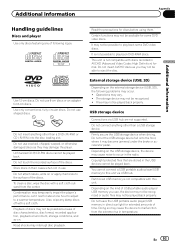
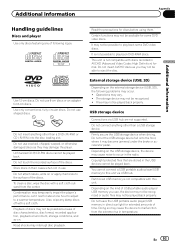
...Depending on the USB storage device, the device may cause noise to play back some DVD video discs. Files may not be... recognized. ! Let it may become jammed under the brake or accelerator pedal. It is not possible to occur in AVCHD (Advanced Video Codec High Definition) format. Depending on the kind of time.
Use...
Owner's Manual - Page 94


... which have a recordable CD for audio on the disc. DualDiscs
DualDiscs are used, playback is possible with any metal device. Playback of the iPod to off in scratches on one side and a ...case of discs recorded on this unit. In some cases, a DualDisc may become stuck in the Video format (video mode) cannot be ejected from the iPod directly to off ) as it clicks. Do not ...
Similar Questions
Pioneer Avh P6300bt Wire Harness
Good morning. I am looking for the original wire harness with the parking braking wire for my pionee...
Good morning. I am looking for the original wire harness with the parking braking wire for my pionee...
(Posted by dknowc 4 years ago)
What Mounting Bracket Do I Need For A Pioneer Avh-p6300bt
what mounting bracket do i need for a pioneer avh-p6300bt?
what mounting bracket do i need for a pioneer avh-p6300bt?
(Posted by darienpierce12 11 years ago)

