Pioneer AVIC-D3 Support Question
Find answers below for this question about Pioneer AVIC-D3 - Navigation System With DVD Player.Need a Pioneer AVIC-D3 manual? We have 2 online manuals for this item!
Question posted by boumedyen on August 28th, 2011
Wmy Gps Is Not Working
i lost my DVD for Pioneer Avic D3 Dvd Navigation and now mys GPS is not working
and i dont now whom to contact to get a copy of DVD
Please help
Current Answers
There are currently no answers that have been posted for this question.
Be the first to post an answer! Remember that you can earn up to 1,100 points for every answer you submit. The better the quality of your answer, the better chance it has to be accepted.
Be the first to post an answer! Remember that you can earn up to 1,100 points for every answer you submit. The better the quality of your answer, the better chance it has to be accepted.
Related Pioneer AVIC-D3 Manual Pages
Owner's Manual - Page 7


... Discs 14 DVD-Video disc region ...Navigation System 21 Configuration of data recorded on DVDs Indicate 19 When an operation is prohibited 19 Resetting the Microprocessor 20 Reset the navigation system without changing
the condition memory 20 Reset the navigation system to the initial (facto- for Canada 2 Terms and Conditions for the Tele Atlas Data 3
About the Data for U.S.A. 1 PIONEER AVIC-D3...
Owner's Manual - Page 8


...Registering user information 64 Searching for car service in an emergency 64 Changing Background Picture 66
Setting the Vehicle Dynamics Display 67
Checking the Navigation Status 68
Checking sensor learning status...DVD-Video/DivX function 83 Radio 86 Listening to the radio 86 Switching between the detail information display and the list display 89 50-disc multi-CD player 90 Advanced multi-CD player...
Owner's Manual - Page 9


...with one touch 111 Playing video 111
Pausing video playback 111 Advanced iPod ...DVD/DivX Player 120
DVD/DivX setup adjustments 120 Setting the language 120 Setting assist subtitles on BT Audio (Bluetooth audio player) 112
Pausing track playback 113 Advanced BT-Audio operation 113 Connecting a Bluetooth audio player 113 Disconnecting a Bluetooth audio player 114 Displaying BD (Bluetooth Device...
Owner's Manual - Page 10


...DVD Map Discs 152 DVD drive and care 152 DVD-Video 152 DVD-R/-RW and CD-R/-RW 152 MP3, WMA and AAC files 153 DivX video files 154 DivX subtitle files 155 Ambient conditions for playing a disc 155 Using the Navigation... 135 Positioning by GPS 135 Positioning by dead reckoning 136 How do GPS and dead reckoning work
together? 136 Handling Large Errors 137
When the positioning by GPS is forgotten 129
...
Owner's Manual - Page 11
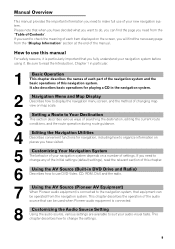
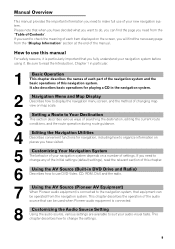
... any of the initial settings (default settings), read the Introduction, Chapter 1 in DVD Drive and Radio)
Describes how to use DVD-Video, CD, ROM, DivX and the radio.
7
Using the AV Source (Pioneer AV Equipment)
When Pioneer audio equipment is connected to the navigation system, that equipment can find the page you will find the necessary...
Owner's Manual - Page 12


Familiarity with these conventions will help you greatly as you learn more about the conventions used in this system with this navigation unit will be referred to this manual. Terminology
Before moving image from DVD-Video in the built-in DVD drive or from the slot, keep it in the case. • The references are indicated...
Owner's Manual - Page 15
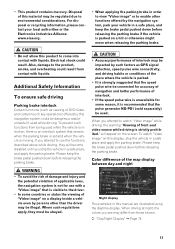
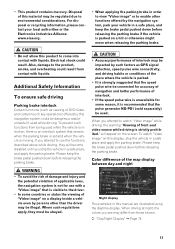
... contact your local authorities or the Electronics Industries Alliance: www.eiae.org.
• When applying the parking brake in motion, there is an interlock system that the speed pulse wire be connected for accuracy of navigation and better performance of "Video image" on a display inside a vehicle even by such factors as viewing of DVD-Video...
Owner's Manual - Page 16


... can be used for purchase through your local Pioneer dealer. Playable Discs
About DVD-Video and CD
DVD and CD discs that are able to use the navigation system as an aid to keep an eye on...is to be played back on this function for the writing device.
14 About Dual layer discs
The unit cannot play back DVD-Audio discs. DVD-Video
CD • SCREEN IMAGE MAY APPEAR
REVERSED. • ...
Owner's Manual - Page 17


...Use only discs approved by Pioneer. ➲ For details on other discs ➞ Page 152
DVD-Video disc region numbers
DVD-Video discs that use discs intended for navigation guidance. Compatible with the ... contact the POI to verify the
accuracy of the Disc" ➞ Page 152 ➲ "Playable Discs" ➞ Page 14
MP3 file playback
It is subject to operate the navigation function...
Owner's Manual - Page 18


...port included with a Pioneer iPod cable (CD-I200) (sold separately), this unit realizes effortless hands-free phoning with video can control your dealer or nearest authorized Pioneer Service Station.
❒...on CD-R/RW/-ROM and DVD-R/-RW/-ROM (ISO9660 level 1 and level 2, Romeo and Joliet / UDF1.02). CD-BTB200) (sold separately). ❒ Supply of this navigation system only conveys a ...
Owner's Manual - Page 20
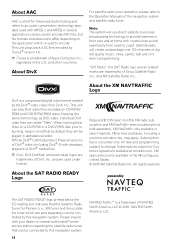
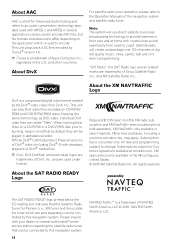
... can be controlled by the DivX® video codec from coast to encode. XM NavTraffic ...'s programming. About AAC
AAC is short for Pioneer (i. About DivX
For satellite radio tuner operation,...DVD-R/RW/ROM discs. Note: The system will use direct satellite-to-receiver broadcasting technology to this navigation system. Satellite radio will be connected to provide listeners in their cars...
Owner's Manual - Page 23
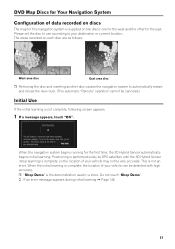
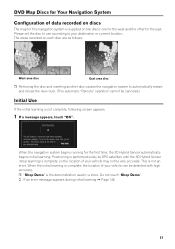
...is performed solely by GPS satellites until the 3D Hybrid Sensor initial learning is not complete, following screen appears.
1 If a message appears, touch "OK". When the navigation system begins running ...This is the demonstration used in a store. DVD Map Discs for Your Navigation System
Configuration of data recorded on discs
The map for this navigation system is supplied on each disc are as ...
Owner's Manual - Page 31


... removed from the navigation system after storing is completed, navigation is removed from the navigation system. "BT-AUDIO" (Bluetooth Audio) - igation system, sources that are not connected to the nav-
If the DVD Map Disc is performed using the data in the memory (memory navi mode). "RADIO" (tuner) - "M-CD" (multi-CD player) - "AV-2" (video input2) - NAVI...
Owner's Manual - Page 76


... mile (17 km) with the selected location at the center is the area in the DVD Map Disc can change the combination of the colors of freeway or a junction. Always: Display...Then, adjust the map scale to display the guidance information with video, the arrow
cannot be memorized.
74 NAVI
Customizing Your Navigation System Chapter 5
Tracking Display
The tracking display setting has the ...
Owner's Manual - Page 123


... number is in an unnatural picture. • If you select the TV aspect, navigation system's display changes to -height ratio (TV aspect) of 16:9, while a regular...cut short at the right and left of display. Setting the parental lock
Some DVD-Video discs let you first use parental lock to the disc's instructions. If you ...DVD/DivX Player Chapter 8 Customizing the Audio Source Setting
AV
Owner's Manual - Page 124


...the rear output and subwoofer controller
The navigation system's rear output (rear speaker leads output and RCA rear output) can automatically switch to the builtin DVD player and begin playback. AV
❒ We...42 characters are set, the line breaks and the characters are set to play DivX VOD (video on demand) content on one line.
Touching "Subtitle File" switches between "On" and "...
Owner's Manual - Page 137


...scale, set the DVD Map Disc in the memory cannot be displayed. Setting the DVD Map Disc to navigation automatically resets the ...your current location by combining the positioning by GPS and by GPS
The Global Positioning System (GPS) uses a network of the satellites, which ... longer be limited. • The auto reroute function does not work. • You can only display a larger scale map. This...
Owner's Manual - Page 148


... the correct code number. (➞ Page 121). Since the navigation system is compatible with the copy guard analog copy protect system, when playing a disc that is extremely unclear/distorted and dark during iPod playback)
Symptom Cannot be displayed by your Pioneer dealer. Problems in "DVD/DivX Setup". Messages and how to react to use a disc...
Owner's Manual - Page 161


... visual quality that provides navigation signals for audio and video files.
DVD Map Discs
The DVD-ROM disc contain Pioneer navigation software. A network of...atmosphere.
Map data is indicated on the discs. GPS
Global Positioning System. Guidance point
These are numbered ...tags are officially tested by limiting the number of copies that you drive to reproduce the sound.
your ...
Owner's Manual - Page 162


...a recording method that allows additional data to be recorded on a single DVD, letting you set by a working group (MPEG) of recording more than 2 sessions on a CD-ROM...DVD-Video discs with higher sampling frequency and bit rate than 8 hierarchies.
Playback of a DVD is done with a file-extension of determining the ideal route to your viewing angle as the DVD player. Some DVDs...
Similar Questions
Bluetooth Connects But No Audio
My phone (galaxy s5) connects to the stereo via bluetooth but there is no audio from the phone. Both...
My phone (galaxy s5) connects to the stereo via bluetooth but there is no audio from the phone. Both...
(Posted by Xcskibear 8 years ago)
I Just Got A Agh-270bt It Was Working With Bluetooth And It Just Stop Reading My
how to reset Bluetooth?
how to reset Bluetooth?
(Posted by omarvitela1 8 years ago)
My Subs Work But My Speakers Do Not
(Posted by superdavis69 9 years ago)
Pioneer Avic D3 Gps Will Not Always Enter Correct Addresses
(Posted by tdirkfozz 10 years ago)
Avic D3 Back Up Camera Wont Work
(Posted by petBogda 10 years ago)

