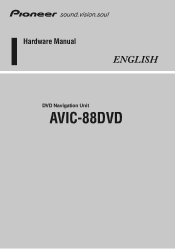Pioneer AVIC-88DVD - Navigation System With DVD-ROM Support and Manuals
Get Help and Manuals for this Pioneer item
This item is in your list!

View All Support Options Below
Free Pioneer AVIC-88DVD manuals!
Problems with Pioneer AVIC-88DVD?
Ask a Question
Free Pioneer AVIC-88DVD manuals!
Problems with Pioneer AVIC-88DVD?
Ask a Question
Popular Pioneer AVIC-88DVD Manual Pages
Owner's Manual - Page 1
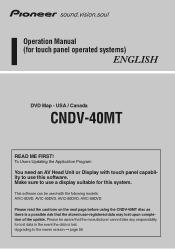
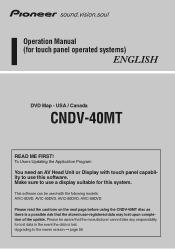
... that the stored user-registered data may lost . Upgrading to use a display suitable for touch panel operated systems)
ENGLISH
DVD Map - Operation Manual (for this software.
To Users Updating the Application Program
You need an AV Head Unit or Display with the following models: AVIC-9DVD, AVIC-90DVD, AVIC-80DVD, AVIC-88DVD Please read the cautions on the next page...
Owner's Manual - Page 12
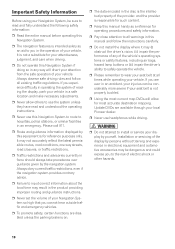
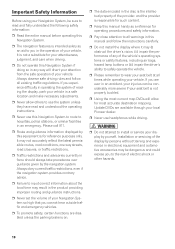
... guidance instructions.
❒ Never set the volume of your Navigation System so high that you experience difficulty in operating the system of reading the display, park your vehicle in a safe location and make necessary adjustments.
❒ Never allow for reference purposes only. Update DVDs are available through your local Pioneer dealer.
❒ Never use this manual and...
Owner's Manual - Page 13


... inoperable. sales service (including warranty conditions) or
any other than the driver may be indicated in the event of Canada, Inc. Register your local Pioneer dealer.
1. To ensure safe driving
• To avoid the risk of accident and the potential violation of your product to the companies at the following models: AVIC-9DVD, AVIC-90DVD, AVIC-80DVD, AVIC88DVD
Failure...
Owner's Manual - Page 14


... AV function.
Map View, Driver's View, Route View, Guide View
Wide Variety of facility information are illustrated using AVIC-9DVD, refer to use a display suitable for navigation guidance. - To watch a DVD or TV on this display, park your vehicle in their respective "Hardware Manual". When using the daytime display.
You can set the PC card again and...
Owner's Manual - Page 19


... current position screen ➞
Page 23 ➲ Time settings ➞ Page 56 ➲ Starting the operation with a finger.
Pressing the NAVI/AV button switches between the navigation map screen and the audio screen.
4 Check the details of your Navigation System starts up.
2 Insert the Pioneer DVD map disc to the
disc loading slot.
3 Press the...
Owner's Manual - Page 53


.... Flow of Voice Operation
Your Pioneer Navigation System comes with the latest in the Settings menu.
3 When the command ...recognition technology. For the details of their operation, see the instruction manuals attached to them.)
When using the Remote Control.
1 Press... is equivalent of pressing the TALK (or VOICE) button. ("CD-SR90" and "CD-SR100" can be turned on , by pressing the BAND button...
Owner's Manual - Page 57
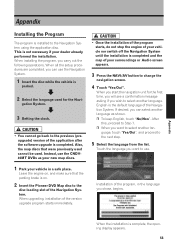
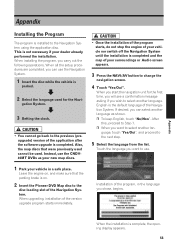
... vehicle in the language you want to the
disc loading slot of the version upgrade program starts immediately.
Leave the engine on .
2 Insert the Pioneer DVD Map disc to select another language. When upgrading, installation of the Navigation System. Appendix
When the installation is on , and make sure that were previously used cannot be used for the...
Owner's Manual - Page 60


... Chapter 5
(example) Navigation screen
Map display
(example) Arrow display on CD screen Information of AV being...installation manuals of AV equipment and your navigation unit, or consult the shop or dealer where you purchased the product. If the reset button is pressed while ACC (ignition) is tuned OFF.
Also, you can use the Pioneer AV Head Unit or AV System Display to select the built-in DVD...
Owner's Manual - Page 61


... while in a traffic jam or in
DVD player (AVIC-9DVD, AVIC-90DVD only) • Background picture setting • Tracking
Limitation of between 0.02 mi and 0.25
mi cannot be used.
During CD playback : Forwarding/rewind- t Canceling the operation buttons. For details,
refer to the Operation Manual of your vehicle model. The location of this speed sensing circuit...
Owner's Manual - Page 63


... with likely causes and solutions. Such a loss of the installation angle. This may happen for the fuse blowing, then replace the fuse. Signals from the GPS satellites is in Simple hybrid mode.
You cannot position your dealer or the nearest authorized Pioneer service facility.
The navigation unit is used near the GPS antenna, GPS reception...
Owner's Manual - Page 65


... (BAD) angle
Gyro Sensor is cracked or otherwise damaged.
Route calculation has failed because of malfunction of map data, software, hardware, or disc. See the "Installation Manual" and set incorrectly. Confirm the installation angle. (The navigation system must be installed within five degrees of your nearest Pioneer service facility.
Owner's Manual - Page 66


...Navigation map. Set a destination [and way point(s)] farther from the starting point.
Enter a word that cannot be pronounced was not possible because no road exists (e.g. Note down the error code...extent. •Drive your nearest Pioneer service facility. turn off , and wait for ...to do • Set a destination closer to the starting point are in DVD drive has overheated. ...
Other Manual - Page 5
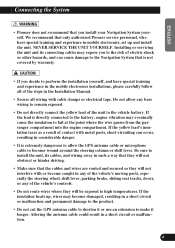
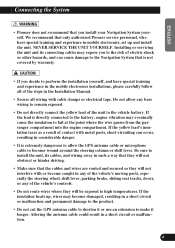
... result in the Installation Manual.
• Secure all wiring with metal parts, short-circuiting can cause damage to the Navigation System that you decide to perform the installation yourself, and have special training and experience in such a way that they will not obstruct or hinder driving.
• Make sure that only authorized Pioneer service personnel, who have...
Other Manual - Page 11
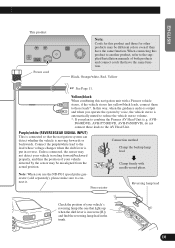
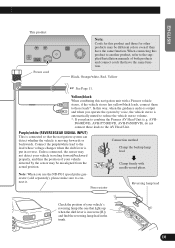
...to combine the Pioneer AV Head Unit (e.g.
When connecting this navigation unit with needle-nosed pliers.
Connection method Clamp the backup lamp lead.
Clamp firmly with a Pioneer vehicle stereo, if...guidance audio is moving forwards or backwards. Note: When you plan to the supplied Installation manuals of your vehicle detected by voice, the vehicle stereo is in reverse [R]) and...
Pioneer AVIC-88DVD Reviews
Do you have an experience with the Pioneer AVIC-88DVD that you would like to share?
Earn 750 points for your review!
We have not received any reviews for Pioneer yet.
Earn 750 points for your review!