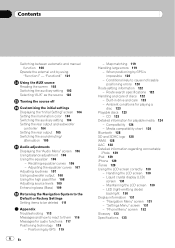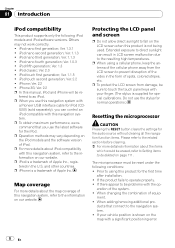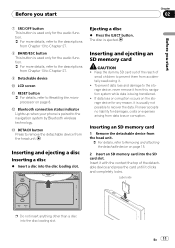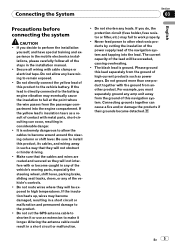Pioneer AVIC U310BT - Navigation System With CD player Support and Manuals
Get Help and Manuals for this Pioneer item

View All Support Options Below
Free Pioneer AVIC U310BT manuals!
Problems with Pioneer AVIC U310BT?
Ask a Question
Free Pioneer AVIC U310BT manuals!
Problems with Pioneer AVIC U310BT?
Ask a Question
Most Recent Pioneer AVIC U310BT Questions
Where Can I Get A Replacement Face Plate
(Posted by ebstoller71 2 years ago)
How Do You Set The Default Color From Your Pc For The Pioneer Avic U310bt
(Posted by wocyann 9 years ago)
How Do I Update My Pioneer Car Avic U 310bt Software
(Posted by Daymar 9 years ago)
How Do You Replace Baterries On Avic-u310bt
(Posted by madlong1 9 years ago)
How To Wire A Pioneer Avic-u310bt
(Posted by ashtui 9 years ago)
Pioneer AVIC U310BT Videos
Popular Pioneer AVIC U310BT Manual Pages
Pioneer AVIC U310BT Reviews
We have not received any reviews for Pioneer yet.