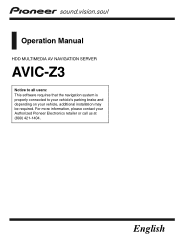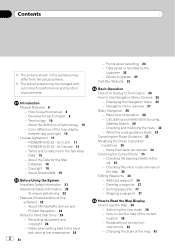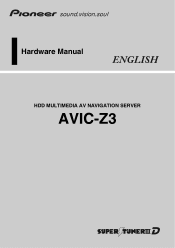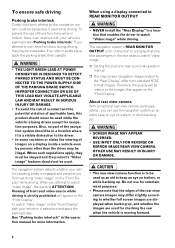Pioneer AVIC Z3 - Navigation System With DVD player Support and Manuals
Get Help and Manuals for this Pioneer item

View All Support Options Below
Free Pioneer AVIC Z3 manuals!
Problems with Pioneer AVIC Z3?
Ask a Question
Free Pioneer AVIC Z3 manuals!
Problems with Pioneer AVIC Z3?
Ask a Question
Most Recent Pioneer AVIC Z3 Questions
Back Up Camera Blocked On Screen By Adjust Screen. Cant Make It Go Away
cant make screen adjust on back up camera go away. It blocks 1/2 the screen
cant make screen adjust on back up camera go away. It blocks 1/2 the screen
(Posted by markupdike 7 years ago)
How To Install Pictures On A Pioneer Avic-z3 With Cd R
(Posted by eaandiyu 9 years ago)
On The Hdd Avic-z3 Where Does Pink Wire Hoook Up To Where
(Posted by Anonymous-116605 10 years ago)
Customizing Incoming Calls
On pg. 85 of the manual says you can import pictures from a CD-R{RW} onto the Nav system. I have don...
On pg. 85 of the manual says you can import pictures from a CD-R{RW} onto the Nav system. I have don...
(Posted by hcptn14141 11 years ago)
Pioneer AVIC Z3 Videos
Popular Pioneer AVIC Z3 Manual Pages
Pioneer AVIC Z3 Reviews
We have not received any reviews for Pioneer yet.