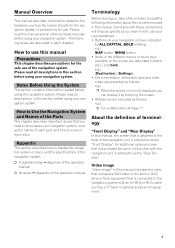Pioneer AVIC Z3 Support Question
Find answers below for this question about Pioneer AVIC Z3 - Navigation System With DVD player.Need a Pioneer AVIC Z3 manual? We have 3 online manuals for this item!
Question posted by hcptn14141 on October 5th, 2012
Customizing Incoming Calls
On pg. 85 of the manual says you can import pictures from a CD-R{RW} onto the Nav system. I have done this numerous times with no success. I get the unreadable disc message. I have used different brands still no results. I called tech support and was told this model does not have that capability. Why then is it even in my book? Any suggestions on getting my system to work would be greatly appreciated.
Current Answers
Related Pioneer AVIC Z3 Manual Pages
Similar Questions
My Pioneer Avh X 6800 Dvd Player With Navigation I Have No Power It Was Working
my Pioneer stereo AVH X 6800 DVD with navigation has no power I have no idea what's wrong all the fu...
my Pioneer stereo AVH X 6800 DVD with navigation has no power I have no idea what's wrong all the fu...
(Posted by olearygeorge 7 years ago)
Dvd Player Wont Play Videos While Car Is Moving
(Posted by pelwacky2 10 years ago)
How To Hook The Dvd Player
How to hook up the DVD player to the avh x6500 CD player I need the bypass option
How to hook up the DVD player to the avh x6500 CD player I need the bypass option
(Posted by jbroadus072307 10 years ago)
Turning Off Dvd Player
when i turn off my car the dvd player stays on how do i turn the dvd player off
when i turn off my car the dvd player stays on how do i turn the dvd player off
(Posted by Anonymous-81475 11 years ago)