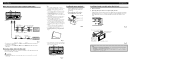Pioneer AVH-P6800DVD Support Question
Find answers below for this question about Pioneer AVH-P6800DVD - DVD Changer With LCD Monitor.Need a Pioneer AVH-P6800DVD manual? We have 2 online manuals for this item!
Question posted by olearygeorge on May 1st, 2017
My Pioneer Avh X 6800 Dvd Player With Navigation I Have No Power It Was Working
my Pioneer stereo AVH X 6800 DVD with navigation has no power I have no idea what's wrong all the fuses are good what wires do I check to make sure there's power there please help
Current Answers
Answer #1: Posted by Odin on May 1st, 2017 2:58 PM
See https://www.manualslib.com/manual/130492/Pioneer-Avh-P6800dvd.html?page=117. There are several possible solutions for your issue [the first Symptom listed].
Hope this is useful. Please don't forget to click the Accept This Answer button if you do accept it. My aim is to provide reliable helpful answers, not just a lot of them. See https://www.helpowl.com/profile/Odin.
Related Pioneer AVH-P6800DVD Manual Pages
Similar Questions
How To Make A Dvd To Play On A Pioneer Avh-p6800dvd
(Posted by ATTshayho 9 years ago)
My Pioneer In Dash Dvd Player The Power Just Shut Off And Wont Come Back On
(Posted by Edmond20JM 10 years ago)
Help With Making Sure My Wiring Are All Connected Right
(Posted by Anonymous-117364 10 years ago)
Lcd Screen On Avh-p6800dvd
My lcd screen start blinkin 1 day then went black, ever since then it has lines that run up an down ...
My lcd screen start blinkin 1 day then went black, ever since then it has lines that run up an down ...
(Posted by jnrown2123 12 years ago)