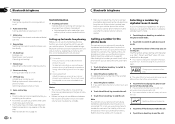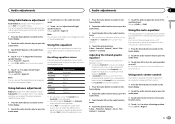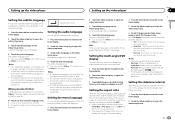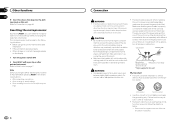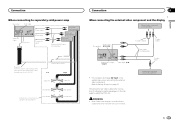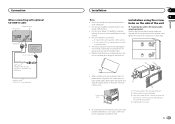Pioneer AVH-X1500DVD Support Question
Find answers below for this question about Pioneer AVH-X1500DVD.Need a Pioneer AVH-X1500DVD manual? We have 1 online manual for this item!
Question posted by Anonymous-117364 on July 31st, 2013
Help With Making Sure My Wiring Are All Connected Right
The person who posted this question about this Pioneer product did not include a detailed explanation. Please use the "Request More Information" button to the right if more details would help you to answer this question.
Current Answers
Related Pioneer AVH-X1500DVD Manual Pages
Similar Questions
Where Is The Brake Wire Connection On Avh-p1400dvd
(Posted by crnlizzy 9 years ago)
How To Play Video Video On Avh P4400bh While Car Is In Motion
(Posted by NEVAferna 10 years ago)
Can I Put Apps On It Or How Can I Play Pictures Or Videos From My Iphone
(Posted by Manzanita18dena 10 years ago)
How Do You Connect An Ipod To A Avh-x1500dvd?
(Posted by cpierce0301 10 years ago)