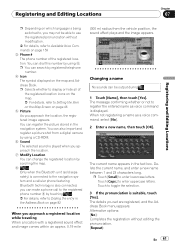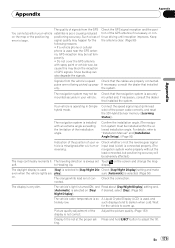Pioneer AVIC Z3 Support Question
Find answers below for this question about Pioneer AVIC Z3 - Navigation System With DVD player.Need a Pioneer AVIC Z3 manual? We have 3 online manuals for this item!
Question posted by markupdike on June 12th, 2016
Back Up Camera Blocked On Screen By Adjust Screen. Cant Make It Go Away
cant make screen adjust on back up camera go away. It blocks 1/2 the screen
Current Answers
Related Pioneer AVIC Z3 Manual Pages
Similar Questions
I Have A Avh-p3400bh And I Cant Use The Touch Screen For Nothing. No Remote
(Posted by Nunezyque 4 years ago)
My Pioneer Avh X 6800 Dvd Player With Navigation I Have No Power It Was Working
my Pioneer stereo AVH X 6800 DVD with navigation has no power I have no idea what's wrong all the fu...
my Pioneer stereo AVH X 6800 DVD with navigation has no power I have no idea what's wrong all the fu...
(Posted by olearygeorge 7 years ago)
Pioneer Avh-p3450dvd Apps Not Working
I downloaded appradio on my iphone 4, I connected it to the dvd player and clicked app mode and the ...
I downloaded appradio on my iphone 4, I connected it to the dvd player and clicked app mode and the ...
(Posted by azemrifky 11 years ago)
Sdv-p7 - Remote Control Not Communicating
Just purchased a vehicle and it had a Pioneer SDV-P7 DVD player in it. However, I can not get the un...
Just purchased a vehicle and it had a Pioneer SDV-P7 DVD player in it. However, I can not get the un...
(Posted by modad 11 years ago)
How Do I Get The Dvd Player To Show On The Screen
(Posted by smoore09 12 years ago)