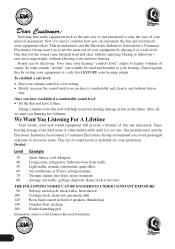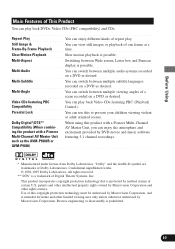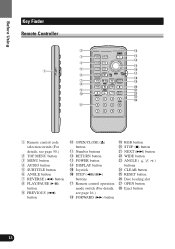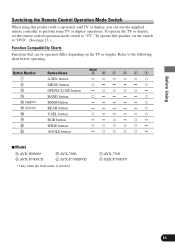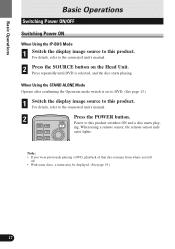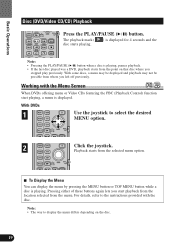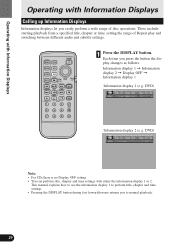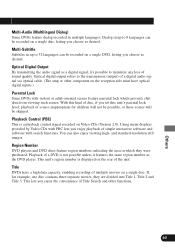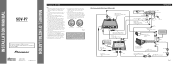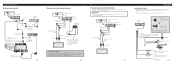Pioneer SDV-P7 Support Question
Find answers below for this question about Pioneer SDV-P7 - DVD Player - in-dash.Need a Pioneer SDV-P7 manual? We have 2 online manuals for this item!
Question posted by modad on August 28th, 2012
Sdv-p7 - Remote Control Not Communicating
Just purchased a vehicle and it had a Pioneer SDV-P7 DVD player in it. However, I can not get the unit to respond to the remote control unit. New battery installed but still no response when pressing any of the buttons. Also, when I try to press PLAY from the front panel of the DVD player itself, it will not play. I can see the main menu of the DVD on the screen but there is no response when pressing the PLAY button on the unit.
Current Answers
Related Pioneer SDV-P7 Manual Pages
Similar Questions
I Have A Avh P3200bt And When I Try To Play A Dvd , I Get Sound But No Video.
(Posted by toRave20 10 years ago)
Avh-p3300bt Error Message When Trying To Play Dvds
(Posted by vanlKarlit 10 years ago)
I Need A Free Instalation Manuel For A Pioneer Sdv-p7 Dvd Player
(Posted by rmc1 12 years ago)
I Need The Part # For The Ip Bus Between My Pioneer Sdv-p7 And Deh-p8400 Mp.
it is blue to blue and male to female. my car was broken into and they cut all the cables. 5 years l...
it is blue to blue and male to female. my car was broken into and they cut all the cables. 5 years l...
(Posted by housefieldfwb 12 years ago)
How Do I Get The Dvd Player To Show On The Screen
(Posted by smoore09 12 years ago)