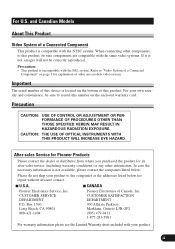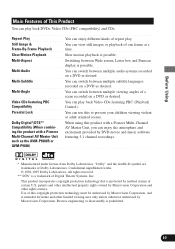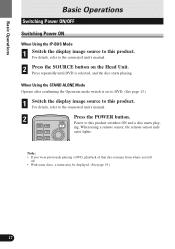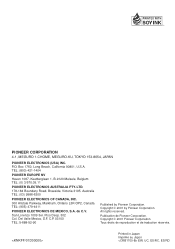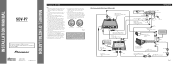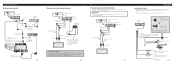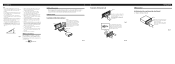Pioneer SDV-P7 Support Question
Find answers below for this question about Pioneer SDV-P7 - DVD Player - in-dash.Need a Pioneer SDV-P7 manual? We have 2 online manuals for this item!
Question posted by housefieldfwb on December 3rd, 2011
I Need The Part # For The Ip Bus Between My Pioneer Sdv-p7 And Deh-p8400 Mp.
it is blue to blue and male to female. my car was broken into and they cut all the cables. 5 years later trying to put it back together. thanks
Current Answers
Related Pioneer SDV-P7 Manual Pages
Similar Questions
Can The Ip Bus Be Used On Pioneer Avh-p1400dvd For The Ipod Control?
(Posted by vasaaa 10 years ago)
Can The Ip Bus Be Used On Pioneer Avh-p1400dvd Ipod
(Posted by coachnj 10 years ago)
Sdv-p7 - Remote Control Not Communicating
Just purchased a vehicle and it had a Pioneer SDV-P7 DVD player in it. However, I can not get the un...
Just purchased a vehicle and it had a Pioneer SDV-P7 DVD player in it. However, I can not get the un...
(Posted by modad 11 years ago)
I Need A Free Instalation Manuel For A Pioneer Sdv-p7 Dvd Player
(Posted by rmc1 12 years ago)
I Was Unstalling My Mp 3 Player And I Lost All Programing On My Avicx710bt
I CANT SEEM TO REPROGRAM IT. I'VE TRIED PUSHING THE RESET BUTTON, UNHOOKING THE BATTERY, I EVEN DOWN...
I CANT SEEM TO REPROGRAM IT. I'VE TRIED PUSHING THE RESET BUTTON, UNHOOKING THE BATTERY, I EVEN DOWN...
(Posted by dueall 12 years ago)