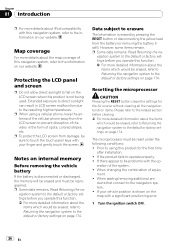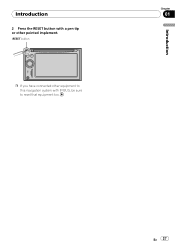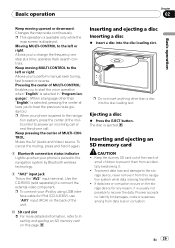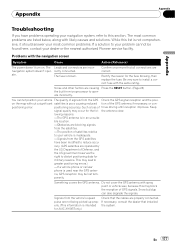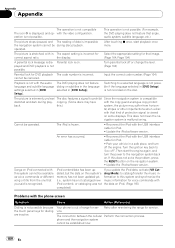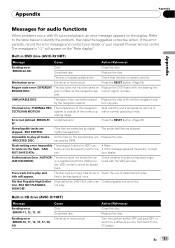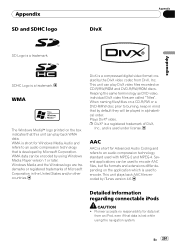Pioneer AVIC-X710BT Support Question
Find answers below for this question about Pioneer AVIC-X710BT - Navigation System With CD player.Need a Pioneer AVIC-X710BT manual? We have 2 online manuals for this item!
Question posted by dueall on August 2nd, 2011
I Was Unstalling My Mp 3 Player And I Lost All Programing On My Avicx710bt
I CANT SEEM TO REPROGRAM IT. I'VE TRIED PUSHING THE RESET BUTTON, UNHOOKING THE BATTERY, I EVEN DOWN LOADED INFO FROM THE PIONEER SITE, BUT NOTHING WORKS. THE CD PLAYER AND THE VOLUME ARE ALL THAT WORK. HELP!!!!!!!
Current Answers
Related Pioneer AVIC-X710BT Manual Pages
Similar Questions
Pioneer Avic-x710bt Can Not Change Navigation Settings Or Radio Settings
(Posted by jdirtbe 10 years ago)
The Screen On My Avic N2 Is Blacked Out How Do I Fix This. Every Thing Else Work
The screen is black as if is off. Just got this truck with it already installed came on for a brief ...
The screen is black as if is off. Just got this truck with it already installed came on for a brief ...
(Posted by JESSEJRIEL 11 years ago)
I Have A Avic-u220 Add On Nav.and The Avh-x2500bt ....cant Grt Nav To Work
how do i get the nav to work on the avh-w2500bt ..put disk in and it sayes the disk is not valet...m...
how do i get the nav to work on the avh-w2500bt ..put disk in and it sayes the disk is not valet...m...
(Posted by kingdomautosalon 11 years ago)
Cable Kit And Are Missing.where I Get The Cable Kit For Pioneer Avic X710bt 50x4
where i get the cable kit for Pioneer AVIC X710BT 50x4W Navigation System w/CD Player
where i get the cable kit for Pioneer AVIC X710BT 50x4W Navigation System w/CD Player
(Posted by shardapk 11 years ago)
Cable Kit And Mounting Kit Are Missing.where I Get The Cable Kit For Pioneer Avi
where i get the cable kit for Pioneer AVIC X710BT 50x4W Navigation System w/CD Player
where i get the cable kit for Pioneer AVIC X710BT 50x4W Navigation System w/CD Player
(Posted by shardapk 11 years ago)