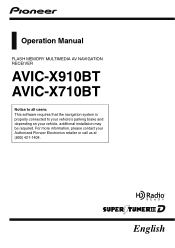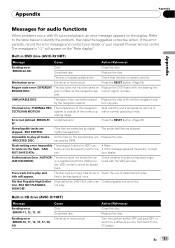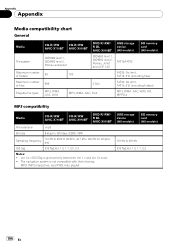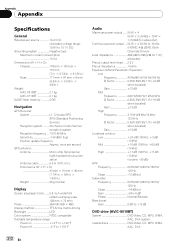Pioneer AVIC-X710BT Support Question
Find answers below for this question about Pioneer AVIC-X710BT - Navigation System With CD player.Need a Pioneer AVIC-X710BT manual? We have 2 online manuals for this item!
Question posted by shardapk on August 28th, 2012
Cable Kit And Are Missing.where I Get The Cable Kit For Pioneer Avic X710bt 50x4
where i get the cable kit for Pioneer AVIC X710BT 50x4W Navigation System w/CD Player
Current Answers
Related Pioneer AVIC-X710BT Manual Pages
Similar Questions
How Do You Remove Pioneer Avic-x710bt. Where Do You Insert Tools?
(Posted by swarner249 2 years ago)
Avic-x710bt Wont Download Firmware
(Posted by pwhass 9 years ago)
Cable Kit And Mounting Kit Are Missing.where I Get The Cable Kit For Pioneer Avi
where i get the cable kit for Pioneer AVIC X710BT 50x4W Navigation System w/CD Player
where i get the cable kit for Pioneer AVIC X710BT 50x4W Navigation System w/CD Player
(Posted by shardapk 11 years ago)
Cable Kit And Mounting Kit Are Missing
where i get the cable kit for Pioneer AVIC X710BT 50x4W Navigation System w/CD Player
where i get the cable kit for Pioneer AVIC X710BT 50x4W Navigation System w/CD Player
(Posted by shardapk 11 years ago)