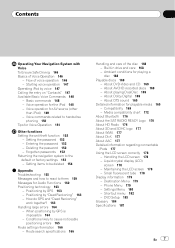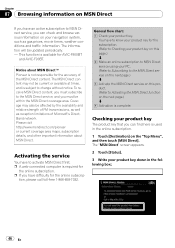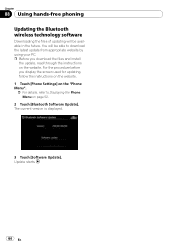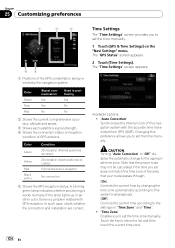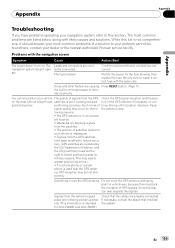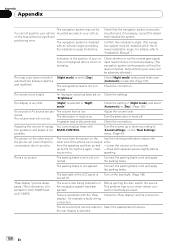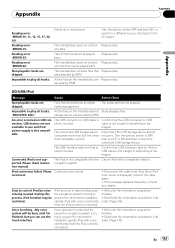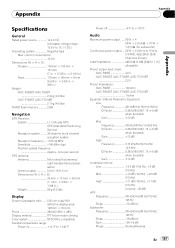Pioneer F900BT - AVIC - Navigation System Support and Manuals
Get Help and Manuals for this Pioneer item

View All Support Options Below
Free Pioneer F900BT manuals!
Problems with Pioneer F900BT?
Ask a Question
Free Pioneer F900BT manuals!
Problems with Pioneer F900BT?
Ask a Question
Most Recent Pioneer F900BT Questions
My Pioneer F900bt Started To Shut Down And Start Up Every 3 Minutes
Greeting ,my Pioneer F900bt Started To Shut Down And Start Up Every 3 Minutes But Without Success.i ...
Greeting ,my Pioneer F900bt Started To Shut Down And Start Up Every 3 Minutes But Without Success.i ...
(Posted by sinabmw 1 year ago)
Avic 900bt Lock On Me And Dont Have Password Or Manuel What Should I Do ?
(Posted by Antoniocrr360 8 years ago)
Blinking Ue22 Light On Receiver
I have no sound on my pioneer receiver. The UE22 light blinks. What is wrong?
I have no sound on my pioneer receiver. The UE22 light blinks. What is wrong?
(Posted by sharnmatt 9 years ago)
Pioneer F900BT Videos
Popular Pioneer F900BT Manual Pages
Pioneer F900BT Reviews
We have not received any reviews for Pioneer yet.