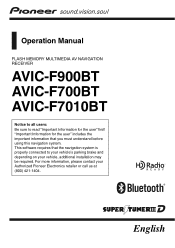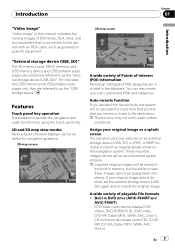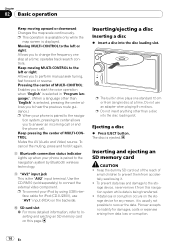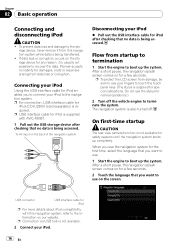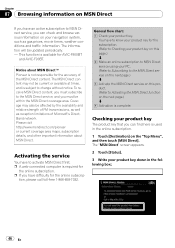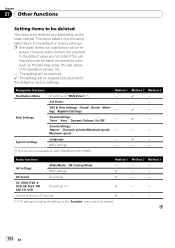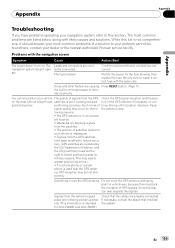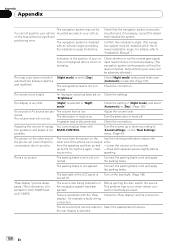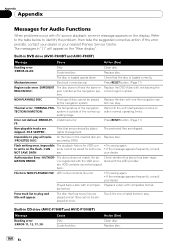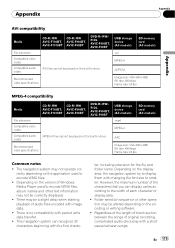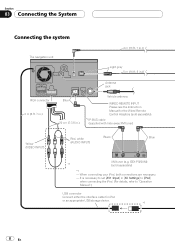Pioneer F900BT Support Question
Find answers below for this question about Pioneer F900BT - AVIC - Navigation System.Need a Pioneer F900BT manual? We have 2 online manuals for this item!
Current Answers
Related Pioneer F900BT Manual Pages
Similar Questions
My Pioneer F900bt Started To Shut Down And Start Up Every 3 Minutes
Greeting ,my Pioneer F900bt Started To Shut Down And Start Up Every 3 Minutes But Without Success.i ...
Greeting ,my Pioneer F900bt Started To Shut Down And Start Up Every 3 Minutes But Without Success.i ...
(Posted by sinabmw 1 year ago)
Avic N1 Car Stereo
manuel to help me trouble shoot what is wrong with ny avic n1 car stereo
manuel to help me trouble shoot what is wrong with ny avic n1 car stereo
(Posted by debed442 8 years ago)
Avic 900bt Lock On Me And Dont Have Password Or Manuel What Should I Do ?
(Posted by Antoniocrr360 8 years ago)
How To Instal Pioneer Avic N3 Car Speed Signal On Bmw
(Posted by raddape 10 years ago)
Music Videos Won't Play On Pioneer Avic-f900bt
(Posted by randyh1 10 years ago)