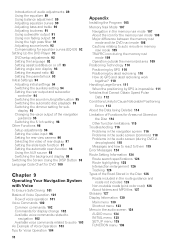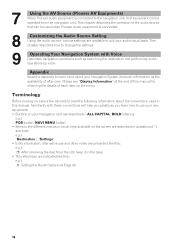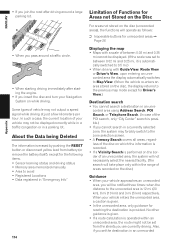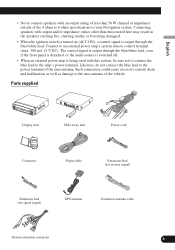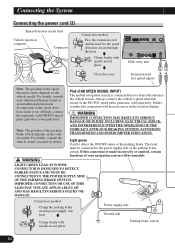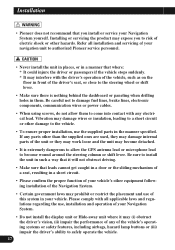Pioneer AVIC N2 Support Question
Find answers below for this question about Pioneer AVIC N2 - Navigation System With DVD player.Need a Pioneer AVIC N2 manual? We have 3 online manuals for this item!
Question posted by raddape on November 24th, 2013
How To Instal Pioneer Avic N3 Car Speed Signal On Bmw
The person who posted this question about this Pioneer product did not include a detailed explanation. Please use the "Request More Information" button to the right if more details would help you to answer this question.
Current Answers
Related Pioneer AVIC N2 Manual Pages
Similar Questions
How To Install Avic-n2 Into My Car
I need an installation manual so I can hook up my pioneer AVIC-N2(CPN1955) flip out screen radio int...
I need an installation manual so I can hook up my pioneer AVIC-N2(CPN1955) flip out screen radio int...
(Posted by cassandranstephenson 9 years ago)
How To Change Dvd Player In Avic N2
(Posted by manssr 9 years ago)
How To Install Avic N3
(Posted by kamadmax 10 years ago)
How Do I Install Volume Button On Front Face Of Pioneer Dvd Player 1400
(Posted by robert94corvette 10 years ago)
The Screen On My Avic N2 Is Blacked Out How Do I Fix This. Every Thing Else Work
The screen is black as if is off. Just got this truck with it already installed came on for a brief ...
The screen is black as if is off. Just got this truck with it already installed came on for a brief ...
(Posted by JESSEJRIEL 11 years ago)