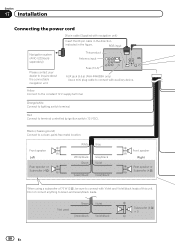Pioneer AVH-P2400BT Support Question
Find answers below for this question about Pioneer AVH-P2400BT.Need a Pioneer AVH-P2400BT manual? We have 1 online manual for this item!
Question posted by debed442 on July 10th, 2015
Avic N1 Car Stereo
manuel to help me trouble shoot what is wrong with ny avic n1 car stereo
Current Answers
Answer #1: Posted by TommyKervz on July 10th, 2015 3:58 AM
Download or read Avic N1 user manual on the link below
http://www.manualslib.com/manual/129948/Pioneer-Avic-N1.html?page=5#manual
Troubleshooting guide start on page 21' Click here to jump to page 21
Related Pioneer AVH-P2400BT Manual Pages
Similar Questions
How To Play Video Video On Avh P4400bh While Car Is In Motion
(Posted by NEVAferna 10 years ago)
How To Play Videos From My Ipod On My Pioneer Avh 2400bt Car Stereo
(Posted by kayfsky12 10 years ago)