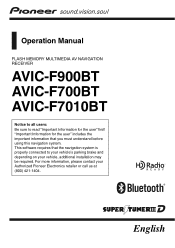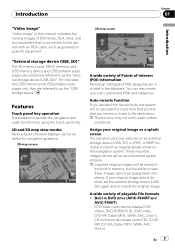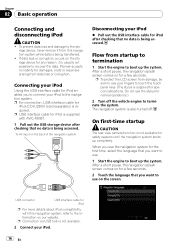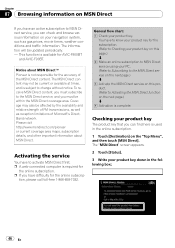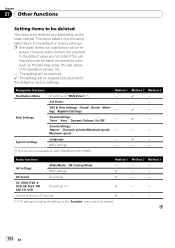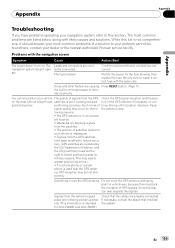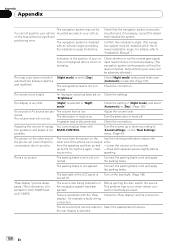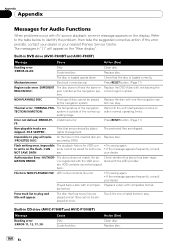Pioneer F900BT Support Question
Find answers below for this question about Pioneer F900BT - AVIC - Navigation System.Need a Pioneer F900BT manual? We have 2 online manuals for this item!
Question posted by Antoniocrr360 on May 23rd, 2015
Avic 900bt Lock On Me And Dont Have Password Or Manuel What Should I Do ?
The person who posted this question about this Pioneer product did not include a detailed explanation. Please use the "Request More Information" button to the right if more details would help you to answer this question.
Current Answers
Related Pioneer F900BT Manual Pages
Similar Questions
Avic N1 Car Stereo
manuel to help me trouble shoot what is wrong with ny avic n1 car stereo
manuel to help me trouble shoot what is wrong with ny avic n1 car stereo
(Posted by debed442 8 years ago)
How To Instal Pioneer Avic N3 Car Speed Signal On Bmw
(Posted by raddape 10 years ago)
Music Videos Won't Play On Pioneer Avic-f900bt
(Posted by randyh1 10 years ago)
Is There An Update For The Avic-n5? This Unit Is In A 2007 Rv & Is Outdated.
(Posted by dpidstawski 11 years ago)
Where Do I Go To Get Up Dated. G P S. Soft Ware. For. My Pioneer Avic-x7115bt.
(Posted by Herbac1 11 years ago)