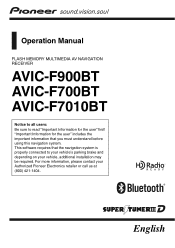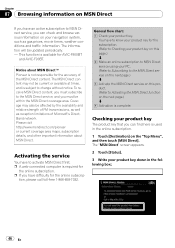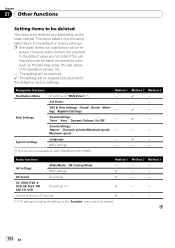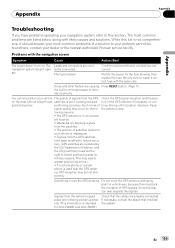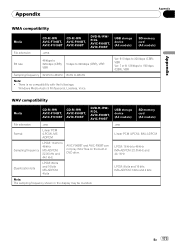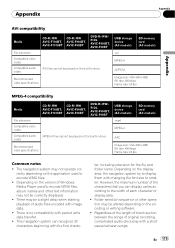Pioneer F900BT Support Question
Find answers below for this question about Pioneer F900BT - AVIC - Navigation System.Need a Pioneer F900BT manual? We have 2 online manuals for this item!
Question posted by randyh1 on June 2nd, 2013
Music Videos Won't Play On Pioneer Avic-f900bt
The person who posted this question about this Pioneer product did not include a detailed explanation. Please use the "Request More Information" button to the right if more details would help you to answer this question.
Current Answers
Related Pioneer F900BT Manual Pages
Similar Questions
Avic 900bt Lock On Me And Dont Have Password Or Manuel What Should I Do ?
(Posted by Antoniocrr360 8 years ago)
Trying To Get My Avh To Play Dvds. And Music Videos From My Iphone
i dont have the owners manial for the AVH-P-5900dvd. Im trying to get it to play movies and music vi...
i dont have the owners manial for the AVH-P-5900dvd. Im trying to get it to play movies and music vi...
(Posted by Anonymous-142015 9 years ago)
Is There An Update For The Avic-n5? This Unit Is In A 2007 Rv & Is Outdated.
(Posted by dpidstawski 11 years ago)
Where Do I Go To Get Up Dated. G P S. Soft Ware. For. My Pioneer Avic-x7115bt.
(Posted by Herbac1 11 years ago)
Music Videos
I can't view my music videos from my iPhone 4 , do I need a specific type of USB cord or can I use t...
I can't view my music videos from my iPhone 4 , do I need a specific type of USB cord or can I use t...
(Posted by Lunaalex22 11 years ago)