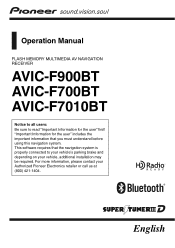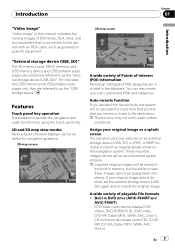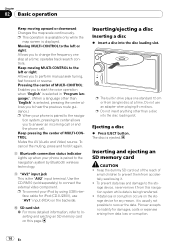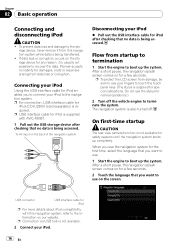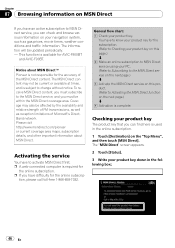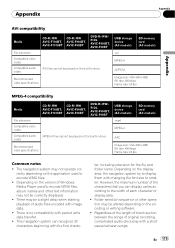Pioneer F900BT Support Question
Find answers below for this question about Pioneer F900BT - AVIC - Navigation System.Need a Pioneer F900BT manual? We have 2 online manuals for this item!
Question posted by sinabmw on April 22nd, 2023
My Pioneer F900bt Started To Shut Down And Start Up Every 3 Minutes
Greeting ,my Pioneer F900bt Started To Shut Down And Start Up Every 3 Minutes But Without Success.i Tried To Restart It But No Success.what Do You Suggest I Do?all The Bestsinisa Jalic
Current Answers
Answer #1: Posted by tanyaaa1212 on April 22nd, 2023 7:13 AM
If your Pioneer F900BT is shutting down and restarting every 3 minutes, it could be an indication of a software or hardware issue. Here are some troubleshooting steps you can take:
- Reset the unit: Try resetting the unit by pressing and holding the "Reset" button, which is usually located on the front or back of the unit, with a pointed object like a paperclip or pen tip. This will reset the device to its factory settings and may resolve the issue.
- Check the power source: Make sure that the unit is receiving sufficient power from the car's battery or power outlet. A weak or unstable power source can cause the unit to shut down and restart repeatedly.
- Update the firmware: If the issue persists, check if there is a firmware update available for your Pioneer F900BT model. You can download the firmware update from the Pioneer website and follow the instructions to update the firmware. This may resolve any software issues causing the shutdowns and restarts.
- Check the hardware: If none of the above steps resolve the issue, it may be a hardware problem, such as a faulty power supply or a defective motherboard.
Please mark as helpful
Answer #2: Posted by SonuKumar on April 22nd, 2023 11:13 AM
If your Pioneer F900bt is shutting down and starting up every 3 minutes without success, it could be a software issue or a hardware issue. Here are some steps you can take to try and resolve the issue:
- Reset the device: Press and hold the power button until the device powers off, then release the button. Wait a few seconds and then press the power button again to turn the device back on.
- Update the firmware: Check the Pioneer website for any firmware updates for your device. Updating the firmware may help resolve any software issues.
Please respond to my effort to provide you with the best possible solution by using the "Acceptable Solution" and/or the "Helpful" buttons when the answer has proven to be helpful.
Regards,
Sonu
Your search handyman for all e-support needs!!
Related Pioneer F900BT Manual Pages
Similar Questions
Avic N1 Car Stereo
manuel to help me trouble shoot what is wrong with ny avic n1 car stereo
manuel to help me trouble shoot what is wrong with ny avic n1 car stereo
(Posted by debed442 8 years ago)
Avic 900bt Lock On Me And Dont Have Password Or Manuel What Should I Do ?
(Posted by Antoniocrr360 8 years ago)
How To Instal Pioneer Avic N3 Car Speed Signal On Bmw
(Posted by raddape 10 years ago)
Music Videos Won't Play On Pioneer Avic-f900bt
(Posted by randyh1 10 years ago)
Where Do I Go To Get Up Dated. G P S. Soft Ware. For. My Pioneer Avic-x7115bt.
(Posted by Herbac1 11 years ago)