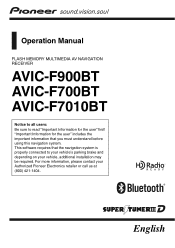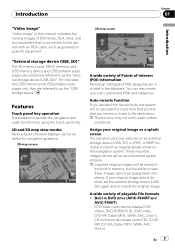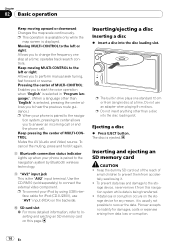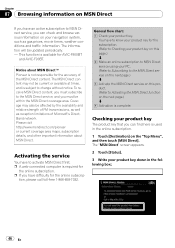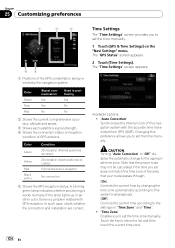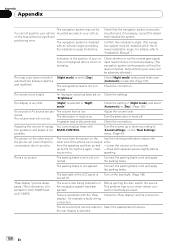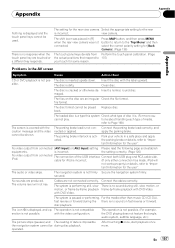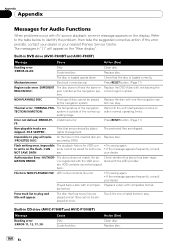Pioneer F900BT Support Question
Find answers below for this question about Pioneer F900BT - AVIC - Navigation System.Need a Pioneer F900BT manual? We have 2 online manuals for this item!
Question posted by sharnmatt on February 7th, 2015
Blinking Ue22 Light On Receiver
Current Answers
Answer #1: Posted by Autodiy on February 7th, 2015 10:21 AM
http://www.justanswer.com/home-theater-stereo/8psty-pioneer-receiver-ue22-light-flashing-sound.html
Www.autodiy.co.za
Answer #2: Posted by Autodiy on February 7th, 2015 10:21 AM
http://www.justanswer.com/home-theater-stereo/8psty-pioneer-receiver-ue22-light-flashing-sound.html
Www.autodiy.co.za
Related Pioneer F900BT Manual Pages
Similar Questions
manuel to help me trouble shoot what is wrong with ny avic n1 car stereo
I have a new VSX 51 receiver and have connected to in-room speakers to the A-Front receiver terminal...
when I hook my iPhone to the stereo I get video but no sound does anyone know what's going on??