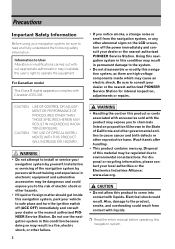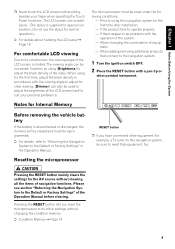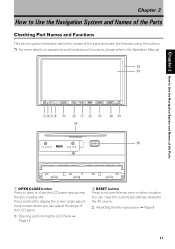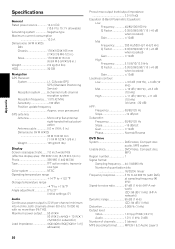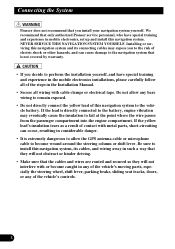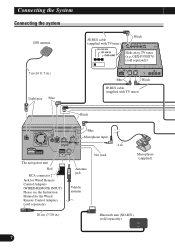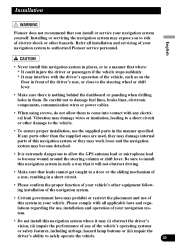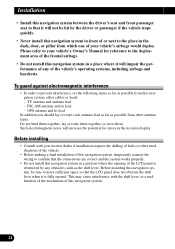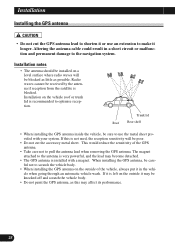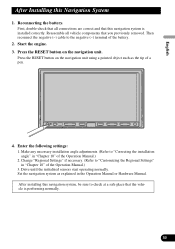Pioneer AVIC-Z2 - Navigation System With DVD player Support and Manuals
Get Help and Manuals for this Pioneer item

View All Support Options Below
Free Pioneer AVIC-Z2 manuals!
Problems with Pioneer AVIC-Z2?
Ask a Question
Free Pioneer AVIC-Z2 manuals!
Problems with Pioneer AVIC-Z2?
Ask a Question
Most Recent Pioneer AVIC-Z2 Questions
Hard Drive Crash. What Do I Do ?
(Posted by Cheritonauto61644 2 years ago)
Things Aren't Highlighted
it won't let me press on some yhings
it won't let me press on some yhings
(Posted by haydenoliver865 2 years ago)
Pioneer Avic-z2 Stereo Piggytail
I need a power supply pigtail, a connector 1 pigtail Do u know where I can get them and the cheaper...
I need a power supply pigtail, a connector 1 pigtail Do u know where I can get them and the cheaper...
(Posted by ericadawngrooms 4 years ago)
Navigation Outdated And Need To Update
I have a Pioneer AVIC-Z2 and my navigation is lost, need to update. How do I update?
I have a Pioneer AVIC-Z2 and my navigation is lost, need to update. How do I update?
(Posted by lemusmorales17 6 years ago)
Pioneer AVIC-Z2 Videos
Popular Pioneer AVIC-Z2 Manual Pages
Pioneer AVIC-Z2 Reviews
We have not received any reviews for Pioneer yet.