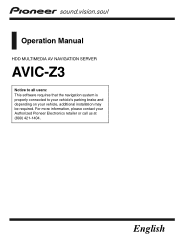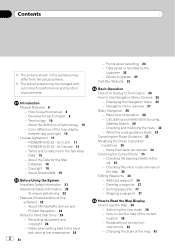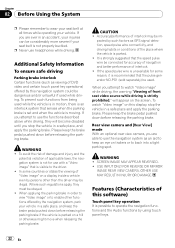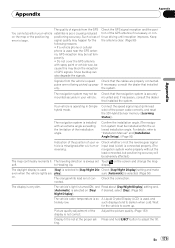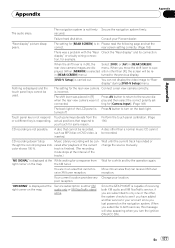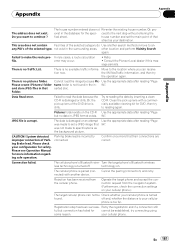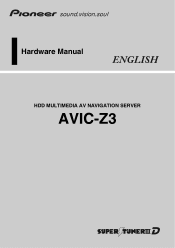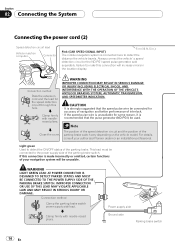Pioneer AVIC Z3 Support Question
Find answers below for this question about Pioneer AVIC Z3 - Navigation System With DVD player.Need a Pioneer AVIC Z3 manual? We have 3 online manuals for this item!
Question posted by Anonymous-116605 on July 21st, 2013
On The Hdd Avic-z3 Where Does Pink Wire Hoook Up To Where
The person who posted this question about this Pioneer product did not include a detailed explanation. Please use the "Request More Information" button to the right if more details would help you to answer this question.
Current Answers
Answer #1: Posted by TommyKervz on July 21st, 2013 1:18 AM
Greetings - It is the SPEED SIGNAL INPUT. Please download and refer to pages 179-181 of the User Manual here
http://www.helpowl.com/manuals/Pioneer/AVICZ3/18294
http://www.helpowl.com/manuals/Pioneer/AVICZ3/18294
Related Pioneer AVIC Z3 Manual Pages
Similar Questions
My Pioneer Avh X 6800 Dvd Player With Navigation I Have No Power It Was Working
my Pioneer stereo AVH X 6800 DVD with navigation has no power I have no idea what's wrong all the fu...
my Pioneer stereo AVH X 6800 DVD with navigation has no power I have no idea what's wrong all the fu...
(Posted by olearygeorge 7 years ago)
How To Install Pictures On A Pioneer Avic-z3 With Cd R
(Posted by eaandiyu 9 years ago)
How Do You Wire A Avh P4400bh To Play Video While Driving?
(Posted by yeonjstenb 10 years ago)
Which Wire Goes To Mp3 Player On Avh-p5700dvd Wiring Diagram
(Posted by csunywilyw 10 years ago)
What Is The Remote Wire Used For On A Car Dvd Avh-p1400dvd
(Posted by Rrssesmi 10 years ago)