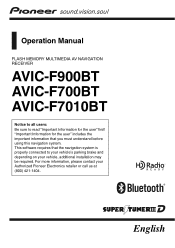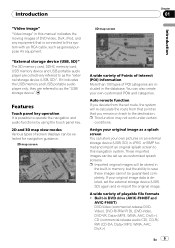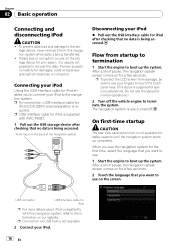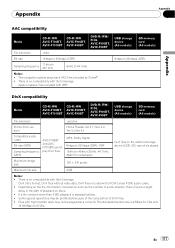Pioneer AVIC-F700BT Support Question
Find answers below for this question about Pioneer AVIC-F700BT - AVIC F700BT - Navigation System.Need a Pioneer AVIC-F700BT manual? We have 2 online manuals for this item!
Question posted by nu05ldn on May 31st, 2017
My Avic F700 Bt Will Not Start Up.
Was using my avic this morning and all was fine. Switched it off and did some shopping and when I switched it on again the screen was dead. I can hear it running but nothing is showing on the screen and there is no output. I have it connected to pure audio DAB which is working fine but nothing is coming out of the AVIC. Is there a way to give it a hard reset? Has it died on me? It also has a reverse cam attatched.
Current Answers
Answer #1: Posted by Odin on May 31st, 2017 6:32 AM
See https://www.manualslib.com/manual/607830/Pioneer-Avic-F700bt.html?page=135 [first problem]. If you choose to use the Reset button, see https://www.manualslib.com/manual/607830/Pioneer-Avic-F700bt.html?page=133.
Hope this is useful. Please don't forget to click the Accept This Answer button if you do accept it. My aim is to provide reliable helpful answers, not just a lot of them. See https://www.helpowl.com/profile/Odin.
Related Pioneer AVIC-F700BT Manual Pages
Similar Questions
Hard Reset On My Pioneer Avh-p2400bt
how to do a hard reset my SiriusXM button are not scanning. In radio mode I have no problem sca
how to do a hard reset my SiriusXM button are not scanning. In radio mode I have no problem sca
(Posted by jshine13 2 years ago)
Pioneer Avic F700bt Navigation
pioneer avic f700bt navigation frozen and will not work
pioneer avic f700bt navigation frozen and will not work
(Posted by normanwidener 8 years ago)
My Pioneer Avic F700bt Navigation Will Not Show Current Location
(Posted by bagJaiVij 9 years ago)
How To Reset A Avic Z2 Hard Drive
(Posted by mayuUrbin 10 years ago)
Iphone 4 Wont Work Avic F700bt Bluetooth
(Posted by jesspkee 10 years ago)