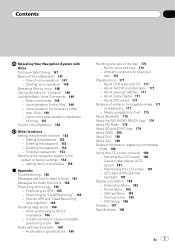Pioneer AVIC-F700BT Support Question
Find answers below for this question about Pioneer AVIC-F700BT - AVIC F700BT - Navigation System.Need a Pioneer AVIC-F700BT manual? We have 2 online manuals for this item!
Question posted by Carissaepley on August 1st, 2017
My Brother Gave Me His Radio And I Can't Use Some Functions
My brother gave me his radio but I can't use the SD spot the map or most of the functions can someone tell me what to do I do t have the rec
Current Answers
Related Pioneer AVIC-F700BT Manual Pages
Similar Questions
My Pioneer Avh-x1700s Takes A Long Time To Come On,when It Does Come On It Shuts
off and on multiple times before staying on.what could be the problem and solution?
off and on multiple times before staying on.what could be the problem and solution?
(Posted by mahendrapersad 4 years ago)
Pioneer Avic F700bt Navigation
pioneer avic f700bt navigation frozen and will not work
pioneer avic f700bt navigation frozen and will not work
(Posted by normanwidener 8 years ago)
My Fb700bt Powers On,plays, Then Will Flash Off And Then Lose Function. What Do
(Posted by timwilkins1973 8 years ago)
Bluetooth Connects But No Audio
My phone (galaxy s5) connects to the stereo via bluetooth but there is no audio from the phone. Both...
My phone (galaxy s5) connects to the stereo via bluetooth but there is no audio from the phone. Both...
(Posted by Xcskibear 8 years ago)
Pioneer Avic F700bt
How do I make my pioneer avic f700bt navigation show current location in real time
How do I make my pioneer avic f700bt navigation show current location in real time
(Posted by nccableman 11 years ago)