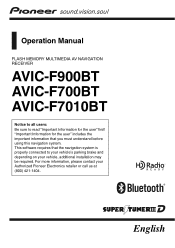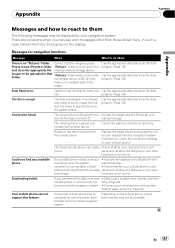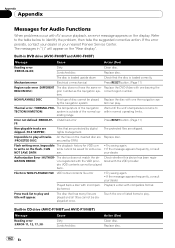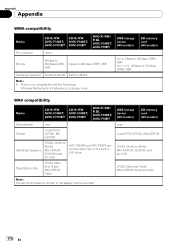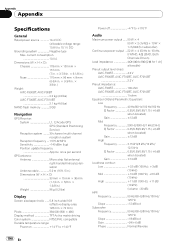Pioneer AVIC-F700BT Support Question
Find answers below for this question about Pioneer AVIC-F700BT - AVIC F700BT - Navigation System.Need a Pioneer AVIC-F700BT manual? We have 2 online manuals for this item!
Question posted by timwilkins1973 on August 14th, 2015
My Fb700bt Powers On,plays, Then Will Flash Off And Then Lose Function. What Do
The person who posted this question about this Pioneer product did not include a detailed explanation. Please use the "Request More Information" button to the right if more details would help you to answer this question.
Current Answers
Answer #1: Posted by TommyKervz on September 6th, 2015 8:41 AM
Refer to the troubleshooting tips here: http://www.manualslib.com/manual/607830/Pioneer-Avic-F700bt.html?page=135
Click here to request further assistance or download service manual here.
Related Pioneer AVIC-F700BT Manual Pages
Similar Questions
Pioneer Avic F700bt Navigation
pioneer avic f700bt navigation frozen and will not work
pioneer avic f700bt navigation frozen and will not work
(Posted by normanwidener 8 years ago)
Avh270bt- Video Wont Play
I installed this unit as the head in for entertainment in back of motorhome. I bypassed the video by...
I installed this unit as the head in for entertainment in back of motorhome. I bypassed the video by...
(Posted by loisandjeff 9 years ago)
I Have A Avh P3200bt And When I Try To Play A Dvd , I Get Sound But No Video.
(Posted by toRave20 10 years ago)
Mp3 Random Play
With the Pioneer PD-10 is the random/shuffle function available only for the files on the CD or does...
With the Pioneer PD-10 is the random/shuffle function available only for the files on the CD or does...
(Posted by lucaschmutz 11 years ago)
Screen Flashes On And Off With Ignition Turned Off. Avic 940.
With the ignition off and key removed, my screen keeps flashing on a 1 to 2 second frequency. The un...
With the ignition off and key removed, my screen keeps flashing on a 1 to 2 second frequency. The un...
(Posted by wegrimme 11 years ago)