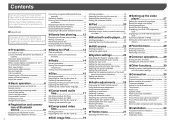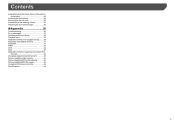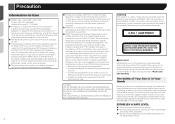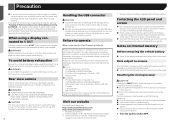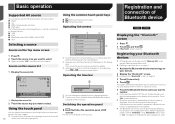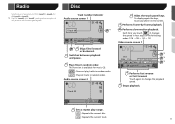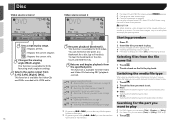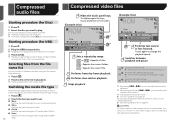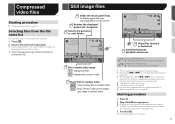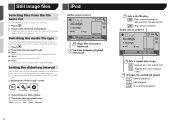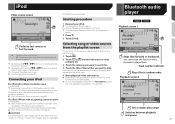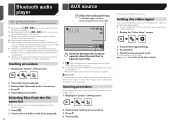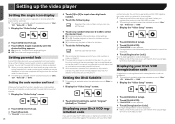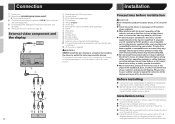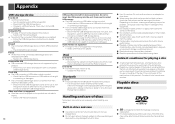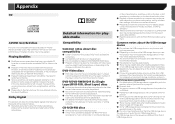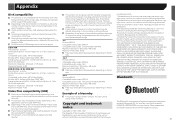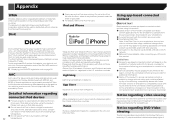Pioneer AVH-270BT Support Question
Find answers below for this question about Pioneer AVH-270BT.Need a Pioneer AVH-270BT manual? We have 1 online manual for this item!
Question posted by loisandjeff on May 9th, 2015
Avh270bt- Video Wont Play
I installed this unit as the head in for entertainment in back of motorhome. I bypassed the video by grounding it to itself. When playing a dvd, the warning screen about watching video while in motion appears but the button for okay doesn't activate the dvd play.Any suggestions?
Current Answers
Related Pioneer AVH-270BT Manual Pages
Similar Questions
What Type Of Video Do You Use To Work On The Pioneer Avh270bt?
(Posted by mandigordon7355 8 years ago)
How To Stream You Tube Videos On Screen
I Have The Pioneer Avh-270 Bt How Do I Get You Tube Videos To Show Up On The Screen???
I Have The Pioneer Avh-270 Bt How Do I Get You Tube Videos To Show Up On The Screen???
(Posted by REYESGIRLS2012 8 years ago)
Avh-270 Not Playing Random
I am using my USB with over 1000 songs but I keep hearing the same block of songs over and over. I d...
I am using my USB with over 1000 songs but I keep hearing the same block of songs over and over. I d...
(Posted by phirecop 8 years ago)
Pioneer Avh X1600 Video Wont Play
My car is in park and I cant get the dvd to play on my pioneer avh x1600 dvd and I cant get the back...
My car is in park and I cant get the dvd to play on my pioneer avh x1600 dvd and I cant get the back...
(Posted by fosterabc 8 years ago)
My Ipod Videos Wont Play On My Pioneer Avh P1400dvd
(Posted by crbrgato 10 years ago)