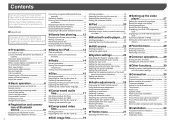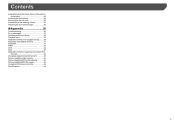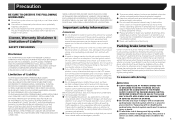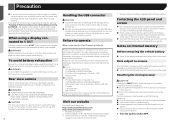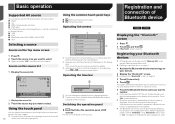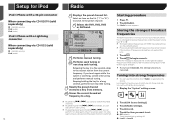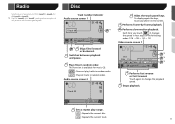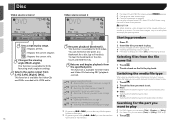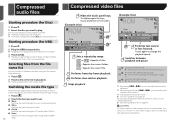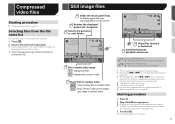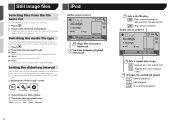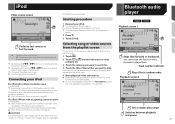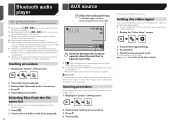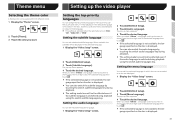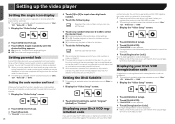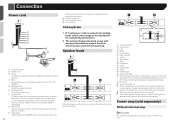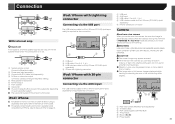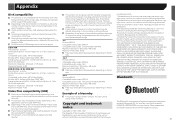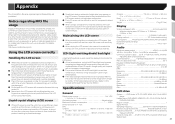Pioneer AVH-270BT Support Question
Find answers below for this question about Pioneer AVH-270BT.Need a Pioneer AVH-270BT manual? We have 1 online manual for this item!
Question posted by REYESGIRLS2012 on July 8th, 2015
How To Stream You Tube Videos On Screen
I Have The Pioneer Avh-270 Bt How Do I Get You Tube Videos To Show Up On The Screen???
Current Answers
Answer #1: Posted by TechSupport101 on July 9th, 2015 4:11 AM
Doing this is not possible - the unit will only stream media files stored locally on a media device/storage via BT.
Related Pioneer AVH-270BT Manual Pages
Similar Questions
How Do I Clear The Bluetooth Memory On The Pioneer Avh-270 Bt
How can i clear the Bluetooth memory on the pioneer AVH-270 BT
How can i clear the Bluetooth memory on the pioneer AVH-270 BT
(Posted by Juanbajuanito 8 years ago)
Avh-270 Not Playing Random
I am using my USB with over 1000 songs but I keep hearing the same block of songs over and over. I d...
I am using my USB with over 1000 songs but I keep hearing the same block of songs over and over. I d...
(Posted by phirecop 8 years ago)
Avh270bt- Video Wont Play
I installed this unit as the head in for entertainment in back of motorhome. I bypassed the video by...
I installed this unit as the head in for entertainment in back of motorhome. I bypassed the video by...
(Posted by loisandjeff 9 years ago)