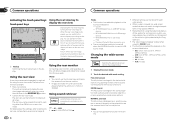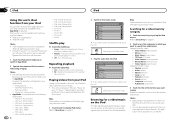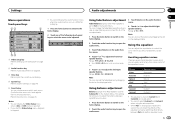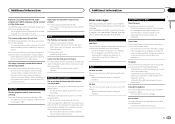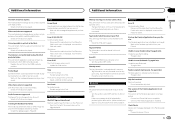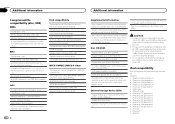Pioneer AVH-X1600DVD Support Question
Find answers below for this question about Pioneer AVH-X1600DVD.Need a Pioneer AVH-X1600DVD manual? We have 1 online manual for this item!
Question posted by fosterabc on May 16th, 2015
Pioneer Avh X1600 Video Wont Play
My car is in park and I cant get the dvd to play on my pioneer avh x1600 dvd and I cant get the background photo to upload because it says the same thing!
Current Answers
Answer #1: Posted by waelsaidani1 on May 16th, 2015 5:24 PM
Hello here are instructions on how to play videos: https://advanxer.com/blog/2014/01/playing-videos-in-your-pioneer-2014-head-unit/
Related Pioneer AVH-X1600DVD Manual Pages
Similar Questions
Updating Firmware Or Software
my Pioneer avh-x1600dvd won't play my usb flash drives. It says update software but i don't see a up...
my Pioneer avh-x1600dvd won't play my usb flash drives. It says update software but i don't see a up...
(Posted by dalem465 6 years ago)
Hands Free
Has the avh-x1600 DVD hands free ? has incorporated microphone or goes in back with wire?
Has the avh-x1600 DVD hands free ? has incorporated microphone or goes in back with wire?
(Posted by danygaray700 9 years ago)
My Ipod Videos Wont Play On My Pioneer Avh P1400dvd
(Posted by crbrgato 10 years ago)