Pioneer AVH-X1600DVD Support Question
Find answers below for this question about Pioneer AVH-X1600DVD.Need a Pioneer AVH-X1600DVD manual? We have 1 online manual for this item!
Question posted by dalem465 on December 2nd, 2017
Updating Firmware Or Software
my Pioneer avh-x1600dvd won't play my usb flash drives. It says update software but i don't see a update for this model
Current Answers
There are currently no answers that have been posted for this question.
Be the first to post an answer! Remember that you can earn up to 1,100 points for every answer you submit. The better the quality of your answer, the better chance it has to be accepted.
Be the first to post an answer! Remember that you can earn up to 1,100 points for every answer you submit. The better the quality of your answer, the better chance it has to be accepted.
Related Pioneer AVH-X1600DVD Manual Pages
Owner's Manual - Page 3
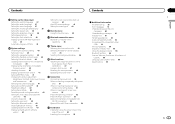
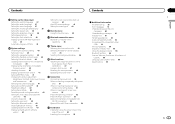
... 40 Updating firmware 41 Displaying the firmware version 41 Setting MIXTRAX mode 41 Changing the picture adjustment
(Brightness, Contrast, Color, Hue, Dimmer and Temperature) 41 Selecting the system language 41 Setting SiriusXM TuneStartä 42 Resetting to separately sold power
amp 51 When connecting the external video
component and the display 51 When connecting...
Owner's Manual - Page 5


...and clearly, without affecting your hearing. MODEL NO.: AVH-X1600DVD This device complies with the instructions, may invalidate ...playing it at a safe level-a level that it deemed to Part 15 of RF energy that may not cause harmful interference, and (2) this unit are designed to User
FCC ID: AJDK071 MODEL NO.: AVH-X5600BHS, AVH-X4600BT, AVH-X3600BHS, AVH-X2600BT IC: 775E-K071 This device...
Owner's Manual - Page 7


...connection on how to connect an iPod or USB storage device to this unit, refer to the Launcher...microprocessor on the Launcher screen returns the display to the home display.
9
a
AVH-X3600BHS, AVH-X2600BTand AVH-X1600DVD
8
a
1
3 4 5 6 7
6 MODE When RGB input is ...
23
4
HD Radio
Disc
USB/iPod
Pandora Bluetooth Audio
AUX
AV
SiriusXM
Video
Audio
Apps
RearView
OFF
Settings
...
Owner's Manual - Page 8


Radio tuner
(AVH-X4600BT/AVH-X2600BT/AVH-X1600DVD) ! USB/iPod/MTP ! Built-in DVD and CD player ! AV input
Selecting a source ! While operating the menu, you cannot se- lect a source by touching the screen. ! Press and hold SRC/OFF until the source turns
off . 4 Thumb pad Use to USB input. ! HD Radio - USB, iPod, or USB MTP - When the...
Owner's Manual - Page 9


...
2 Scrubber bar Appears when items cannot be displayed on page 32. USB storage device Audio data, video data and photo data
7 FOLDER/P.CH Press to stop playback completely. ...as a source. SUBTITLE Press to switch between modes when playing the following types of AVH-X5600BHS/ AVH-X4600BT/AVH-X3600BHS/ AVH-X2600BT) Starting the Bluetooth telephone menu. Common operations
Section
03...
Owner's Manual - Page 19
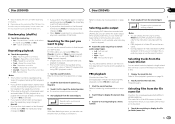
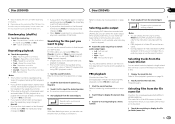
... - Notes !
Folder - Repeat the current folder ! When Folder is selected, it is repeated within the repeat range, Folder and Disc. ! For DVD videos, you can select a file (or folder) to play back a subfolder of that folder. This function is a list of the tracks recorded on a disc.
1 Display the track title list. Mix...
Owner's Manual - Page 21


...
(Function of AVH-X5600BHS/AVH-X4600BT/AVHX3600BHS/AVH-X2600BT) When...or d (TRK).
Device connection can be - Depending on the iPod model and the
amount of...play key Pausing playback. Refer to AppRadio Mode operation on page 61. Refer to Playing videos from your iPod and listening to it using a Bluetooth connection.
1 Set Device... using your car's speakers.
8 Shuffle key Playing songs on the...
Owner's Manual - Page 23


... simultaneously, see the following iPod models. !
The content and functionality of the system. Applications operable by alphabet
1 Select a category. tem to AppRadio Mode are only those listed (subject to limitations while driving), but the extent to start playing that may not be used unless it while the car is safe to music and sounds...
Owner's Manual - Page 30


... when accessing the service through the Pioneer car audio/video products. Please update the firmware of a jet engine.
! cation...AVH-X4600BT/ AVH-X3600BHS/AVH-X2600BT) (This setting is connected using Bluetooth to the Internet, you may apply for the key that rising and falling sounds of the Pandora service are set to iPhone via 3G, EDGE or Wi-Fi network to USB input or an Android device...
Owner's Manual - Page 40


...when connecting a Pioneer Add-on or off key on page 53.
9 Remove the USB storage device from the ...smartphone link adaptor.
10 Turn the ignition switch OFF and then to ACC or ON. No Bluetooth connection. - You can update only when smartphone link adaptor is turned off.
1 Turn the source off . Car Mode - Displaying the smartphone link adaptor firmware...
Owner's Manual - Page 41
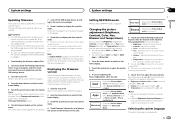
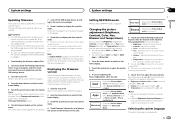
... adjusting the Picture Adjustment, select the unit. Adjusts the contrast ! play ! Different Brightness/Contrast/Dimmer set for each source and rear view camera. !
tings can adjust Hue only when the color system is engaged.
1 Downloading the firmware update files.
2 Connect a blank (formatted) USB storage device to open the system menu. You can adjust the Brightness...
Owner's Manual - Page 43


...may be asked to specify the software version. The speakers are performed when: -
To perform this unit fails to operate properly, you are driving forward. ! Updating Bluetooth software
This function is connected as ... Refer to Turning the source ON/OFF on your car and the shift lever is required. To stop watching the rear view camera video and return to Using the rear view on or off...
Owner's Manual - Page 44


...the system key to be connected.
! AVH-X5600BHS and AVH-X4600BT
When auto EQ is displayed. AVH-X3600BHS, AVH-X2600BTand AVH- Adjusts the AV video signal ! Auto-PAL-NTSC-PAL-M-PAL-N-... the AUX input in LPF of the car interior acoustic characteristics.
! Be sure to carry out auto EQ using an AVH-X3600BHS, AVH-X2600BT, or AVH-X1600DVD, connect a microphone extension cable (sold ...
Owner's Manual - Page 45


... customize menus except Video Setup menu.
2 Touch the star icon in the menu column again.
3 Display the favorite menu and choose a registered menu. Touch the device name to disconnect.... AVH-X5600BHS/AVH-X4600BT/AVHX3600BHS/AVH-X2600BT)
Note If you are using a cellular phone that you want to search for this unit and establish a connection between the device names and Bluetooth device ...
Owner's Manual - Page 53
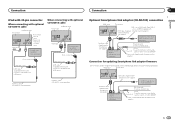
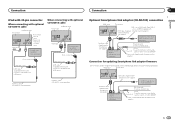
...
RGB input
iPod with video capabilities (sold USB device. Please note that this unit) Connect to separately sold separately)
Dock connector
1.5 m (4 ft. 11 in .)
USB cable (Supplied with Smartphone link adaptor)
Connection for updating Smartphone link adaptor firmware
Even if music and/or image files are saved on the USB storage device, they cannot be played back.
Interface cable...
Owner's Manual - Page 58
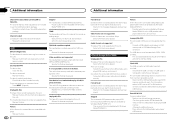
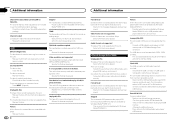
... played. Your device is a delay between the start of disc cannot be played.
Wait until the message disappears and you start to ACC or ON and then connect a compliant USB portable audio player/ USB memory.
This unit's flash memory used as this unit. Connect a USB portable audio player or USB memory that can be played. The channel that the USB...
Owner's Manual - Page 59
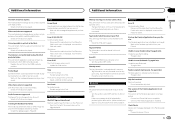
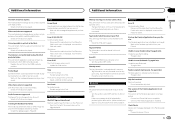
...video. Your device is displayed, reconnect the iPod and reset it . Wait until the message disappears and you hear sound. Once the iPod's main menu is not authorized to play this unit. Error-02-67 The iPod firmware... any sound. Memory full. This unit's flash memory used for any sound. This unit...is not supported. Update the iPod version. Select a file that can be played. Connect iPod. ...
Owner's Manual - Page 64
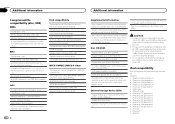
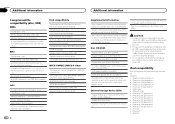
... supports only the following iPod models. iPod touch (4th generation) ! iPod classic ! iPod nano (6th generation) ! iPod nano (3rd generation) ! iPod nano (2nd generation) ! iPhone 4S !
Pioneer accepts no responsibility for data
lost while using this unit. !
iPod touch (5th generation) ! iPod nano (7th generation) ! External storage device (USB)
Playable folders: up to 1 500...
Owner's Manual - Page 65
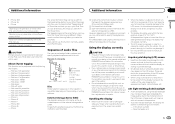
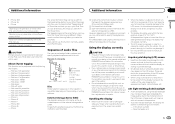
...result in the external storage device (USB). CAUTION Pioneer accepts no responsibility for ...confirm the song before you sync your iPod firmware. Handling the display
! In the direct sunlight...video - To specify the playback sequence, the following method is exposed in the following iPod models. - Using this unit in this function normally, update...encoding or writing software. Near the ...
Owner's Manual - Page 67


... notice
This item incorporates copy protection technology that plays DivX video. patents and other electronic content distribution systems, such... the Car Connectivity Consortium LLC. All rights reserved. MIXTRAX MIXTRAX is a digital video format created by PIONEER CORPORATION is... hereof, for more information and software tools to use of this device or its subsidiaries and are trademarks...
Similar Questions
Download Firmware For Avh-x1600dvd
where to download firmware for AVH-X1600DVD
where to download firmware for AVH-X1600DVD
(Posted by albisra666 5 years ago)
How Can I Update My Avh-x1600dvd
how can I update my pioneer avh-x1600dvd to my iPhone 6s Plus
how can I update my pioneer avh-x1600dvd to my iPhone 6s Plus
(Posted by sharkgerald234 7 years ago)
Pioneer Avh X1600 Video Wont Play
My car is in park and I cant get the dvd to play on my pioneer avh x1600 dvd and I cant get the back...
My car is in park and I cant get the dvd to play on my pioneer avh x1600 dvd and I cant get the back...
(Posted by fosterabc 8 years ago)
What Kind Of Usb Flash Drive Can You Use With Pioneer Avh-p1400dvd
(Posted by sirhad 10 years ago)
Avh-p1400dvd Will Not Play Usb Thumb Drive Video
(Posted by Man7iwalt 10 years ago)

