Pioneer AVH-X1600DVD Support Question
Find answers below for this question about Pioneer AVH-X1600DVD.Need a Pioneer AVH-X1600DVD manual? We have 1 online manual for this item!
Question posted by danygaray700 on July 22nd, 2014
Hands Free
Has the avh-x1600 DVD hands free ? has incorporated microphone or goes in back with wire?
Current Answers
There are currently no answers that have been posted for this question.
Be the first to post an answer! Remember that you can earn up to 1,100 points for every answer you submit. The better the quality of your answer, the better chance it has to be accepted.
Be the first to post an answer! Remember that you can earn up to 1,100 points for every answer you submit. The better the quality of your answer, the better chance it has to be accepted.
Related Pioneer AVH-X1600DVD Manual Pages
Owner's Manual - Page 5


..., without maximum permissive exposure evaluation (MPE).
Set your hearing adapts. Wash hands after handling. CAUTION: USE OF CONTROL OR ADJUSTMENT OR PERFORMANCE OF PROCEDURES ...WILL INCREASE EYE HAZARD. Reorient or relocate the receiving antenna. - MODEL NO.: AVH-X1600DVD This device complies with the instructions, may cause undesired operation of the FCC Rules.
CAUTION
This...
Owner's Manual - Page 7


...AVH-X2600BTand AVH-X1600DVD
8
a
1
3 4 5 6 7
6 MODE When RGB input is connected, press MODE to switch to Using the rear view on display
1
SiriusXM HD Radio Disc iPod Pandora Bluetooth Audio
JAN
AM
12:22
S.Rtrv
DB
AAppppr
Home display
Home display
1
23
4
HD Radio
Disc
USB/iPod
Pandora Bluetooth Audio
AUX
AV
SiriusXM
Video...an auto EQ microphone. Press MODE again...storage device to...
Owner's Manual - Page 8


... device (running Android OS 4.0 or higher) is connected to select a menu on the home display 1 Touch the source icon and then touch the
desired source name. ! Remote control
1 +/- (VOLUME/VOL) 2 MODE
Turning the information display off . 4 Thumb pad Use to
USB input. ! m Press to clock adjustment display. Radio tuner
(AVH-X4600BT/AVH-X2600BT/AVH-X1600DVD...
Owner's Manual - Page 9


...key again to change the audio language during DVD playback. USB storage device Audio data, video data and photo data
7 FOLDER/P.CH Press... between modes when playing the following types of AVH-X5600BHS/ AVH-X4600BT/AVH-X3600BHS/ AVH-X2600BT) Starting the Bluetooth telephone menu. a AUDIO Press to display the DVD menu during DVD playback. Starting the search function.
Displaying the...
Owner's Manual - Page 11


... ethsâat
conStore. Adjusting the LCD panel angle
(Function of AVH-X5600BHS/AVH-X4600BT)
Ejecting a disc
(Function of AVH-X5600BHS/AVH-X3600BHS) HD Radioä stations offer high-quality audio and data ...
English
Adjusting the angle of the LCD panel and ejecting media
CAUTION Keep hands and fingers clear of children's hands and fingers. Touch
12hr (12-hour clock) or 24hr (24-hour ...
Owner's Manual - Page 14


... channel.
Section
08
SiriusXM tuner
SiriusXM tuner
Introducing SiriusXM tuner operations
(Function of AVH-X5600BHS/AVH-X3600BHS) You can use to skip up to Channel 1. Call SiriusXM Listener Care...Introducing SiriusXM tuner operations may take up or down one of programming, including commercial-free music, plus the best sports, news, talk and exclusive entertainment. Refer to...
Owner's Manual - Page 21


...Device connection can be set when all of data stored in iPod with this unit and listening to the music on your iPod using your car's speakers.
4 Shuffle key Playing the video... via Bluetooth connection.
Refer to the CarMediaPlayer manual for Bluetooth
(Function of AVH-X5600BHS/AVH-X4600BT/AVHX3600BHS/AVH-X2600BT) When all of audiobook playback on the iPod.
No Bluetooth connection....
Owner's Manual - Page 23


... Applications operable by alphabet
1 Select a category. X5600BHS/AVH-X4600BT/AVH-X3600BHS/ AVH-X2600BT)
En 23 Refer to start playing that you can...
! No feature should be used unless it while the car is determined by the App provider, and not determined by...AppRadio Mode at a speed slower than those available for a video/music by the App providers.
! Displaying lists related to the...
Owner's Manual - Page 24


... screen of the application is available only in this product and the iPhone are met.
- X4600BT/AVH-X3600BHS/AVH-X2600BT) ! The iPhone is engaged.
The language preference for iPod with 30-pin connector users)
3 After configuring Device connection, connect the iPhone to select desired language.
4 Touch the desired language. iPhone 4S ! iPhone 5 (only...
Owner's Manual - Page 27
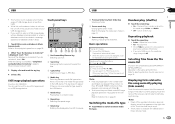
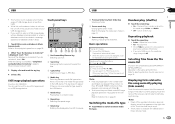
... "Save the Database to Sound playback operations on page 61. On - Folder - Refer to the USB device.
5 Random key Playing files in JPEG files.
4 Media key Switching between media file types. Touch the...is only one media file type saved to play to video or JPEG image display while a database is not available when the free space of list. En 27 Still image playback operations...
Owner's Manual - Page 28


...Profile): You can perform playback, pause playback, select songs, etc.
! AVRCP profile (Audio/Video Remote Control Profile): You can only playback songs on this unit to listen to the following...28 En
Bluetooth Audio
Sound playback operations
(Function of AVH-X5600BHS/AVH-X4600BT/AVHX3600BHS/AVH-X2600BT) You can be stored on your Bluetooth audio player.
! The play key...
Owner's Manual - Page 30


.../AVH-X2600BT) (This setting is connected using Bluetooth to USB input or an Android device using an actual cable. Note Cross Fade cannot be able to Android. - Set Pandora Connection to Custom.
! Important Requirements to access Pandora using the Pioneer car audio/video products: Connect an iPod to play Pandora on the screen. Create a free...
Owner's Manual - Page 32


...
17 Bluetooth telephone
Bluetooth telephone
Bluetooth telephone operations
(Function of AVH-X5600BHS/AVH-X4600BT/AVHX3600BHS/AVH-X2600BT) You can use the device to connect to this unit. Be sure to a proper ...is disconnected.
Important
! a Volume key Adjusting the other caller
must hang up for hands-free phoning
8 Key pad key Switching the mode to the missed, received and dialed call...
Owner's Manual - Page 40


...following conditions are met. -
Car Mode -
Section
21 System settings
System settings
Switching the auxiliary setting
Activate this setting when using an external video component connected to this unit...Smartphone link adaptor firmware on the system menu.
7 Connect the USB storage device to the smartphone link adaptor. Displaying the smartphone link adaptor firmware version
If...
Owner's Manual - Page 44


...If the microphone is connected to open the system menu.
3 Touch Video Signal Setting on this value. - Be sure to carry out auto EQ using an AVH-X3600BHS, AVH-X2600BT, or AVH-X1600DVD, connect a microphone extension cable...cut power to this LPF off .
Performing auto EQ
1 Stop the car in the car, or remove them from the car before performing auto EQ.
Also cut -off . The LPF on ...
Owner's Manual - Page 45


... the paired Bluetooth telephone is displayed.
Starting to delete the device. Touch the device name to disconnect. # If you use your phone to register the menu.
The star icon for this unit. In such cases, check the status of AVH-X5600BHS/AVH-X4600BT/AVHX3600BHS/AVH-X2600BT)
Note If you are using a cellular phone that you...
Owner's Manual - Page 50


...Orange/white Connect to a clean, paint-free metal location. Do not connect anything to... whether the car is monaural.
RGB input
Please contact your dealer to connect with auxiliary device. This product...Microphone (Function of AVH-X5600BHS/AVH-X4600BT/AVH-X3600BHS/AVH-X2600BT)
Microphone input (Function of AVH-X5600BHS/AVH-X4600BT/AVH-X3600BHS/AVH-X2600BT)
Wired remote input Hard-wired...
Owner's Manual - Page 63


...than JPEG image files.
Partitioned USB memory is connected to this unit.
DVD-R/RW discs
Unfinalized DVD-R/RW discs which have been recorded in temperature. Depending on the application settings... may become jammed under the brake or accelerator pedal.
DivX video files
Depending on the USB storage device, the device may not be possible, due to the composition of EXIF format...
Owner's Manual - Page 66
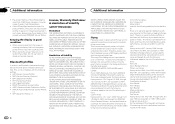
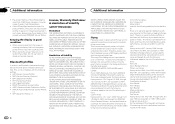
...with the user. OPP (Object Push Profile) ! HFP (Hands Free Profile) ! PBAP (Phone Book Access Profile) !
YOUR...certain profiles. Do not use Bluetooth wireless technology, devices must be projected. PIONEER AND ITS LICENSORS EXPRESSLY... through 1.2.5 - A2DP (Advanced Audio Distribution Profile) ! AVRCP (Audio/Video Remote Control Profile)
1.3 ! This unit is released under the libpng...
Owner's Manual - Page 69


...DVD Player System DVD video, Video CD, CD,
WMA, MP3, AAC, DivX, MPEG player Usable discs DVD video, Video CD, CD, CDR/RW, DVD-R/RW/R DL Region number 1 Frequency response ......... 5 Hz to 44 000 Hz (with DVD... ratio ......... 91 dB (1 kHz) (IHF-A network) (RCA level) (AVH-X3600BHS/AVH-X2600BT/AVH-X1600DVD) Output level: Video 1.0 Vp-p/75 W (±0.2 V) Number of channels ........ 2 (stereo)...
Similar Questions
Download Firmware For Avh-x1600dvd
where to download firmware for AVH-X1600DVD
where to download firmware for AVH-X1600DVD
(Posted by albisra666 5 years ago)
How Can I Update My Avh-x1600dvd
how can I update my pioneer avh-x1600dvd to my iPhone 6s Plus
how can I update my pioneer avh-x1600dvd to my iPhone 6s Plus
(Posted by sharkgerald234 7 years ago)
Pioneer Avh X1600 Video Wont Play
My car is in park and I cant get the dvd to play on my pioneer avh x1600 dvd and I cant get the back...
My car is in park and I cant get the dvd to play on my pioneer avh x1600 dvd and I cant get the back...
(Posted by fosterabc 8 years ago)
How To Play Video Video On Avh P4400bh While Car Is In Motion
(Posted by NEVAferna 10 years ago)

