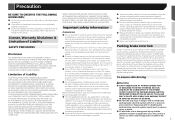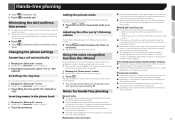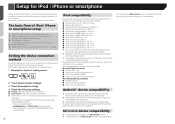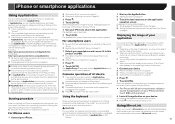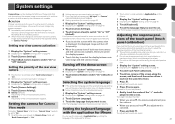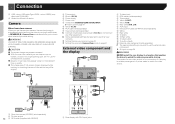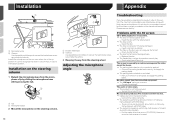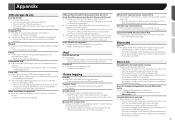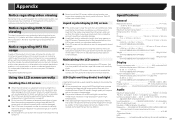Pioneer AVH-X1700S Support and Manuals
Get Help and Manuals for this Pioneer item

View All Support Options Below
Free Pioneer AVH-X1700S manuals!
Problems with Pioneer AVH-X1700S?
Ask a Question
Free Pioneer AVH-X1700S manuals!
Problems with Pioneer AVH-X1700S?
Ask a Question
Most Recent Pioneer AVH-X1700S Questions
Pioneer Avh-x1700s Freezing And Turning On And Off
(Posted by ricardomarin880 2 years ago)
My Pioneer Aches-x1700s Turns Off And On In The Cold Weather What Part Of The St
stereo turns off and on in the cold. What component of the stereo would be bad to cause thi
stereo turns off and on in the cold. What component of the stereo would be bad to cause thi
(Posted by joshuaisakson 4 years ago)
Where Do I Hook Up Amp Plugs To Deck
My amp won't turn how do I wire amp plugs
My amp won't turn how do I wire amp plugs
(Posted by joncuble5 4 years ago)
My Pioneer Avh-x1700s Takes A Long Time To Come On,when It Does Come On It Shuts
off and on multiple times before staying on.what could be the problem and solution?
off and on multiple times before staying on.what could be the problem and solution?
(Posted by mahendrapersad 4 years ago)
?how Can I Fix The Problem With My Avh-x1700s?!
While listening to the radio it shut off and won't turn back on. What could be the problem?!!
While listening to the radio it shut off and won't turn back on. What could be the problem?!!
(Posted by Thequancio 6 years ago)
Pioneer AVH-X1700S Videos
Popular Pioneer AVH-X1700S Manual Pages
Pioneer AVH-X1700S Reviews
We have not received any reviews for Pioneer yet.