Pioneer AVH-X1700S Support Question
Find answers below for this question about Pioneer AVH-X1700S.Need a Pioneer AVH-X1700S manual? We have 1 online manual for this item!
Question posted by joshuaisakson on October 31st, 2019
My Pioneer Aches-x1700s Turns Off And On In The Cold Weather What Part Of The St
stereo turns off and on in the cold. What component of the stereo would be bad to cause thi
Current Answers
There are currently no answers that have been posted for this question.
Be the first to post an answer! Remember that you can earn up to 1,100 points for every answer you submit. The better the quality of your answer, the better chance it has to be accepted.
Be the first to post an answer! Remember that you can earn up to 1,100 points for every answer you submit. The better the quality of your answer, the better chance it has to be accepted.
Related Pioneer AVH-X1700S Manual Pages
Owner's Manual - Page 2


...device connection method............16 iPod compatibility 16 Android™ device compatibility 16 MirrorLink device compatibility 16 Information on internal memory 6 About this Pioneer... function 30
■ Pandora 30
Setting the video signal 39
■ MIXTRAX 39
MIXTRAX operation...Using iTunes Tagging 36 Activating the Traffic & Weather Now 36 Displaying the "SiriusXM Settings" screen...
Owner's Manual - Page 4


If this by turning the equipment off ... it is subject to the following two conditions: (1) this device may not cause harmful interference, and (2) this device.
● The Bluetooth antenna cannot be loud and harmful to... an outlet on , the user is subject to qualified personnel. MODEL NO.: AVH-X1700S This device complies with Part 15 of the FCC Rules. Operation is encouraged to try to...
Owner's Manual - Page 5
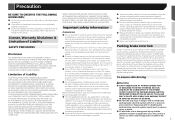
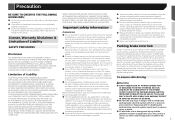
...screen, turn off (ACC OFF) immediately and consult your dealer or the nearest authorized Pioneer Service... may result in this condition may cause an electric shock. IMPROPER CONNECTION OR...video image that is not properly buckled.
● Never use headphones while driving. the use of video... this product, as there are high-voltage components inside this product, park your vehicle in ...
Owner's Manual - Page 6


...; In some countries the viewing of video image on media players, iPhone, smartphone, or other devices while using this product. Where such regulations apply, they must be reset. To watch video image while driving, the warning "Viewing of front seat video source while driving is being transferred. ● Pioneer cannot guarantee compatibility with a signifi-
To...
Owner's Manual - Page 8
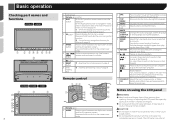
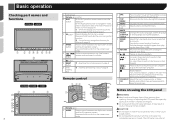
...turn the source off . Displays the DVD menu during DVD playback. Cancels the control mode of children's hands and fingers. ● Do not use with the LCD panel left open or close the LCD panel by force. Pauses or resumes playback. For video... may cause
a malfunction...X1700S
7 8
2
5 4 3
6
9
1
8
1 LCD screen
2 Volume (+/-) button
3 DISP button
On the AV operation screen, press to turn...
Owner's Manual - Page 11


...a MirrorLink device to this product. ● Radio (AVH-X4700BS)(AVH-X2700BS)(AVH-X1700S) ● HD Radio (HD Radio™ tuner) (AVH-X5700BHS)
(AVH-X3700BHS) ● CD ● ROM (compressed audio files) ● DVD-Video ●... the display.
*4
By pressing the MODE button you can operate this manual is turned off. Basic operation
*1
The top menu screen of this product by touching the...
Owner's Manual - Page 18
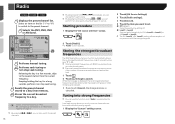
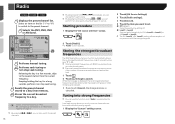
... stored under the preset tuning keys "1" to the preset channel. Radio
X4700BS X2700BS X1700S
Displays the preset channel list. HOLD Stores the current broadcast frequency to a key.... [Radio settings].
4 Touch [Local].
5 Touch the item you want to set. ● Off (default):
Turns the seek tuning setting off. ● Level1 to Level4:
Sets the level of frequencies stored has not reached the...
Owner's Manual - Page 28


...devices on the generation or version of and obey any such restrictions.
p While this product.
Displays the previous screen.
Displays the menu screen. p In AppRadioOne and MirrorLink Mode, App control side
bar will not turn off .
To view video... the driving conditions you can be used unless it while the car is safe to play playlists created with Lightning connector on page ...
Owner's Manual - Page 31


... with Lightning connector on page 55 Registering your Bluetooth devices on page 16 p You can create the account in your device. from the iTunes App Store or Google Play. ● Create...9679; Date: sorts the items in the list in doubt as to access Pandora using Pioneer car audio/ video
Setup for connecting your jurisdiction, so you use the Pandora service by any...
Owner's Manual - Page 35


...
p If fewer than two music channels are stored as TuneMix™, SportsFlash™ and Traffic & Weather Now, please use the TuneMix function. Other tuners are required. Subscribing to the preset channel. If you... perform fast reverse or fast forward on the play time indicator
screen. Do not turn off this number to activate your tuner.
Channel Name-Artist Name-Song Title-Content ...
Owner's Manual - Page 36


... you activate the TuneScan™ feature, you will buffer the content to be used for Traffic & Weather Now
1 Display the "SiriusXM Settings" screen. Displaying the "SiriusXM Settings" screen on or the preset band is turned on page 8 2 Touch , and then [AV Source Settings]. 3 Touch [SiriusXM Settings].
Using TuneMix™
When you...
Owner's Manual - Page 38


...for connection.
External video component and the display on page 56
CAUTION
For safety reasons, video images cannot be viewed while ...video image output by the device connected to video input.
1 Display the "System" setting screen.
To view video images, stop in motion.
The image is turned on. 4 Display the "AV source selection" screen.
5 Touch [AV]. X4700BS X2700BS X1700S...
Owner's Manual - Page 41
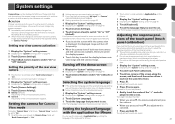
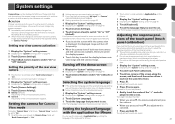
...to use the 2nd camera, set "AV Input" to "Camera".
(AVH-X5700BHS)(AVH-X3700BHS) Starting procedure (for camera) on page 39
1...polarity of the connected lead is displayed, the displayed image will turn off the demo screen
1 Display the "System" setting screen. ... setting is selected, the previous screen returns. CAUTION Pioneer recommends the use . System settings
Camera View can use...
Owner's Manual - Page 46


...turn it off.
5 Switch the AV source to the center position.
Using balance adjustment on page 43
2 Touch [Load Settings].
3 Touch the item you touch [Cancel], return to car...cause distortion, color change this product. Plug the microphone into the AUX input jack on this product is turned... EQ.
3 Disconnect the iPhone or smartphone device.
4 Turn on the type of the Microphone (sold ...
Owner's Manual - Page 52
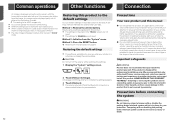
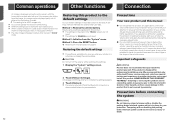
... only. p This setting is . p The video image will divert your attention in a safe place and apply the parking brake. CAUTION
Do not turn off either at the top/bottom or sides.
Important safeguards
WARNING Pioneer does not recommend that is viewed in "Zoom" mode.
p Different settings can cause damage to this product that you...
Owner's Manual - Page 53


...OF OF
F
O
1 Pioneer navigation system Please contact your dealer ...turned on this unit with insulating tape. If the screw for the blue/white lead
● When the ignition switch is directly connected to the battery, engine vibration may result in a fire or malfunction.
● To avoid shorts in the car)
● Do not route wires where they will be exceeded, causing overheating.
device...
Owner's Manual - Page 59


...turn off the ignition switch (ACC OFF). Connect the cables correctly. Perform the connection process.
When an Android device... iPod / iPhone.
-
Park your dealer or an authorized Pioneer Service Station for assistance.
System will be canceled. ...(ACC ON) again.
- Reconnect the iPod with the video configuration.
- Update the iPod software version. Cables...
Owner's Manual - Page 60


...Device Device error message displayed in your SiriusXM sub-
Turn... with a compatible
USB storage device.
Unable to write to be played. Disconnect your dealer or the nearest authorized Pioneer service center for assistance. SiriusXM.... Skipped The inserted disc contains DRM protected files.
- Video frame rate not supported DivX file's frame rate is outside...
Owner's Manual - Page 61
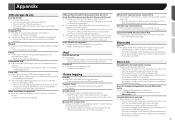
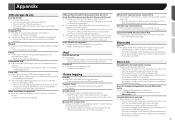
... tag information on your dealer or an authorized Pioneer Service Station. Bluetooth
Error-10 The power failed for the same song more than once. Turn the ignition switch to OFF and then to ACC or ON and then connect a compliant USB storage device. If the error message is not caught in FLASH...
Owner's Manual - Page 67
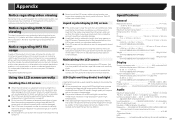
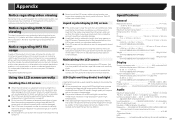
...the nearest authorized Pioneer Service Station. ...regarding DVD-Video viewing
This ...AVH-X5700BHS/AVH-X4700BS) Nose 197 mm × 97 mm × 3 mm ( 6-3/4 in. × 3-7/8 in. × 1/8 in.) (AVH-X3700BHS/AVH-X2700BS/AVH-X1700S) Weight 1.8 kg (4.0 lbs) (AVH-X5700BHS/AVH-X4700BS) Weight 1.6 kg (3.5 lbs) (AVH-X3700BHS/AVH-X2700BS/AVH-X1700S... first turn this product...heater may cause moisture to ...
Similar Questions
Pioneer Avh-x1700s Freezing And Turning On And Off
(Posted by ricardomarin880 2 years ago)
My Pioneer Avh-x1700s Takes A Long Time To Come On,when It Does Come On It Shuts
off and on multiple times before staying on.what could be the problem and solution?
off and on multiple times before staying on.what could be the problem and solution?
(Posted by mahendrapersad 4 years ago)
?how Can I Fix The Problem With My Avh-x1700s?!
While listening to the radio it shut off and won't turn back on. What could be the problem?!!
While listening to the radio it shut off and won't turn back on. What could be the problem?!!
(Posted by Thequancio 6 years ago)
How To Play Video Video On Avh P4400bh While Car Is In Motion
(Posted by NEVAferna 10 years ago)

