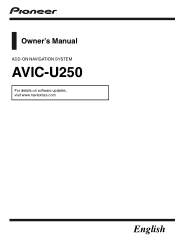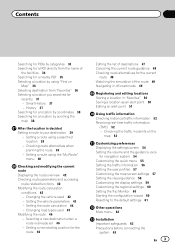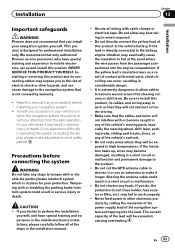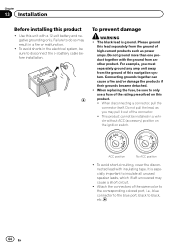Pioneer AVIC-U250 Support and Manuals
Get Help and Manuals for this Pioneer item

View All Support Options Below
Free Pioneer AVIC-U250 manuals!
Problems with Pioneer AVIC-U250?
Ask a Question
Free Pioneer AVIC-U250 manuals!
Problems with Pioneer AVIC-U250?
Ask a Question
Most Recent Pioneer AVIC-U250 Questions
Trying To Connect Bluetooth Comes Up No Service
trying to connect Bluetooth it says no servic
trying to connect Bluetooth it says no servic
(Posted by Barbbolivar 8 years ago)
Screen Shots Of The Navigation Screen?
I own a Pioneer AVH-P8400BH and I wanted to add the AVIC-U250 to my system but I am not sure how it ...
I own a Pioneer AVH-P8400BH and I wanted to add the AVIC-U250 to my system but I am not sure how it ...
(Posted by gusto11071 11 years ago)
Pioneer AVIC-U250 Videos
Popular Pioneer AVIC-U250 Manual Pages
Pioneer AVIC-U250 Reviews
We have not received any reviews for Pioneer yet.