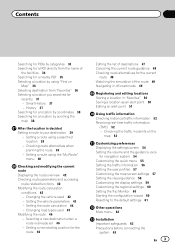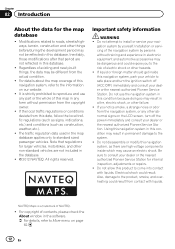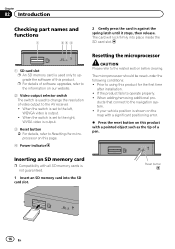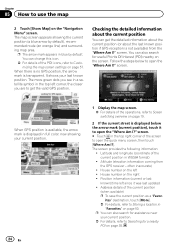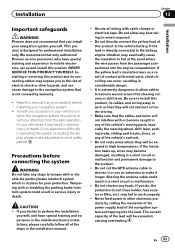Pioneer AVIC-U250 Support Question
Find answers below for this question about Pioneer AVIC-U250.Need a Pioneer AVIC-U250 manual? We have 1 online manual for this item!
Question posted by Barbbolivar on April 25th, 2015
Trying To Connect Bluetooth Comes Up No Service
trying to connect Bluetooth it says no servic
Current Answers
Answer #1: Posted by TommyKervz on April 25th, 2015 12:56 PM
According to the specifications on this link http://www.pioneerelectronics.com/PUSA/Car/GPS-Navigation/AVIC-U250 this device does not support Bluetooth. You can refer to the user manual here for more info
Related Pioneer AVIC-U250 Manual Pages
Similar Questions
Avic-z150bh Problem With Bluetooth Coming Through One Speaker
we our having a problem with the blue tooth and nave voice coming through one speaker
we our having a problem with the blue tooth and nave voice coming through one speaker
(Posted by garywdavis 10 years ago)
How To Connect Bluetooth To Pioneer Touch Screen Avic X930bt
(Posted by cuemma 10 years ago)
Avic X940bt Pandora Does Not Connect To Iphone Bluetooth Connection Is
disconnected. press connect to connect
disconnected. press connect to connect
(Posted by mrizshr 10 years ago)