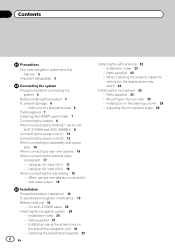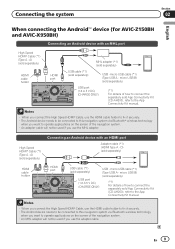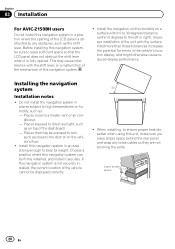Pioneer AVIC-Z150BH Support Question
Find answers below for this question about Pioneer AVIC-Z150BH.Need a Pioneer AVIC-Z150BH manual? We have 2 online manuals for this item!
Question posted by garywdavis on December 31st, 2013
Avic-z150bh Problem With Bluetooth Coming Through One Speaker
we our having a problem with the blue tooth and nave voice coming through one speaker
Current Answers
Answer #1: Posted by cursed on December 31st, 2013 7:39 AM
Try resetting using link below:
http://www.pcrichard.com/images/manuals/AVICZ150BH-manual.pdf
Take Care
bye
Related Pioneer AVIC-Z150BH Manual Pages
Similar Questions
Gps Antenna Pioneer Avic 150bh
I put a brand new gps antenna in my pioneer avic 150bh radio and the navigation still doesnt work. I...
I put a brand new gps antenna in my pioneer avic 150bh radio and the navigation still doesnt work. I...
(Posted by masterphil24 4 years ago)
Trying To Connect Bluetooth Comes Up No Service
trying to connect Bluetooth it says no servic
trying to connect Bluetooth it says no servic
(Posted by Barbbolivar 9 years ago)
I Have A Pioneer Avic Z150bh And The Touchscreen Stop Working. How To Resolve
(Posted by dominicbutler78 9 years ago)
Is An Avic X930 Compatible With A Note 2 Blue Tooth
(Posted by omegakdo 10 years ago)
My Pioneer Avic Z150bh Wont Turn On
I just installed the avic z150bh in my bmw 335i but it will not turn on. I used the axxess brand wir...
I just installed the avic z150bh in my bmw 335i but it will not turn on. I used the axxess brand wir...
(Posted by jesseboles 10 years ago)